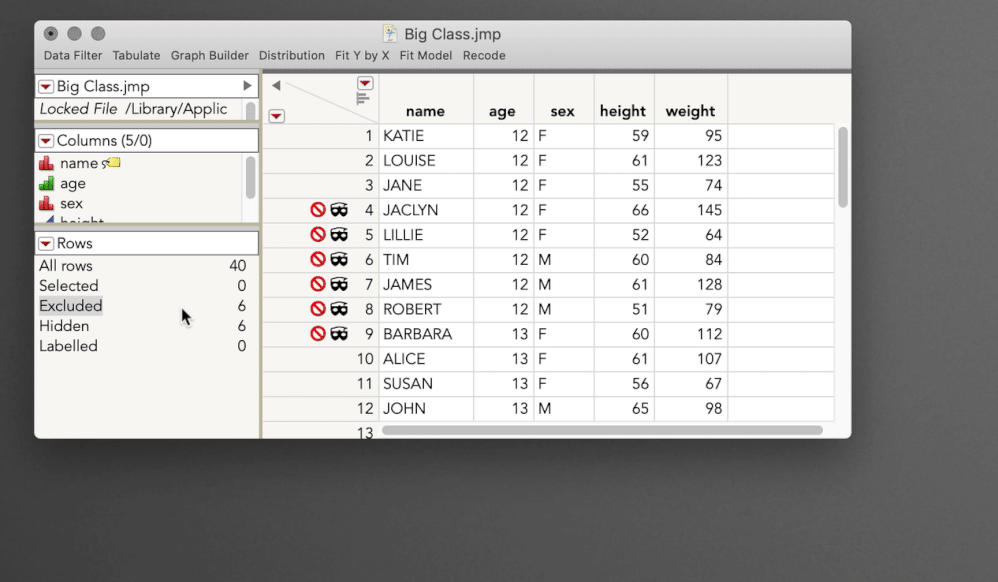- Due to inclement weather, JMP support response times may be slower than usual during the week of January 26.
To submit a request for support, please send email to support@jmp.com.
We appreciate your patience at this time. - Register to see how to import and prepare Excel data on Jan. 30 from 2 to 3 p.m. ET.
- Subscribe to RSS Feed
- Mark Topic as New
- Mark Topic as Read
- Float this Topic for Current User
- Bookmark
- Subscribe
- Mute
- Printer Friendly Page
Discussions
Solve problems, and share tips and tricks with other JMP users.- JMP User Community
- :
- Discussions
- :
- Re: Neglect hide and exclude
- Mark as New
- Bookmark
- Subscribe
- Mute
- Subscribe to RSS Feed
- Get Direct Link
- Report Inappropriate Content
Neglect hide and exclude
Hi,
Is there anyway to do a summary table or similar based on data that is excluded?
I´ve excluded certain rows of data based on requirements in my analysis but I just need to extract a few numbers which have been excluded. Is that possible or do I have to remove the exclude statements (and add them again afterwards)?
Br Julie
Accepted Solutions
- Mark as New
- Bookmark
- Subscribe
- Mute
- Subscribe to RSS Feed
- Get Direct Link
- Report Inappropriate Content
Re: Neglect hide and exclude
Hi,
Would selecting the rows in question and creating a subset table using Tables-->Subset work?
- Mark as New
- Bookmark
- Subscribe
- Mute
- Subscribe to RSS Feed
- Get Direct Link
- Report Inappropriate Content
Re: Neglect hide and exclude
Hi @JulieSAppel
My low-tech solution is to introduce a new binary column and use the BY option in the platform for the analysis. this way you get results with and without the rows of interest.
would love to know if there is another solution.
Ron
- Mark as New
- Bookmark
- Subscribe
- Mute
- Subscribe to RSS Feed
- Get Direct Link
- Report Inappropriate Content
Re: Neglect hide and exclude
I was trying something like:
column(data table("my data set"), "column where I need to include data") << unexclude(1);
but that just excluded the entire column.
What do you mean by "a new binary column and use the BY option"?
- Mark as New
- Bookmark
- Subscribe
- Mute
- Subscribe to RSS Feed
- Get Direct Link
- Report Inappropriate Content
Re: Neglect hide and exclude
Hi @JulieSAppel
try the following script.
most likely you can do it faster with clicking out of menus but it will give you my general way of thinking.
Names Default To Here( 1 );
dt = Open( "$SAMPLE_DATA/Big Class.jmp" );
r = dt << Select Rows( [5, 7, 8, 10] );
r << Exclude;
dt << clear select;
// now we start
dt << Select Excluded;
dt << Name Selection in Column( Column Name( "Subset" ), Selected( "excluded" ), Unselected( "all others" ) );
dt << clear row states;
// do some analysis
New Window( "Analysis",
H List Box(
Distribution( Continuous Distribution( Column( :height ) ) ), // whole table (excluded and not excluded)
Distribution( Continuous Distribution( Column( :height ) ), where( :subset == "excluded" ) ), // only excluded
Distribution( Continuous Distribution( Column( :height ) ), where( :subset == "all others" ), ), // non excluded
)
);
- Mark as New
- Bookmark
- Subscribe
- Mute
- Subscribe to RSS Feed
- Get Direct Link
- Report Inappropriate Content
Re: Neglect hide and exclude
Hi,
Would selecting the rows in question and creating a subset table using Tables-->Subset work?
- Mark as New
- Bookmark
- Subscribe
- Mute
- Subscribe to RSS Feed
- Get Direct Link
- Report Inappropriate Content
Re: Neglect hide and exclude
Hi @JulieSAppel,
It sounds like you have a lot of solutions! I like @HadleyMyers's idea of a subset, and wanted to point out, in case you or another don't know, you can right-click in the row information panel on any of the indicators, and select "Data View" to see just those rows. In this case, you could right-click on Excluded, and select Data View to make that subset without selecting the rows or invoking Tables > Subset. I find the "Data View" to be a great tool for focusing your attention on the various subsets (selected, excluded, etc) that you might want to see (or analyze).
I hope this is helpful!
- Mark as New
- Bookmark
- Subscribe
- Mute
- Subscribe to RSS Feed
- Get Direct Link
- Report Inappropriate Content
Re: Neglect hide and exclude
What about a data filter with Tabulate?
- Mark as New
- Bookmark
- Subscribe
- Mute
- Subscribe to RSS Feed
- Get Direct Link
- Report Inappropriate Content
Re: Neglect hide and exclude
Since we are all playing the "I would" game :-), I would take the data table with the excluded rows, create a new Row State column, save the row states to that column, remove all of the row states in the row states column, perform the additional analysis, then simply copy the row states back from the new Row State column, back to the row states.
- Mark as New
- Bookmark
- Subscribe
- Mute
- Subscribe to RSS Feed
- Get Direct Link
- Report Inappropriate Content
Re: Neglect hide and exclude
Wow that´s a lot of different solutions. I´ll keep those in mind for future challenges
Thanks a lot :)
- Mark as New
- Bookmark
- Subscribe
- Mute
- Subscribe to RSS Feed
- Get Direct Link
- Report Inappropriate Content
Re: Neglect hide and exclude
JulieSAppel: To me that's one of the beautiful characteristics of JMP...there are often more than one way to get JMP to 'do something'...especially if that 'something' isn't capable 'out of the box'. This way JMP is very accomodating to the diverse ways in which people think, approach problems, and process data.
Recommended Articles
- © 2026 JMP Statistical Discovery LLC. All Rights Reserved.
- Terms of Use
- Privacy Statement
- Contact Us