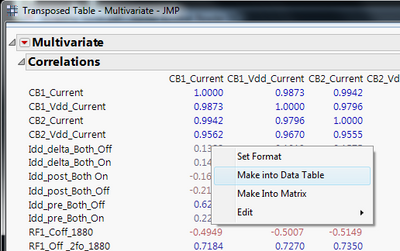- Subscribe to RSS Feed
- Mark Topic as New
- Mark Topic as Read
- Float this Topic for Current User
- Bookmark
- Subscribe
- Mute
- Printer Friendly Page
Discussions
Solve problems, and share tips and tricks with other JMP users.- JMP User Community
- :
- Discussions
- :
- Re: Multivariate Correlations - "Make into Data Table" JMP script?
- Mark as New
- Bookmark
- Subscribe
- Mute
- Subscribe to RSS Feed
- Get Direct Link
- Report Inappropriate Content
Multivariate Correlations - "Make into Data Table" JMP script?
From the Correlations table in a Multivariate analysis I can right click and "Make into Data Table". (This makes a new table of the r values.) Using a JMP script, how can I get that correlation table of r values?
Accepted Solutions
- Mark as New
- Bookmark
- Subscribe
- Mute
- Subscribe to RSS Feed
- Get Direct Link
- Report Inappropriate Content
Re: Multivariate Correlations - "Make into Data Table" JMP script?
The trick is to find the right item in the display tree to send the message "Make into Data Table" to. If unknown, it is a good to begin with right-clicking on an outline box and select Edit ->Show Tree Structure. The tree structure often clearly reveals how deep one must traverse to find the target display box.
A Multivariate example:
Names Default To Here(1);
dt = Open("$SAMPLE_DATA/Big Class.jmp");
mv = dt << Multivariate(Y(:height, :weight));
Report(mv)[Outline Box("Correlations")][1, 1] << make into data table;
- Mark as New
- Bookmark
- Subscribe
- Mute
- Subscribe to RSS Feed
- Get Direct Link
- Report Inappropriate Content
Re: Multivariate Correlations - "Make into Data Table" JMP script?
The trick is to find the right item in the display tree to send the message "Make into Data Table" to. If unknown, it is a good to begin with right-clicking on an outline box and select Edit ->Show Tree Structure. The tree structure often clearly reveals how deep one must traverse to find the target display box.
A Multivariate example:
Names Default To Here(1);
dt = Open("$SAMPLE_DATA/Big Class.jmp");
mv = dt << Multivariate(Y(:height, :weight));
Report(mv)[Outline Box("Correlations")][1, 1] << make into data table;
Recommended Articles
- © 2026 JMP Statistical Discovery LLC. All Rights Reserved.
- Terms of Use
- Privacy Statement
- Contact Us