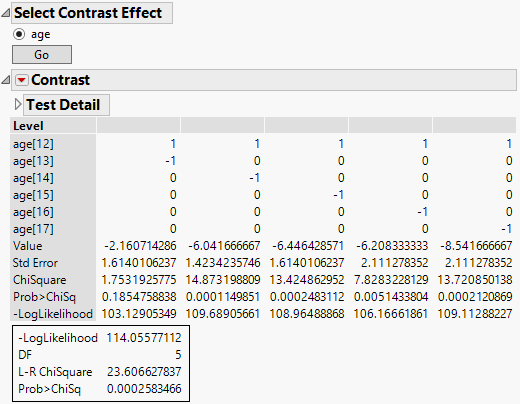- Subscribe to RSS Feed
- Mark Topic as New
- Mark Topic as Read
- Float this Topic for Current User
- Bookmark
- Subscribe
- Mute
- Printer Friendly Page
Discussions
Solve problems, and share tips and tricks with other JMP users.- JMP User Community
- :
- Discussions
- :
- Re: Multiple comparisons test on a Generalized Linear Model
- Mark as New
- Bookmark
- Subscribe
- Mute
- Subscribe to RSS Feed
- Get Direct Link
- Report Inappropriate Content
Multiple comparisons test on a Generalized Linear Model
Hello,
I was wondering whether it is possible to adjust for multiple comparisons (for instance with Tukey's test) after creating a generalized linear model using the Fit Model option. The goal would be to compare a volume of interest (continuous variable) between three groups of patients (class variable), after adjusting for a bunch of other covariates.
When I create (fit) the model, the volumes between the three groups seem to be significantly different from one another (as can be seen from the p-values reported under the Parameter Estimates), but I wanted to apply correction for multiple comparisons and make sure that the significant associations persist. I used the "contrast" option under the red triangle, but I wasn't quite clear on what the reported results represented.
Thanks in advance for any help!
Best,
Panos
Accepted Solutions
- Mark as New
- Bookmark
- Subscribe
- Mute
- Subscribe to RSS Feed
- Get Direct Link
- Report Inappropriate Content
Re: Multiple comparisons test on a Generalized Linear Model
If your response is normally distributed, then you could use Bivariate platform (Analyze > Fit Y by X) with volume in the Y role and patient in the X role. The platform menu includes a Compare Means sub-menu for multiple comparison methods.
What is the reason for using a GLM? What distribution and link function did you use?
The contrast report is not difficult to understand and use. I illustrate it here using the sample data set Big Class and a GLM using the normal distribution and identity link function. I tested height against age. Then I specified a series of comparisons between age=12 and all the other ages separately. The result is:
The bottom of the report is the place to start. The likelihood ratio test (L-R ChiSquare) is for any significant contrast. This statistic is your control of type I errors with multiple comparisons. The result here is significant at alpha=0.05 so we conclude that at least one contrast is significant. The individual contrasts show that the mean height for age=12 is not significantly different from that of age=13 but it is significant for the other ages.
NOTE: if you select the Help tool (?) and click on the Contrast report, you will be taken to a full description of the method and explanation of the interpretation.
- Mark as New
- Bookmark
- Subscribe
- Mute
- Subscribe to RSS Feed
- Get Direct Link
- Report Inappropriate Content
Re: Multiple comparisons test on a Generalized Linear Model
If your response is normally distributed, then you could use Bivariate platform (Analyze > Fit Y by X) with volume in the Y role and patient in the X role. The platform menu includes a Compare Means sub-menu for multiple comparison methods.
What is the reason for using a GLM? What distribution and link function did you use?
The contrast report is not difficult to understand and use. I illustrate it here using the sample data set Big Class and a GLM using the normal distribution and identity link function. I tested height against age. Then I specified a series of comparisons between age=12 and all the other ages separately. The result is:
The bottom of the report is the place to start. The likelihood ratio test (L-R ChiSquare) is for any significant contrast. This statistic is your control of type I errors with multiple comparisons. The result here is significant at alpha=0.05 so we conclude that at least one contrast is significant. The individual contrasts show that the mean height for age=12 is not significantly different from that of age=13 but it is significant for the other ages.
NOTE: if you select the Help tool (?) and click on the Contrast report, you will be taken to a full description of the method and explanation of the interpretation.
- Mark as New
- Bookmark
- Subscribe
- Mute
- Subscribe to RSS Feed
- Get Direct Link
- Report Inappropriate Content
Re: Multiple comparisons test on a Generalized Linear Model
Hi Mark,
Thank you for your prompt response!
I wanted to use the Fit Model option rather than the Fit Y by X solely because there are some other covariates that I would want/need to adjust for. Moreover, the only reason why I am using the Generalized Linear Model is because a reviewer suggested it for this particular analysis. The distribution I'm using is "Normal" and the link function is "identity."
Also, thank you for the very clear explanation on the contrast! So just to be clear, the contrast option performs the multiple comparison analysis, right? And should I just report it as "control of type 1 errors with mulriple comparisons" or does this particular correction applied here have a specific name (e.g. Tukey's, Bonferroni, etc).
Thanks again for all the help!
Best,
Panos
- Mark as New
- Bookmark
- Subscribe
- Mute
- Subscribe to RSS Feed
- Get Direct Link
- Report Inappropriate Content
Re: Multiple comparisons test on a Generalized Linear Model
Glad to help. You had not mentioned the covariates in the first post so your choice makes perfect sense now.
By the way, using a GLM with the normal distribtution and the identity link function is the same as the ordinary least squares regression with the linear predictor. You will have more choices of methods, such as Tukey HSD, if you use Fit Least Squares instead.
- Mark as New
- Bookmark
- Subscribe
- Mute
- Subscribe to RSS Feed
- Get Direct Link
- Report Inappropriate Content
Re: Multiple comparisons test on a Generalized Linear Model
The Fit Least Squares method sounds great in that case!
Thanks again,
Panos
Recommended Articles
- © 2026 JMP Statistical Discovery LLC. All Rights Reserved.
- Terms of Use
- Privacy Statement
- Contact Us