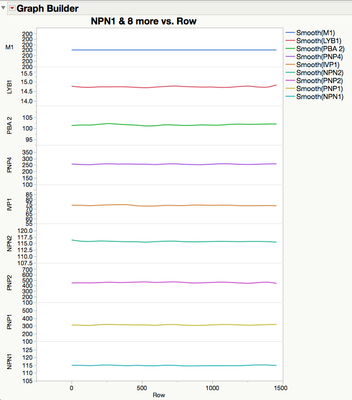- Subscribe to RSS Feed
- Mark Topic as New
- Mark Topic as Read
- Float this Topic for Current User
- Bookmark
- Subscribe
- Mute
- Printer Friendly Page
Discussions
Solve problems, and share tips and tricks with other JMP users.- JMP User Community
- :
- Discussions
- :
- Multiple Y axis ones above the others / merge graphs keeping the same X axis
- Mark as New
- Bookmark
- Subscribe
- Mute
- Subscribe to RSS Feed
- Get Direct Link
- Report Inappropriate Content
Multiple Y axis ones above the others / merge graphs keeping the same X axis
Hello everyone,
I'm new to JMP so sorry if the answer is obvious : I can't find how to have a pile of graphs. I have temperature values along several days for about 20 different samples, what I want to obtain is one Y axis for each of my sample, with the same X axis. The Y axis would be the same for each sample, one above the others, so I would have 20 graphs with only one X axis : the aim is just to distinguish the trends for each sample, but keeping them close to be able to compare them.
As the difference are very subtle can't see it while having all the curves sharing the same Y.....
Any help would be greatly appreciated, many thanks by advance !
Accepted Solutions
- Mark as New
- Bookmark
- Subscribe
- Mute
- Subscribe to RSS Feed
- Get Direct Link
- Report Inappropriate Content
Re: Multiple Y axis ones above the others / merge graphs keeping the same X axis
You can make this kind of thing with Graph Builder:
(for 20 you might need a big screen though).
To do this, drag your X variable to the 'X' drop zone, then one of the Y variables to the 'Y' drop zone. Then add each of the remaining Y variables in turn, being sure to drop it 'above' the one that is already there (you should see a new, blue drop zone appear). Once you have done it once, you can save the script ('select 'Script > Save Script to Data Table') to repeat with updated data.
- Mark as New
- Bookmark
- Subscribe
- Mute
- Subscribe to RSS Feed
- Get Direct Link
- Report Inappropriate Content
Re: Multiple Y axis ones above the others / merge graphs keeping the same X axis
hi ad+
perhaps one option is to use table stack and then overlay the dots in one graph.
when staking the tables stack all the Y's. with the new table you can graph the newly created "Data" column as Y and the original x on the x axis.
then submit the "label" column to the overlay box on the corner.
best,
ron
- Mark as New
- Bookmark
- Subscribe
- Mute
- Subscribe to RSS Feed
- Get Direct Link
- Report Inappropriate Content
Re: Multiple Y axis ones above the others / merge graphs keeping the same X axis
You can make this kind of thing with Graph Builder:
(for 20 you might need a big screen though).
To do this, drag your X variable to the 'X' drop zone, then one of the Y variables to the 'Y' drop zone. Then add each of the remaining Y variables in turn, being sure to drop it 'above' the one that is already there (you should see a new, blue drop zone appear). Once you have done it once, you can save the script ('select 'Script > Save Script to Data Table') to repeat with updated data.
- Mark as New
- Bookmark
- Subscribe
- Mute
- Subscribe to RSS Feed
- Get Direct Link
- Report Inappropriate Content
Re: Multiple Y axis ones above the others / merge graphs keeping the same X axis
Hi,
Aaaaaah....Great Ian, it's exactly what I was looking for. So close and yet so far
Thanks a lot for your rapidity !
Recommended Articles
- © 2026 JMP Statistical Discovery LLC. All Rights Reserved.
- Terms of Use
- Privacy Statement
- Contact Us