Hi,
Here is a mock version of your second plot (the first is just a variation on the same theme with curved connectors). As you can see, JMP is not the best software to create this type of river / Sankey plot because the level of control is limited. Hence, if you are flexible regarding the application, you may want to look into R scripts for Sankey plots.
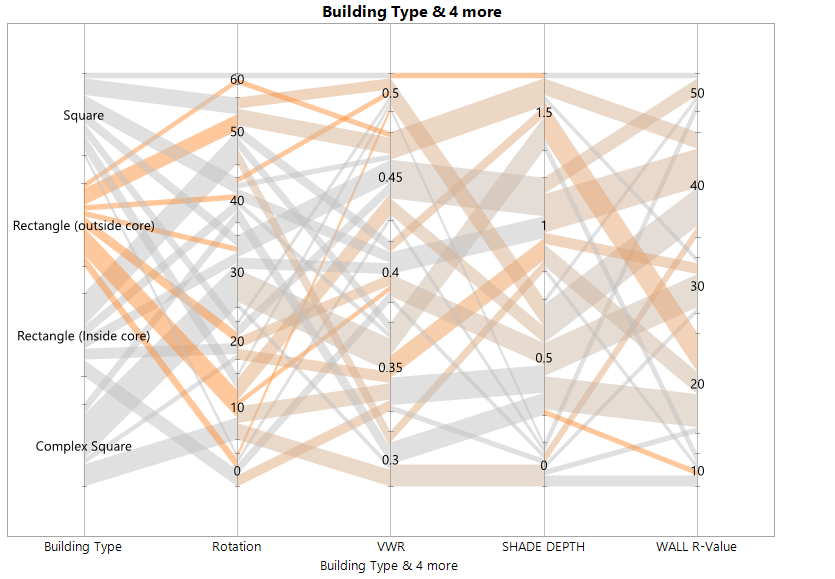
I have attached a mack data table with the embedded GraphBuilder script.
To reproduce the plot, in GraphBuilder, select all the columns, drag them to the X-axis box, and select Parallel Plot (last icon on the top menu).
On the right of the plot, check the Combine Sets box and the Axes Labels box.
You can alter the look of the connectors using the Smoothness slider
Because I don't know how your data is arranged, you may need to tweak the format to match the mock table.
Best,
TS
Best
Thierry R. Sornasse