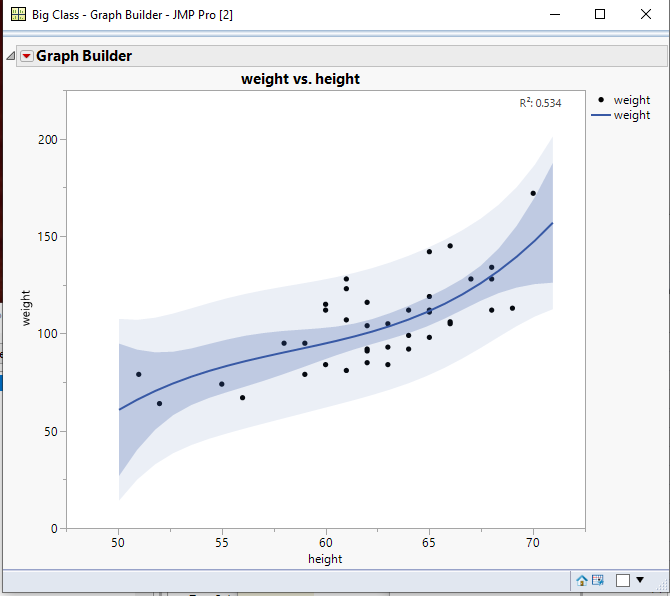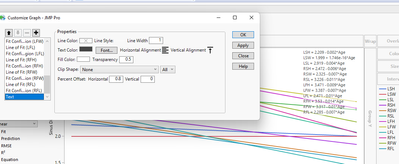- Subscribe to RSS Feed
- Mark Topic as New
- Mark Topic as Read
- Float this Topic for Current User
- Bookmark
- Subscribe
- Mute
- Printer Friendly Page
Discussions
Solve problems, and share tips and tricks with other JMP users.- JMP User Community
- :
- Discussions
- :
- Re: Moving Graph builder text box
- Mark as New
- Bookmark
- Subscribe
- Mute
- Subscribe to RSS Feed
- Get Direct Link
- Report Inappropriate Content
Moving Graph builder text box
I just know this will be a stupid question. But I've searched and haven't found a clear answer yet. In graph builder, my R-square and prediction equation is put in the top left corner, directly over some data. I'd like to move it to the top right corner which is all clear. But for the life of me I can't figure out how.
Thanks for your help!
Best,
Greg
- Mark as New
- Bookmark
- Subscribe
- Mute
- Subscribe to RSS Feed
- Get Direct Link
- Report Inappropriate Content
Re: Moving Graph builder text box
The statistical Text displays are editable through the Customize... dialog.(Right click on the graph and select Customize). You can change the font, color, size, but it does not allow for the position to be specified. However, below is a very klugie way of getting what you want
Names Default To Here( 1 );
dt = Open( "$SAMPLE_DATA/Big Class.jmp" );
gb = Graph Builder(
Show Control Panel( 0 ),
Variables( X( :height ), Y( :weight ) ),
Elements(
Points( X, Y, Legend( 1 ), Jitter( 1 ) ),
Line Of Fit(
X,
Y,
Legend( 4 ),
Confidence of Fit( 1 ),
Confidence of Prediction( 1 ),
Degree( "Cubic" ),
R²( 1 )
)
)
);
fontobj = seg = Report( gb )[Framebox( 1 )] << Find Seg( "TextSeg" );
zip = seg << Get Text;
seg << Set Text(repeat(" ", 150) || zip
);- Mark as New
- Bookmark
- Subscribe
- Mute
- Subscribe to RSS Feed
- Get Direct Link
- Report Inappropriate Content
Re: Moving Graph builder text box
Although I am a bit late to the party, I found a way to do this roughly.
Right click on the graph.
Click Customize
Go down to "text" in the left column, which is usually at the bottom of the list.
On the right it says "Percent Offset", which is the solution. You can type in anything from 0 to 1. I tried 0.80, and it put my equations almost completely to the right. You can play around with it until it is exactly where you want it (my equations were short).
Recommended Articles
- © 2026 JMP Statistical Discovery LLC. All Rights Reserved.
- Terms of Use
- Privacy Statement
- Contact Us