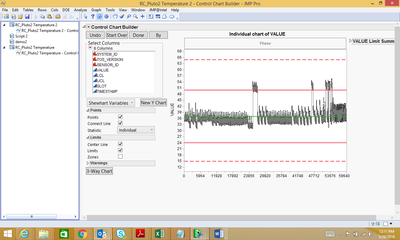- Subscribe to RSS Feed
- Mark Topic as New
- Mark Topic as Read
- Float this Topic for Current User
- Bookmark
- Subscribe
- Mute
- Printer Friendly Page
Discussions
Solve problems, and share tips and tricks with other JMP users.- JMP User Community
- :
- Discussions
- :
- Re: Modify Control Graph Builder in JSL
- Mark as New
- Bookmark
- Subscribe
- Mute
- Subscribe to RSS Feed
- Get Direct Link
- Report Inappropriate Content
Modify Control Graph Builder in JSL
I have made the following graph in JMP. I really like the layout of it, but I need to make a couple changes. As the process will eventually be automated (as there are many graphs like it that need to be done), I would like to know how to do the following in JSL:
1. The X Bar control chart (and others) label their solid lines UCL and LCL to the right of the graph. I would like to put custom labels on my red horizontal lines, as these are two different sets of control limits.
2. This control chart builder includes several things along with the individual values chart. I would like to just extract the individual values chart (along with the title, axis titles, etc) and write that to a journal.
Thanks for any help you may be able to give!
Accepted Solutions
- Mark as New
- Bookmark
- Subscribe
- Mute
- Subscribe to RSS Feed
- Get Direct Link
- Report Inappropriate Content
Re: Modify Control Graph Builder in JSL
Nathaniel,
It is not possible to add labels to the right of the Control Chart Builder chart. The reason is that JMP does not provide a frame box to write to, like it does for the general purpose XBar chart. However, you can add specialized labels to the left of the chart by adding reference lines. See the script below. The script below also creates a journal with the individuals chart.
Names Default To
Here( 1 );
dt = Open( "$SAMPLE_DATA/semiconductor capability.jmp" );
ccb = dt << Control Chart Builder(
Size( 534, 453 ),
Show Control Panel( 0 ),
Show Limit Summaries( 0 ),
Variables( Y( :NPN1 ) ),
Chart( Position( 1 ), Limits ),
Chart( Position( 2 ) ),
SendToReport(
Dispatch(
{},
"NPN1",
ScaleBox,
{Add Ref Line( 104.412948990151, "Solid", "Blue", "LSL", 1 ),
Add Ref Line( 131.893493064355, "Solid", "Blue", "USL", 1 ),
Add Ref Line( 118.153221027253, "Solid", "Blue", "Target", 1 ),
Add Ref Line( 122.689, "Solid", "Red", "UCL", 1 )}
)
)
);
NW = New Window( "The Journal", <<journal, vlb = V List Box() );
ccb( report ) << journal;
- Mark as New
- Bookmark
- Subscribe
- Mute
- Subscribe to RSS Feed
- Get Direct Link
- Report Inappropriate Content
Re: Modify Control Graph Builder in JSL
Nathaniel,
It is not possible to add labels to the right of the Control Chart Builder chart. The reason is that JMP does not provide a frame box to write to, like it does for the general purpose XBar chart. However, you can add specialized labels to the left of the chart by adding reference lines. See the script below. The script below also creates a journal with the individuals chart.
Names Default To
Here( 1 );
dt = Open( "$SAMPLE_DATA/semiconductor capability.jmp" );
ccb = dt << Control Chart Builder(
Size( 534, 453 ),
Show Control Panel( 0 ),
Show Limit Summaries( 0 ),
Variables( Y( :NPN1 ) ),
Chart( Position( 1 ), Limits ),
Chart( Position( 2 ) ),
SendToReport(
Dispatch(
{},
"NPN1",
ScaleBox,
{Add Ref Line( 104.412948990151, "Solid", "Blue", "LSL", 1 ),
Add Ref Line( 131.893493064355, "Solid", "Blue", "USL", 1 ),
Add Ref Line( 118.153221027253, "Solid", "Blue", "Target", 1 ),
Add Ref Line( 122.689, "Solid", "Red", "UCL", 1 )}
)
)
);
NW = New Window( "The Journal", <<journal, vlb = V List Box() );
ccb( report ) << journal;
- Mark as New
- Bookmark
- Subscribe
- Mute
- Subscribe to RSS Feed
- Get Direct Link
- Report Inappropriate Content
Re: Modify Control Graph Builder in JSL
Jim,
This was extraordinarily helpful. Thank you for your answer!
Out of curiosity, how did you know about the Show Control Panel and Show Limit Summaries commands? I had looked high and low for documentation that would have provided these functions and I wasn't able to find it.
- Mark as New
- Bookmark
- Subscribe
- Mute
- Subscribe to RSS Feed
- Get Direct Link
- Report Inappropriate Content
Re: Modify Control Graph Builder in JSL
Glad my response is helpful.
Concerning the information about the Show Control Panel and Show Limit Summaries commands:
There are three sure fired ways to find out what kinds of commands are available for a given platform....
1. Almost every option under a red triangle is a statement in JSL. In fact, the wording of the option under the red triangle is almost aways the same wording as the command i.e. Show Control Panel
2. If you manipulate the platform to the display format you want, then have the platform generate the script for you by going to:
red triangle==>Script==>Write Script to Script Window
It will show you the commands it uses to generate the display in the form you have it set up. That is what I did for the example I gave you. I didn't write the code, JMP did.
3. Under
Help==>Scripting Index
you will find the most complete documentation of the commands and messages you can use with a platform. Once you open this window up, you can scroll down to "Control Chart Builder" and it will show you the wide variety of items you can play around with.
Recommended Articles
- © 2026 JMP Statistical Discovery LLC. All Rights Reserved.
- Terms of Use
- Privacy Statement
- Contact Us