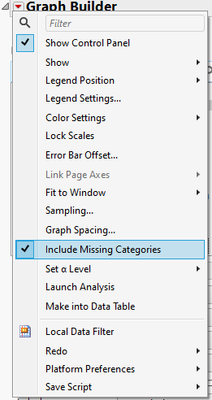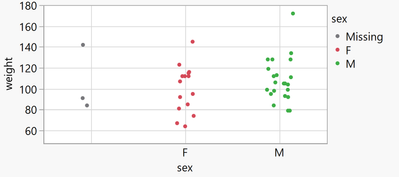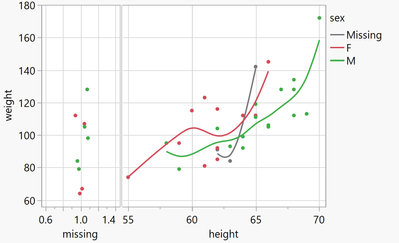- JMP will suspend normal business operations for our Winter Holiday beginning on Wednesday, Dec. 24, 2025, at 5:00 p.m. ET (2:00 p.m. ET for JMP Accounts Receivable).
Regular business hours will resume at 9:00 a.m. EST on Friday, Jan. 2, 2026. - We’re retiring the File Exchange at the end of this year. The JMP Marketplace is now your destination for add-ins and extensions.
- Subscribe to RSS Feed
- Mark Topic as New
- Mark Topic as Read
- Float this Topic for Current User
- Bookmark
- Subscribe
- Mute
- Printer Friendly Page
Discussions
Solve problems, and share tips and tricks with other JMP users.- JMP User Community
- :
- Discussions
- :
- Missing entries - modelling type: continuous
- Mark as New
- Bookmark
- Subscribe
- Mute
- Subscribe to RSS Feed
- Get Direct Link
- Report Inappropriate Content
Missing entries - modelling type: continuous
For nominal values there is the setting in GraphBuilder to Include Missing Categories
Then, instead of ignoring rows with missing values, Graph Builder will display an additional item on the axis and/or in the legend - and SHOW the entries:
If there are missing entries in a column that has continuous values - the values will not be displayed, even with Include Missing Categories enabled. Where should they?
As a workaround, the user could create a transform column (is missing -> 1) and display it in addition to the continuous values.
Is there an official / more straightforward / nicer solution?
Graph Builder(
Transform Column(
"missing",
Format( "Fixed Dec", 5, 0 ),
Formula( If( Is Missing( :height ), 1, . ) )
),
Size( 566, 413 ),
Set α Level( 0.01 ),
Summary Statistic( "Median" ),
Graph Spacing( 4 ),
Variables( X( :missing ), X( :height ), Y( :weight ), Overlay( :sex ) ),
Relative Sizes( "X", [58 151] ),
Elements(
Position( 1, 1 ),
Points( X, Y, Legend( 20 ) ),
Smoother( X, Y, Legend( 23 ) )
),
Elements(
Position( 2, 1 ),
Points( X, Y, Legend( 21 ) ),
Smoother( X, Y, Legend( 22 ) )
)
)- Mark as New
- Bookmark
- Subscribe
- Mute
- Subscribe to RSS Feed
- Get Direct Link
- Report Inappropriate Content
Re: Missing entries - data type: continuous
Include missing categories, continuous variables aren't categorical which is most likely the reason why they aren't show.
So I think your option if creating categorical column for those missing values is most likely the correct choice
Recommended Articles
- © 2025 JMP Statistical Discovery LLC. All Rights Reserved.
- Terms of Use
- Privacy Statement
- Contact Us