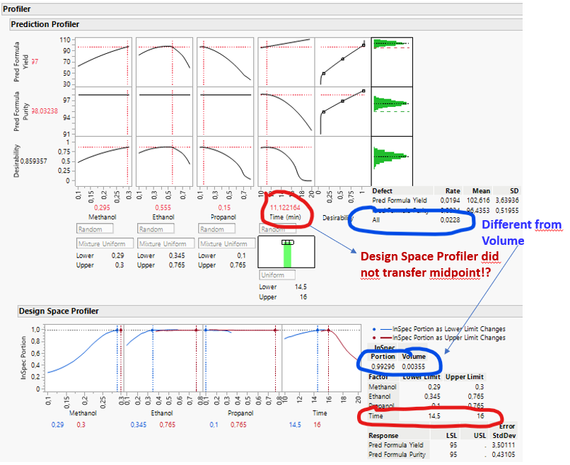- Subscribe to RSS Feed
- Mark Topic as New
- Mark Topic as Read
- Float this Topic for Current User
- Bookmark
- Subscribe
- Mute
- Printer Friendly Page
Discussions
Solve problems, and share tips and tricks with other JMP users.- JMP User Community
- :
- Discussions
- :
- Midpoint control range Design Space Profiler is not transferred to Defect simula...
- Mark as New
- Bookmark
- Subscribe
- Mute
- Subscribe to RSS Feed
- Get Direct Link
- Report Inappropriate Content
Midpoint control range Design Space Profiler is not transferred to Defect simulator?
Using Design Space profiler control ranges of a three component mixture and one process factor = time are specified.
As shown in graph below transfer of all control ranges work fine however the midpoint of time is not taken over from the Design Space profiler? For the mixture components midpoints are transferred, why not for the process time effect?
Another remark is that Defect rate (volume) of Design Space Porfiler is much (one magnitute order) lower than defect rate after simulation?
Accepted Solutions
- Mark as New
- Bookmark
- Subscribe
- Mute
- Subscribe to RSS Feed
- Get Direct Link
- Report Inappropriate Content
Re: Midpoint control range Design Space Profiler is not transferred to Defect simulator?
Hi @frankderuyck,
Again, I found this old post without response, so I wanted to provide one for future users documentation.
In the Design Space Profiler options (red triangle), you have an option "Send Midpoints to Profiler" that should work. If not working for one factor, make sure that all column properties for this factor are correctly configured.
Concerning the Defect rate and its link to information from Design Space Profiler, you should compare Defect Rate from Simulator to (1-InSpec Portion)x100 information from Design Space Profiler, as mentioned in my previous response here :
Depending on the distributions choice in the Simulator and results from Monte-Carlo simulations, you can expect some differences, but they should stay reasonable.
The Volume Portion represents the proportion of the total data that is within the current factor limits : Design Space Profiler Report
Hope this answer may help other users,
"It is not unusual for a well-designed experiment to analyze itself" (Box, Hunter and Hunter)
- Mark as New
- Bookmark
- Subscribe
- Mute
- Subscribe to RSS Feed
- Get Direct Link
- Report Inappropriate Content
Re: Midpoint control range Design Space Profiler is not transferred to Defect simulator?
Hi @frankderuyck,
Again, I found this old post without response, so I wanted to provide one for future users documentation.
In the Design Space Profiler options (red triangle), you have an option "Send Midpoints to Profiler" that should work. If not working for one factor, make sure that all column properties for this factor are correctly configured.
Concerning the Defect rate and its link to information from Design Space Profiler, you should compare Defect Rate from Simulator to (1-InSpec Portion)x100 information from Design Space Profiler, as mentioned in my previous response here :
Depending on the distributions choice in the Simulator and results from Monte-Carlo simulations, you can expect some differences, but they should stay reasonable.
The Volume Portion represents the proportion of the total data that is within the current factor limits : Design Space Profiler Report
Hope this answer may help other users,
"It is not unusual for a well-designed experiment to analyze itself" (Box, Hunter and Hunter)
- Mark as New
- Bookmark
- Subscribe
- Mute
- Subscribe to RSS Feed
- Get Direct Link
- Report Inappropriate Content
Re: Midpoint control range Design Space Profiler is not transferred to Defect simulator?
OK Victor, thanks for reply!
Recommended Articles
- © 2026 JMP Statistical Discovery LLC. All Rights Reserved.
- Terms of Use
- Privacy Statement
- Contact Us