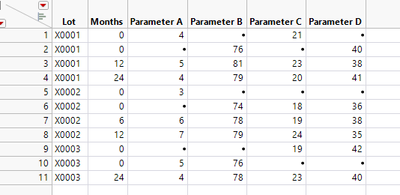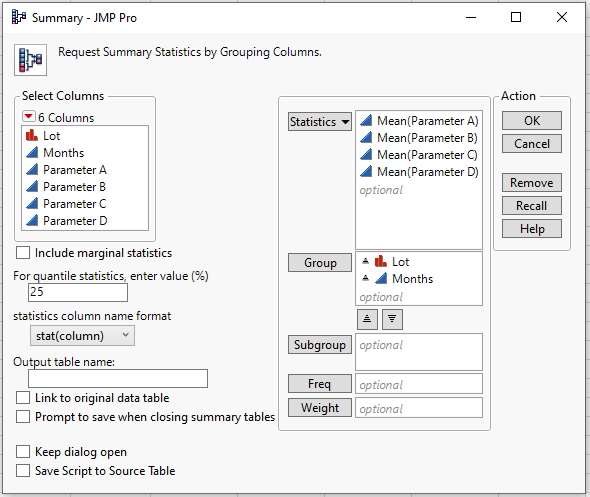Turn on suggestions
Auto-suggest helps you quickly narrow down your search results by suggesting possible matches as you type.
Options
- Subscribe to RSS Feed
- Mark Topic as New
- Mark Topic as Read
- Float this Topic for Current User
- Bookmark
- Subscribe
- Mute
- Printer Friendly Page
Discussions
Solve problems, and share tips and tricks with other JMP users.- JMP User Community
- :
- Discussions
- :
- Merging Rows based on two column conditions
- Mark as New
- Bookmark
- Subscribe
- Mute
- Subscribe to RSS Feed
- Get Direct Link
- Report Inappropriate Content
Merging Rows based on two column conditions
Created:
Oct 26, 2020 04:23 PM
| Last Modified: Jun 9, 2023 4:41 PM
(2209 views)
Hello,
I found several topics on merging rows, however they all seemed to be different to what I am trying to accomplish.
I am trying to merge rows for which the following two conditions are true:
Same lot number
Months column has the value 0
So for example in the below dataset, rows 1&2, rows 5&6, and rows 9&10 would be merged into 3 rows.
1 ACCEPTED SOLUTION
Accepted Solutions
- Mark as New
- Bookmark
- Subscribe
- Mute
- Subscribe to RSS Feed
- Get Direct Link
- Report Inappropriate Content
Re: Merging Rows based on two column conditions
All you need to do is to run
Tables=>Summary
and select the following settings
The data table produced will have the results you want.
Jim
2 REPLIES 2
- Mark as New
- Bookmark
- Subscribe
- Mute
- Subscribe to RSS Feed
- Get Direct Link
- Report Inappropriate Content
Re: Merging Rows based on two column conditions
All you need to do is to run
Tables=>Summary
and select the following settings
The data table produced will have the results you want.
Jim
- Mark as New
- Bookmark
- Subscribe
- Mute
- Subscribe to RSS Feed
- Get Direct Link
- Report Inappropriate Content
Re: Merging Rows based on two column conditions
Ah thank you for this solution, I did not think to use the Mean() statistic in the summary table.
Recommended Articles
- © 2026 JMP Statistical Discovery LLC. All Rights Reserved.
- Terms of Use
- Privacy Statement
- Contact Us