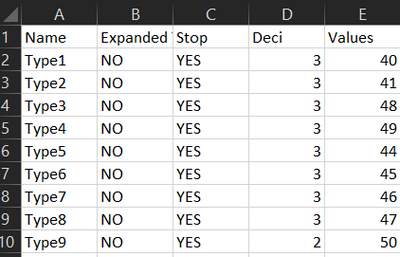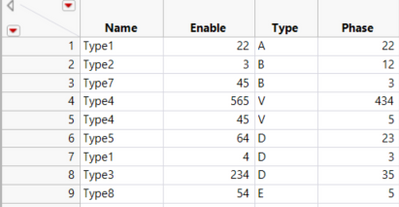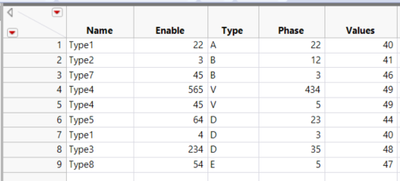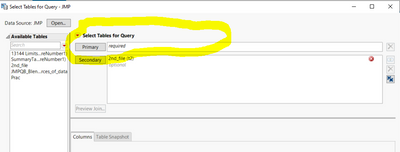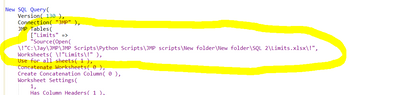- We’re retiring the File Exchange at the end of this year. The JMP Marketplace is now your destination for add-ins and extensions.
- JMP 19 is here! Learn more about the new features.
- Subscribe to RSS Feed
- Mark Topic as New
- Mark Topic as Read
- Float this Topic for Current User
- Bookmark
- Subscribe
- Mute
- Printer Friendly Page
Discussions
Solve problems, and share tips and tricks with other JMP users.- JMP User Community
- :
- Discussions
- :
- Re: Merging Column from excel file int JMP data file
- Mark as New
- Bookmark
- Subscribe
- Mute
- Subscribe to RSS Feed
- Get Direct Link
- Report Inappropriate Content
Merging Column from excel file int JMP data file
I have two files:
1st file is the Excel
2nd file is the JMP
1st file
2nd file:
I am trying to write a script which can copy the Column Name "Values" from the excel file and past in the 2nd JMP file so my final output will look something like this:
Any suggestions on writing script in JMP?
Accepted Solutions
- Mark as New
- Bookmark
- Subscribe
- Mute
- Subscribe to RSS Feed
- Get Direct Link
- Report Inappropriate Content
Re: Merging Column from excel file int JMP data file
Hi @Jackie_,
Using JMP Query Builder will allow you to blend data from multiple sources as you describe, Excel and JMP, JMP and a database table, JMP, Excel and database tables.
The scripts will write themselves.
Import the data with Excel Wizard. Right-Click on green-triangle next to the Source script to view the script.
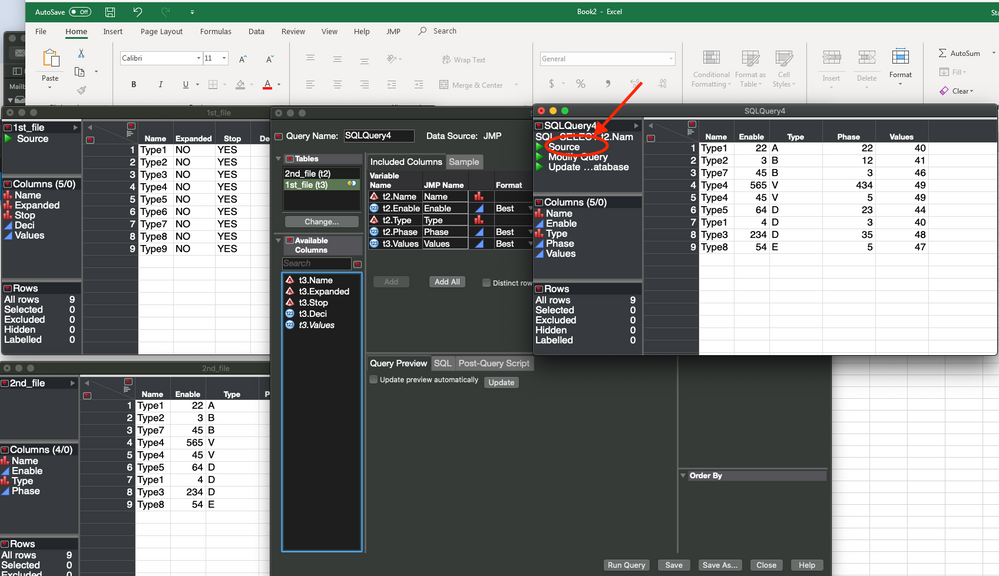
Use JMP Query Builder as described in your previous post merging a column from one JMP file to another JMP file.
New SQL Query(
Version( 130 ),
Connection( "JMP" ),
JMP Tables(
["1st_file" =>
"Source(Open(
\!"/Users/stkopr/Desktop/1st_file.xlsx\!",
Worksheets( \!"1st_file\!" ),
Use for all sheets( 1 ),
Concatenate Worksheets( 0 ),
Create Concatenation Column( 0 ),
Worksheet Settings(
1,
Has Column Headers( 1 ),
Number of Rows in Headers( 1 ),
Headers Start on Row( 1 ),
Data Starts on Row( 2 ),
Data Starts on Column( 1 ),
Data Ends on Row( 0 ),
Data Ends on Column( 0 ),
Replicated Spanned Rows( 1 ),
Replicated Spanned Headers( 0 ),
Suppress Hidden Rows( 1 ),
Suppress Hidden Columns( 1 ),
Suppress Empty Columns( 1 ),
Treat as Hierarchy( 1 ),
Multiple Series Stack( 0 ),
Import Cell Colors( 0 ),
Limit Column Detect( 0 ),
Column Separator String( \!"-\!" )
)
))",
"2nd_file" => "/Users/stkopr/Desktop/2nd_file.jmp"]
),
QueryName( "JMP QB Blending differnt source tables" ),
Select(
Column( "Name", "t2" ),
Column( "Enable", "t2" ),
Column( "Type", "t2" ),
Column( "Phase", "t2" ),
Column( "Values", "t3" )
),
From(
Table( "2nd_file", Alias( "t2" ) ),
Table(
"1st_file",
Alias( "t3" ),
Join(
Type( Left Outer ),
EQ( Column( "Name", "t2" ), Column( "Name", "t3" ) )
)
)
)
) << Runcheers,
Stan
- Mark as New
- Bookmark
- Subscribe
- Mute
- Subscribe to RSS Feed
- Get Direct Link
- Report Inappropriate Content
Re: Merging Column from excel file int JMP data file
Hi @Jackie_,
Using JMP Query Builder will allow you to blend data from multiple sources as you describe, Excel and JMP, JMP and a database table, JMP, Excel and database tables.
The scripts will write themselves.
Import the data with Excel Wizard. Right-Click on green-triangle next to the Source script to view the script.
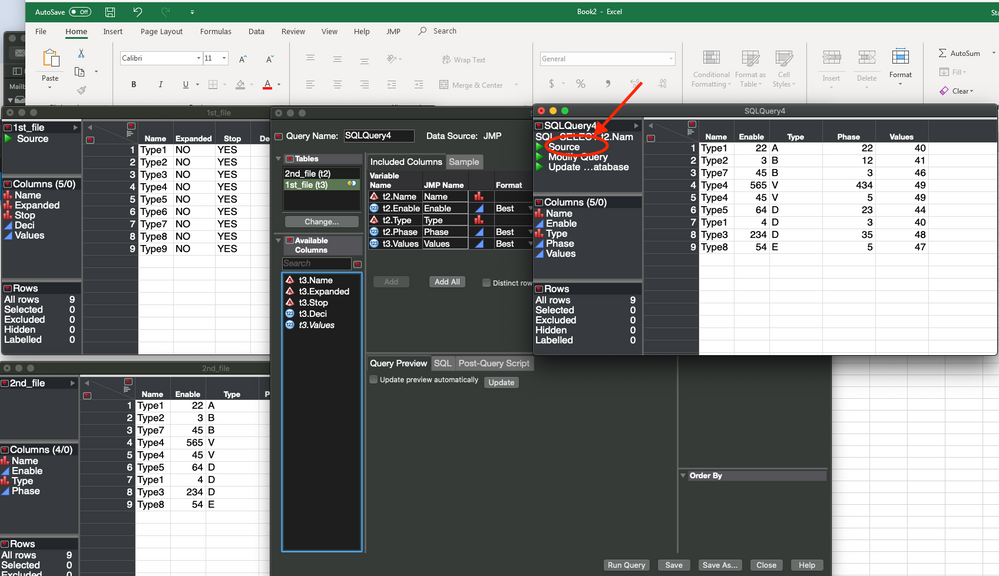
Use JMP Query Builder as described in your previous post merging a column from one JMP file to another JMP file.
New SQL Query(
Version( 130 ),
Connection( "JMP" ),
JMP Tables(
["1st_file" =>
"Source(Open(
\!"/Users/stkopr/Desktop/1st_file.xlsx\!",
Worksheets( \!"1st_file\!" ),
Use for all sheets( 1 ),
Concatenate Worksheets( 0 ),
Create Concatenation Column( 0 ),
Worksheet Settings(
1,
Has Column Headers( 1 ),
Number of Rows in Headers( 1 ),
Headers Start on Row( 1 ),
Data Starts on Row( 2 ),
Data Starts on Column( 1 ),
Data Ends on Row( 0 ),
Data Ends on Column( 0 ),
Replicated Spanned Rows( 1 ),
Replicated Spanned Headers( 0 ),
Suppress Hidden Rows( 1 ),
Suppress Hidden Columns( 1 ),
Suppress Empty Columns( 1 ),
Treat as Hierarchy( 1 ),
Multiple Series Stack( 0 ),
Import Cell Colors( 0 ),
Limit Column Detect( 0 ),
Column Separator String( \!"-\!" )
)
))",
"2nd_file" => "/Users/stkopr/Desktop/2nd_file.jmp"]
),
QueryName( "JMP QB Blending differnt source tables" ),
Select(
Column( "Name", "t2" ),
Column( "Enable", "t2" ),
Column( "Type", "t2" ),
Column( "Phase", "t2" ),
Column( "Values", "t3" )
),
From(
Table( "2nd_file", Alias( "t2" ) ),
Table(
"1st_file",
Alias( "t3" ),
Join(
Type( Left Outer ),
EQ( Column( "Name", "t2" ), Column( "Name", "t3" ) )
)
)
)
) << Runcheers,
Stan
- Mark as New
- Bookmark
- Subscribe
- Mute
- Subscribe to RSS Feed
- Get Direct Link
- Report Inappropriate Content
Re: Merging Column from excel file int JMP data file
How can I import xlsx file in Primary section ?
- Mark as New
- Bookmark
- Subscribe
- Mute
- Subscribe to RSS Feed
- Get Direct Link
- Report Inappropriate Content
Re: Merging Column from excel file int JMP data file
- Mark as New
- Bookmark
- Subscribe
- Mute
- Subscribe to RSS Feed
- Get Direct Link
- Report Inappropriate Content
Re: Merging Column from excel file int JMP data file
Hi @Jackie_,
You can use the Excel Wizard using File-->Open.
See Importing MS Excel file in the help documentation for additional details.
I would also recommend a few additional resources for those just starting out learning JMP:
- New User Welcome Kit
- Mastering Series: Getting Started with JMP
There is a new "Live event" on March 27 or you can check out one of the on-demand webinars.
cheers,
Stan
- Mark as New
- Bookmark
- Subscribe
- Mute
- Subscribe to RSS Feed
- Get Direct Link
- Report Inappropriate Content
Re: Merging Column from excel file int JMP data file
Hi @stan_koprowski,
How can I display a File Open Dialog Box for the user to select a Excel file and JMP file after running the script?
Every time I have to change the directory path in the script if I run the script on other files. Does JMP Query Builder has any syntax to display a file open Dialog box?
Recommended Articles
- © 2025 JMP Statistical Discovery LLC. All Rights Reserved.
- Terms of Use
- Privacy Statement
- Contact Us