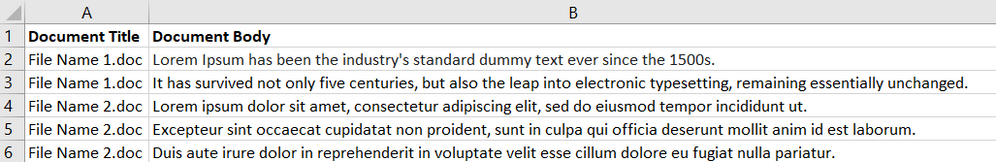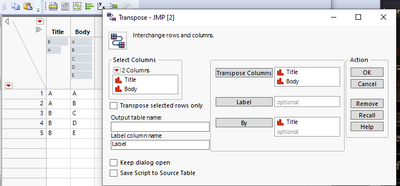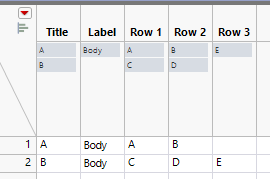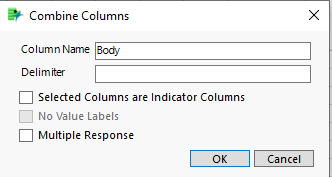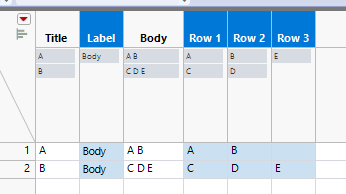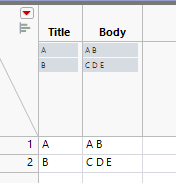- Subscribe to RSS Feed
- Mark Topic as New
- Mark Topic as Read
- Float this Topic for Current User
- Bookmark
- Subscribe
- Mute
- Printer Friendly Page
Discussions
Solve problems, and share tips and tricks with other JMP users.- JMP User Community
- :
- Discussions
- :
- Merge Rows of Text Data
- Mark as New
- Bookmark
- Subscribe
- Mute
- Subscribe to RSS Feed
- Get Direct Link
- Report Inappropriate Content
Merge Rows of Text Data
Hi,
I have an Excel file with Text Data in it. The format of the data in the Excel file looks something like this:
I want to merge the text in the Document Body Col in a single cell based on the Document Title. For example, instead of having two rows for File Name 1, I want one row for File Name 1 with the Document body concatenated together. This is not possible in Excel due to the character limit being exceed. Is there a way to perform this task in JMP Pro?
Thanks,
-N
Accepted Solutions
- Mark as New
- Bookmark
- Subscribe
- Mute
- Subscribe to RSS Feed
- Get Direct Link
- Report Inappropriate Content
Re: Merge Rows of Text Data
Using Query could work:
Names Default To Here(1);
dt = New Table("Untitled",
Add Rows(5),
Compress File When Saved(1),
New Column("Title", Character, "Nominal", Set Values({"A", "A", "B", "B", "B"})),
New Column("Body", Character, "Nominal", Set Values({"A", "B", "C", "D", "E"}))
);
Query(Table(dt, "dt1"), "Select title, GROUP_CONCAT(body, ' ') FROM dt1 group by title");SQL Functions Available for JMP Queries
You might also be able to do this with some split/stack/combine columns combination.
Edit: Using Transpose:
Result table:
Use Combine Columns with Row 1 - Row 3 selected:
Result:
Delete unnecessary columns:
- Mark as New
- Bookmark
- Subscribe
- Mute
- Subscribe to RSS Feed
- Get Direct Link
- Report Inappropriate Content
Re: Merge Rows of Text Data
Using Query could work:
Names Default To Here(1);
dt = New Table("Untitled",
Add Rows(5),
Compress File When Saved(1),
New Column("Title", Character, "Nominal", Set Values({"A", "A", "B", "B", "B"})),
New Column("Body", Character, "Nominal", Set Values({"A", "B", "C", "D", "E"}))
);
Query(Table(dt, "dt1"), "Select title, GROUP_CONCAT(body, ' ') FROM dt1 group by title");SQL Functions Available for JMP Queries
You might also be able to do this with some split/stack/combine columns combination.
Edit: Using Transpose:
Result table:
Use Combine Columns with Row 1 - Row 3 selected:
Result:
Delete unnecessary columns:
- Mark as New
- Bookmark
- Subscribe
- Mute
- Subscribe to RSS Feed
- Get Direct Link
- Report Inappropriate Content
Re: Merge Rows of Text Data
Hi J! Thank you so much! That worked. Appreciate your help :)
Recommended Articles
- © 2026 JMP Statistical Discovery LLC. All Rights Reserved.
- Terms of Use
- Privacy Statement
- Contact Us