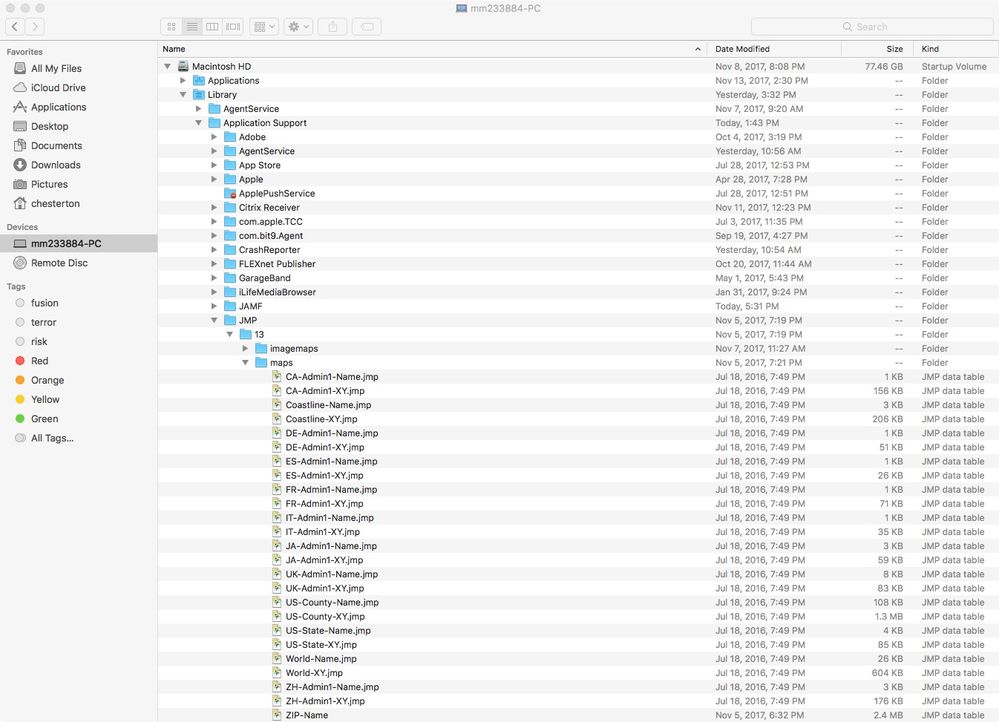- Subscribe to RSS Feed
- Mark Topic as New
- Mark Topic as Read
- Float this Topic for Current User
- Bookmark
- Subscribe
- Mute
- Printer Friendly Page
Discussions
Solve problems, and share tips and tricks with other JMP users.- JMP User Community
- :
- Discussions
- :
- Re: Maps folder when I don't have one?
- Mark as New
- Bookmark
- Subscribe
- Mute
- Subscribe to RSS Feed
- Get Direct Link
- Report Inappropriate Content
Maps folder when I don't have one?
Hi!
I'm running JMP 13 on a MacBook Pro. I've read several discussion threads and viewed tutorials for using custom shape files for mapping in graph builder. But not only does my installation not have the standard load of map files (state, county, etc.) but I don't have a folder called 'maps' at all. I'm expecting it under library/application support/JMP/13/ . I reluctantly assumed I could simply create the maps folder in that location and populate it with appropriately named -XY and -Name files, which I proceeded to do.
To implement, I tried uploading the ZIP code files from the user community. But I still get the dreaded 'no shape file found' when trying to implement in graph builder. I've checked to ensure I've followed the appropriate naming convention and assigned the ZIP column in the ZIP-name file to its 'Map Role'. Before going any further, I thought I'd double check to see if I've at least done these preliminary steps correctly. Am I safe in creating that maps folder manually? Or does JMP need further file path instructions on where to find it, given the fact that it wasn't there as part of my install?
thanks for any ideas
Accepted Solutions
- Mark as New
- Bookmark
- Subscribe
- Mute
- Subscribe to RSS Feed
- Get Direct Link
- Report Inappropriate Content
Re: Maps folder when I don't have one?
From the JMP documentation
Help==>Books==>Essential Graphing
Page 312
In order for JMP to automatically find your files, place them in the following directory:
• On Windows: C:/Program Files/SAS/JMP/13/Maps
• On Macintosh: /Users/<user name>/Library/Application Support/JMP/Maps
I run on Windows, and the distributed maps are located where indicated, so I assume the path for the Mac will take you to them too.
- Mark as New
- Bookmark
- Subscribe
- Mute
- Subscribe to RSS Feed
- Get Direct Link
- Report Inappropriate Content
Re: Maps folder when I don't have one?
- Mark as New
- Bookmark
- Subscribe
- Mute
- Subscribe to RSS Feed
- Get Direct Link
- Report Inappropriate Content
Re: Maps folder when I don't have one?
From the JMP documentation
Help==>Books==>Essential Graphing
Page 312
In order for JMP to automatically find your files, place them in the following directory:
• On Windows: C:/Program Files/SAS/JMP/13/Maps
• On Macintosh: /Users/<user name>/Library/Application Support/JMP/Maps
I run on Windows, and the distributed maps are located where indicated, so I assume the path for the Mac will take you to them too.
- Mark as New
- Bookmark
- Subscribe
- Mute
- Subscribe to RSS Feed
- Get Direct Link
- Report Inappropriate Content
Re: Maps folder when I don't have one?
Arrrrgggghhh! I thought I had done precisely that! And as I mentioned, I couldn't find the native files for US state shapes etc. Which is when I decided to check under the same file path (library/application support/JMP/maps) under my computer's hard drive rather than under 'users' (me). I suppose there are some files and folders that are unique to me as a user and others that are associated with the machine. It appears that in this case I should have checked outside my 'users' folder hierarchy.
- Mark as New
- Bookmark
- Subscribe
- Mute
- Subscribe to RSS Feed
- Get Direct Link
- Report Inappropriate Content
Re: Maps folder when I don't have one?
Hi @gchesterton, I have the same issue that you did. What exactly did you do to figure this out? I'm trying to add the zipcode directory and can't find the map folder. Thanks!
- Mark as New
- Bookmark
- Subscribe
- Mute
- Subscribe to RSS Feed
- Get Direct Link
- Report Inappropriate Content
Re: Maps folder when I don't have one?
I was originally looking for the /library/application support/JMP path under Macintosh HD/users/chesterton. But instead, on my machine, it is under Macintosh HD/library etc as shown below. The path looks the same but it's not tied to my user path. (I'm probably using the wrong phrase to distinguish those different locations). Your file structure may be different; I'm on a work-owned MacBook Pro and they migrated a bunch of files from an old PC. I don't know if that made a difference in the file structure, but the screen grab below is where I found the maps folder and I was able to successfully add the zip code -Name and -XY files and it seems to work as advertised.
- Mark as New
- Bookmark
- Subscribe
- Mute
- Subscribe to RSS Feed
- Get Direct Link
- Report Inappropriate Content
Re: Maps folder when I don't have one?
Awesome, thanks! The Macintosh HD drive didn't show up for me but i found this article that explains how to access it: https://chaseadams.io/2014/01/show-your-macs-hard-drive-in-finder-sidebar/
I hope that helps whoever looks at this thread in the future!
- Mark as New
- Bookmark
- Subscribe
- Mute
- Subscribe to RSS Feed
- Get Direct Link
- Report Inappropriate Content
Re: Maps folder when I don't have one?
Hopefully that gets you buy until your map folder issue is sorted out. There is some info in the same section that might help, including the current default folder for your specific version.
- Mark as New
- Bookmark
- Subscribe
- Mute
- Subscribe to RSS Feed
- Get Direct Link
- Report Inappropriate Content
Re: Maps folder when I don't have one?
I am able to identify a -Name file using the Map Role...but I believe JMP is STILL looking in the Maps folder for the -XY file...I think that because it indicates that it successfully finds the -Name file information (in other words, it lets me know if one of the categorical names in my map role column isn't found in the -Name file definition column)...but no boundary data appears in the window when I add the map role variable to the map shape zone (in graph builder).
I can't write to my maps folder...that's why I'm commenting here. I also created a new discussion addressing the same.
Recommended Articles
- © 2026 JMP Statistical Discovery LLC. All Rights Reserved.
- Terms of Use
- Privacy Statement
- Contact Us