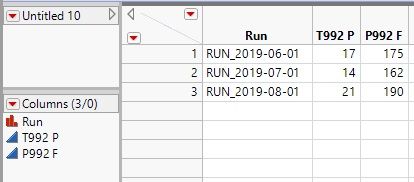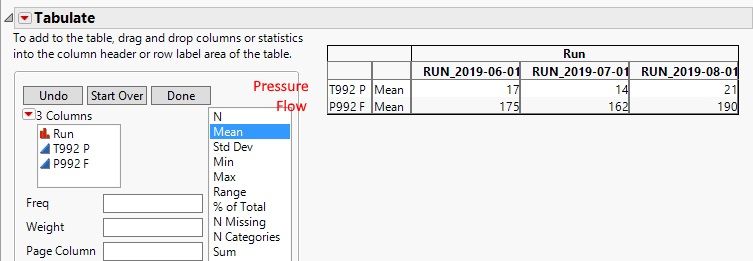- Subscribe to RSS Feed
- Mark Topic as New
- Mark Topic as Read
- Float this Topic for Current User
- Bookmark
- Subscribe
- Mute
- Printer Friendly Page
Discussions
Solve problems, and share tips and tricks with other JMP users.- JMP User Community
- :
- Discussions
- :
- Re: Manually enter row title on Tabulate platform?
- Mark as New
- Bookmark
- Subscribe
- Mute
- Subscribe to RSS Feed
- Get Direct Link
- Report Inappropriate Content
Manually enter row title on Tabulate platform?
On the Tabulate platform, is there a way to change the names of columns as they are displayed in the table? I do not want to change the actual column title in the data table itself; I just want to change the words that are displayed on the Tabulate report.
I made a simple example table to show what I mean:
I simply want to type over the column title with more descriptive words. Similar to how one would change an axis title on a chart. Is this possible? As far as I can tell, Tabulate platform can ONLY display the column title.
Accepted Solutions
- Mark as New
- Bookmark
- Subscribe
- Mute
- Subscribe to RSS Feed
- Get Direct Link
- Report Inappropriate Content
Re: Manually enter row title on Tabulate platform?
You can not change the data values in Tabulate. It is a great idea, and you should submit it to the JMP WishList.
Probably the best way to do what you want, is to use the Value Labels on your column, to change the values to the desired names. Or, you can use Recode in your data table and create a new column with the recoded values. and then use the Tabulate on the new column.
- Mark as New
- Bookmark
- Subscribe
- Mute
- Subscribe to RSS Feed
- Get Direct Link
- Report Inappropriate Content
Re: Manually enter row title on Tabulate platform?
You can not change the data values in Tabulate. It is a great idea, and you should submit it to the JMP WishList.
Probably the best way to do what you want, is to use the Value Labels on your column, to change the values to the desired names. Or, you can use Recode in your data table and create a new column with the recoded values. and then use the Tabulate on the new column.
Recommended Articles
- © 2026 JMP Statistical Discovery LLC. All Rights Reserved.
- Terms of Use
- Privacy Statement
- Contact Us