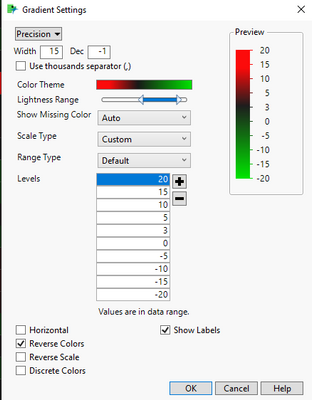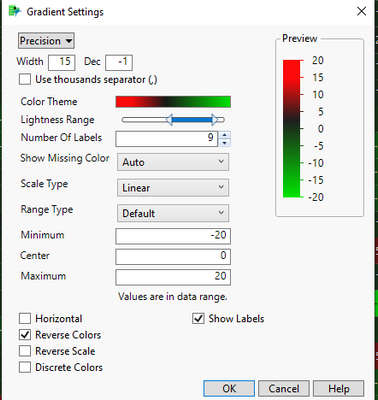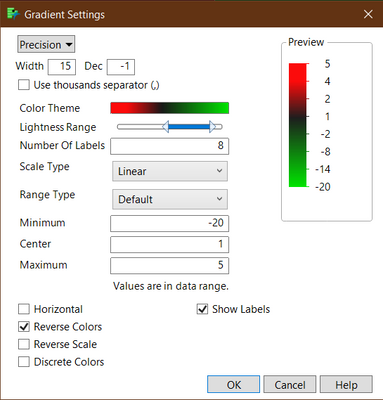- Subscribe to RSS Feed
- Mark Topic as New
- Mark Topic as Read
- Float this Topic for Current User
- Bookmark
- Subscribe
- Mute
- Printer Friendly Page
Discussions
Solve problems, and share tips and tricks with other JMP users.- JMP User Community
- :
- Discussions
- :
- Making a heat map- how to customize the interval of the legend?
- Mark as New
- Bookmark
- Subscribe
- Mute
- Subscribe to RSS Feed
- Get Direct Link
- Report Inappropriate Content
Making a heat map- how to customize the interval of the legend?
Hello,
I am making a heat map, so the legend of my graph is a color gradient with corresponding numbers. JMP seems to choose the values automatically based on the data set that correspond to the gradient. I am going to attach an image so that it is more clear, but basically JMP has decided that the values on my legend are (-20, -14, -8, -2, 1, 2, 3, 4, 5), and obviously these numbers are not a regular interval, it switches from an interval of 6 to 1 about half way through. I know there is a way to choose your max, min, and center values on the legend which I have already done, but I would like to be able to change the value interval so that my legend could be say for example (-20, -15, -10, -5, 0, 5, 10, 15, 20). Is there a way to do so?
- Tags:
- windows
- Mark as New
- Bookmark
- Subscribe
- Mute
- Subscribe to RSS Feed
- Get Direct Link
- Report Inappropriate Content
Re: Making a heat map- how to customize the interval of the legend?
You could create custom scale:
or modify the Number of Labels you have with linear with correct min, center and max values:
- Mark as New
- Bookmark
- Subscribe
- Mute
- Subscribe to RSS Feed
- Get Direct Link
- Report Inappropriate Content
Re: Making a heat map- how to customize the interval of the legend?
Hi jthi,
I was wondering what version of JMP you are using? When I go to gradient settings -> precision, I do not have the "levels" option nor the "show missing colors" option. Is there something I need to press to get those options/categories? I am using JMP pro 15.
- Mark as New
- Bookmark
- Subscribe
- Mute
- Subscribe to RSS Feed
- Get Direct Link
- Report Inappropriate Content
Re: Making a heat map- how to customize the interval of the legend?
Those options are in JMP 16. See my post below for the options in JMP Pro 15.
Data Scientist, Life Sciences - Global Technical Enablement
JMP Statistical Discovery, LLC. - Denver, CO
Tel: +1-919-531-9927 ▪ Mobile: +1-303-378-7419 ▪ E-mail: chris.kirchberg@jmp.com
www.jmp.com
- Mark as New
- Bookmark
- Subscribe
- Mute
- Subscribe to RSS Feed
- Get Direct Link
- Report Inappropriate Content
Re: Making a heat map- how to customize the interval of the legend?
Hi @ClusteredMining ,
There is a way. But first, which version of JMP are you using? You can try right clicking on the gradient in the legend itself and then choose "Gradient...". Options will appear:
Set your min to be -20, center to be 0 and Max to be 20. Then choose number of labels to be 9 (you have 9 levels). Then click on OK.
That should get you what you want.
This was done in JMP 15 and 16. If you have an earlier version, give it a try to see if those options exist.
Cheers,
Data Scientist, Life Sciences - Global Technical Enablement
JMP Statistical Discovery, LLC. - Denver, CO
Tel: +1-919-531-9927 ▪ Mobile: +1-303-378-7419 ▪ E-mail: chris.kirchberg@jmp.com
www.jmp.com
Recommended Articles
- © 2026 JMP Statistical Discovery LLC. All Rights Reserved.
- Terms of Use
- Privacy Statement
- Contact Us