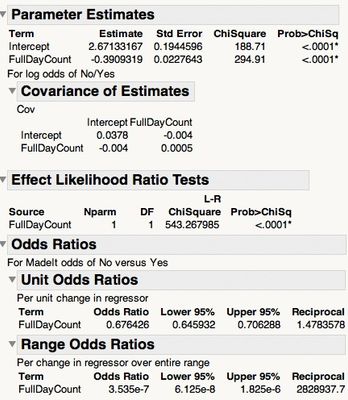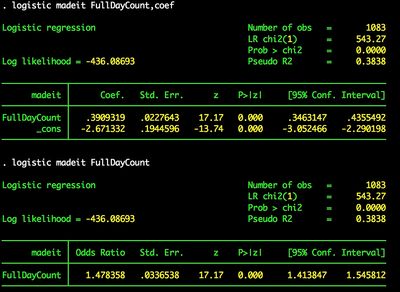- Subscribe to RSS Feed
- Mark Topic as New
- Mark Topic as Read
- Float this Topic for Current User
- Bookmark
- Subscribe
- Mute
- Printer Friendly Page
Discussions
Solve problems, and share tips and tricks with other JMP users.- JMP User Community
- :
- Discussions
- :
- Re: Logistic regression parameter estimates opposite of expected
- Mark as New
- Bookmark
- Subscribe
- Mute
- Subscribe to RSS Feed
- Get Direct Link
- Report Inappropriate Content
Logistic regression parameter estimates opposite of expected
I am a JMP newbie and to learn about JMP, I've been re-analyzing some of my old data using JMP. When I run a logisitic regression model with an ordinal dependent variable (0 or 1) and a continuous variable as the independent variable (a number between -0.5 and 0) the parameter estimates I get are numerically opposite to what I would expect. The parameter estimate for the independent variable (X) is -1.513 but when I run the same analysis using SAS, EpiInfo, Mac StatPlus, or R, I get 1.513. The p-value is the same and the intercept parameter estimate is also opposite. What am I missing to get JMP to work properly? I'm still using the free trial period to figure out whether I want to buy JMP or not... Thanks.
Nick
- Mark as New
- Bookmark
- Subscribe
- Mute
- Subscribe to RSS Feed
- Get Direct Link
- Report Inappropriate Content
Re: Logistic regression parameter estimates opposite of expected
- Mark as New
- Bookmark
- Subscribe
- Mute
- Subscribe to RSS Feed
- Get Direct Link
- Report Inappropriate Content
Re: Logistic regression parameter estimates opposite of expected
Hi,
I am also having the same issue...
In my dataset, the outcome variable, "madeit", is nominal, Yes/No and "FullDayCount" is continuous. When running Fit model - Logistic regression JMP seems to express Log odds of No versus Yes, instead of Yes versus No. Is there a way to reverse it? The stata result is correct and opposite of what JMP shows - please see attached images.
Thank you for helping me figure this out.
Patrick
JMP 10 windows version:
Stata 11 Mac:
- Mark as New
- Bookmark
- Subscribe
- Mute
- Subscribe to RSS Feed
- Get Direct Link
- Report Inappropriate Content
Re: Logistic regression parameter estimates opposite of expected
JMP treats the levels in alphabetic order by default. You can either recode the levels (e.g. No=0, Yeas=1) or set the Value Ordering property of the column MadeIt. To do the latter, just chose Value Ordering from the properties in the column info dialog and move Yes to the position above No. This will not only affect the odds ratio definition but also the plot order. The curve will be reversed.
- Mark as New
- Bookmark
- Subscribe
- Mute
- Subscribe to RSS Feed
- Get Direct Link
- Report Inappropriate Content
Re: Logistic regression parameter estimates opposite of expected
Thank you very much! Your suggestion fixed my issue.
Recommended Articles
- © 2026 JMP Statistical Discovery LLC. All Rights Reserved.
- Terms of Use
- Privacy Statement
- Contact Us