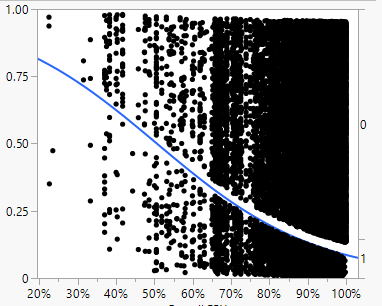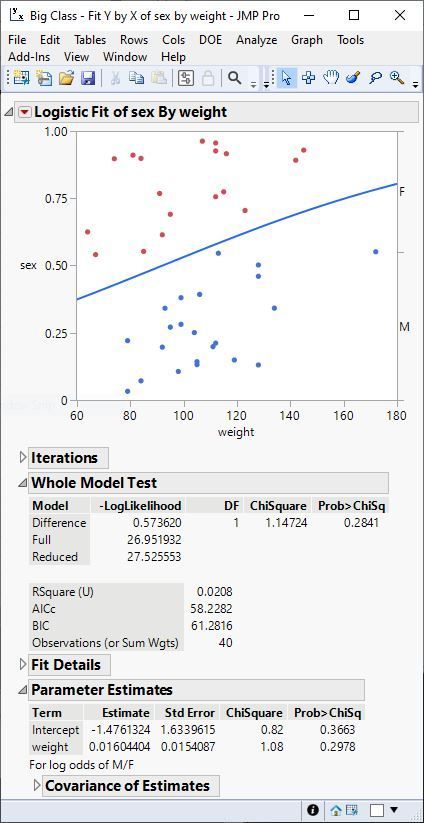- Subscribe to RSS Feed
- Mark Topic as New
- Mark Topic as Read
- Float this Topic for Current User
- Bookmark
- Subscribe
- Mute
- Printer Friendly Page
Discussions
Solve problems, and share tips and tricks with other JMP users.- JMP User Community
- :
- Discussions
- :
- Logistic Fit Color chart to pass and fail.
- Mark as New
- Bookmark
- Subscribe
- Mute
- Subscribe to RSS Feed
- Get Direct Link
- Report Inappropriate Content
Logistic Fit Color chart to pass and fail.
Hello Everyone,
I am trying to change the data color of my logistic fit chart. I tried to change the column I want to have colors of pass = 0 (green) and fail = 1 (red) but the colors stay black. I want to have my Right Y axis the 0 and 1 to be different colors.
Thanks
- Mark as New
- Bookmark
- Subscribe
- Mute
- Subscribe to RSS Feed
- Get Direct Link
- Report Inappropriate Content
Re: Logistic Fit Color chart to pass and fail.
What did you try so far to change the color? Did you change the Color row state?
- Mark as New
- Bookmark
- Subscribe
- Mute
- Subscribe to RSS Feed
- Get Direct Link
- Report Inappropriate Content
Re: Logistic Fit Color chart to pass and fail.
Go to the Right Click on the graph and select, Row Legend.
Then select your Pass/Fail column to set the colors for.
It will change the Color State for the rows in the data table, which will set the display colors for the chart.
- Mark as New
- Bookmark
- Subscribe
- Mute
- Subscribe to RSS Feed
- Get Direct Link
- Report Inappropriate Content
Re: Logistic Fit Color chart to pass and fail.
Hi @rmthomas ,
Doing it the way @txnelson suggests is probably the easiest -- or you can also right click one of the cells (say a 0), choose Select Matching Cells, then right click a row number and select Color, repeat for the other group (1).
Using the legend method will use JMP's default color scheme, which will be red and blue for the two levels. If you do it by selecting the matching cells way, you can choose the color yourself. When doing it the Legend way, you can go in and modify the legend to be a color scheme that you define, but it's rather involved and probably not worth the time to do it that way.
It also sounded like you were interested in changing the 1/0 text color in the right y-axis of the graph. If that is true, it can be done, but it too is a rather involved process and probably not worth it unless you currently or plan on using JSL to get there.
Good luck!,
DS
Recommended Articles
- © 2026 JMP Statistical Discovery LLC. All Rights Reserved.
- Terms of Use
- Privacy Statement
- Contact Us