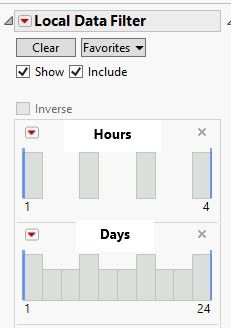- Subscribe to RSS Feed
- Mark Topic as New
- Mark Topic as Read
- Float this Topic for Current User
- Bookmark
- Subscribe
- Mute
- Printer Friendly Page
Discussions
Solve problems, and share tips and tricks with other JMP users.- JMP User Community
- :
- Discussions
- :
- Local Data Filter does not display correctly when part of an "Include" script
- Mark as New
- Bookmark
- Subscribe
- Mute
- Subscribe to RSS Feed
- Get Direct Link
- Report Inappropriate Content
Local Data Filter does not display correctly when part of an "Include" script
I have a script that when it runs by itself produces a Window with TAB boxes and appends several Graph Builder graphs to the different tabs. All the Graph builder graphs have multiple local filters and they are displayed correctly. As shown on this image.
However, when I run the same script as an included file on another script all the Local Data Filters are not displayed correctly. One or two of the filters are usually changed to some sort of histogram that has two blue sliders that can be used to "select" a range of data. These "filters" do not have under the "red triangle" the usual five display options that Local Data Filters have. As shown in this picture.
Is there a way to fix this?
As a reference this is the way my filters are coded:
Local Data Filter(
Width( 200 ),
Add Filter(
columns(
:Name( "Hours" ),
:Name( "Days" ),
:Name( "Name" )
),
Display(
:Name( "Hours" ),
N Items( 4 ),
Blocks Display // save vertical space.
),
Display(
:Name( "Days" ),
N Items( 15 ),
Size( 200, 255 )
),
Display(
:Name( "Name" ),
N Items( 11 ),
Size( 200, 187 )
)
)
)
Accepted Solutions
- Mark as New
- Bookmark
- Subscribe
- Mute
- Subscribe to RSS Feed
- Get Direct Link
- Report Inappropriate Content
Re: Local Data Filter does not display correctly when part of an "Include" script
Solved!
The column values have to be Nominal to generate the usual Local Data Filters (w/5 options). Mine were Continuous hence the weird "blue" sliders. I hope this note can be of help to the community.
Cheers!
- Mark as New
- Bookmark
- Subscribe
- Mute
- Subscribe to RSS Feed
- Get Direct Link
- Report Inappropriate Content
Re: Local Data Filter does not display correctly when part of an "Include" script
Solved!
The column values have to be Nominal to generate the usual Local Data Filters (w/5 options). Mine were Continuous hence the weird "blue" sliders. I hope this note can be of help to the community.
Cheers!
Recommended Articles
- © 2026 JMP Statistical Discovery LLC. All Rights Reserved.
- Terms of Use
- Privacy Statement
- Contact Us