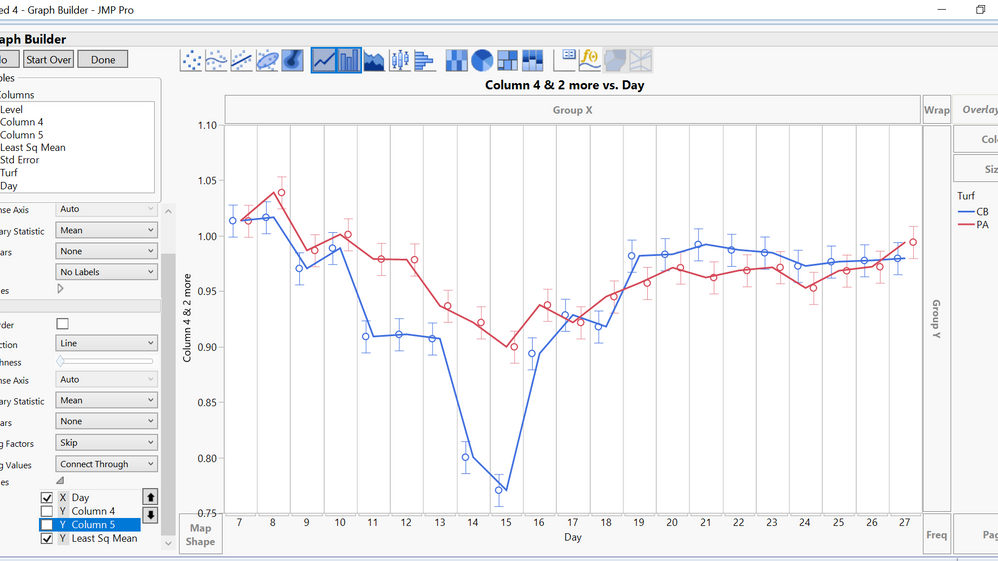- Subscribe to RSS Feed
- Mark Topic as New
- Mark Topic as Read
- Float this Topic for Current User
- Bookmark
- Subscribe
- Mute
- Printer Friendly Page
Discussions
Solve problems, and share tips and tricks with other JMP users.- JMP User Community
- :
- Discussions
- :
- Line graphing with error bars
- Mark as New
- Bookmark
- Subscribe
- Mute
- Subscribe to RSS Feed
- Get Direct Link
- Report Inappropriate Content
Line graphing with error bars
I am trying to create a line graph that utilizes error bars for standard error. I have gone into my data and made a column for the error above and below the mean, and followed the instructions for getting an interval style from the bar graph, but when I go to overaly the line onto the graph it does not go through the center points for the interval bar. The line is slightly off from the points. I would like to have this line go directly through poiints.
- Mark as New
- Bookmark
- Subscribe
- Mute
- Subscribe to RSS Feed
- Get Direct Link
- Report Inappropriate Content
Re: Line graphing with error bars
In JMP 13 you can just pick error bars.
click the graph element for points, hold shift, and click the graph element for line.
Then in the menu on the left for the point element, chooe the error bar type you want.
If you don't have JMP 13, wait a couple of weeks for v14. Graph builder has interval roles!
- Mark as New
- Bookmark
- Subscribe
- Mute
- Subscribe to RSS Feed
- Get Direct Link
- Report Inappropriate Content
Re: Line graphing with error bars
Is there a Jitter checkbox that is checked? If so uncheck it.
- Mark as New
- Bookmark
- Subscribe
- Mute
- Subscribe to RSS Feed
- Get Direct Link
- Report Inappropriate Content
Re: Line graphing with error bars
in the graph it looks like the the two Y-series are on different X- series. All the points on the y-axis should line up exactly on top of the same x-axis value. The data behind the graph might be the issue too.
Recommended Articles
- © 2026 JMP Statistical Discovery LLC. All Rights Reserved.
- Terms of Use
- Privacy Statement
- Contact Us