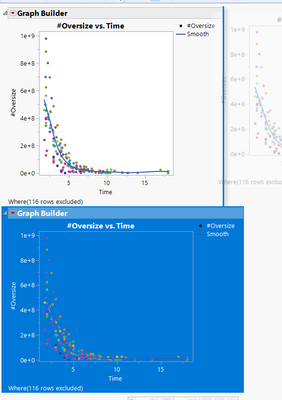In Journals, you can change your cursor from the Arrow ('A' keyboard shortcut) to the Selector ('S' keyboard shortcut). Then, you can click to select, followed by drag to re-arrange. While dragging the blue line indicates where the selection will be moved to. To move horizontally, you'd drag until you see a blue line like the example below.