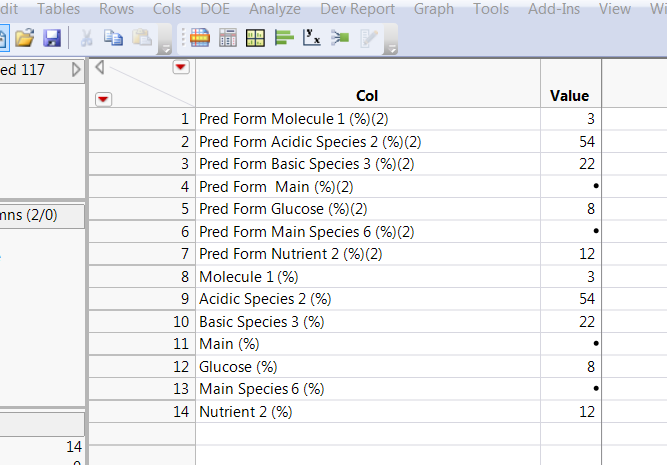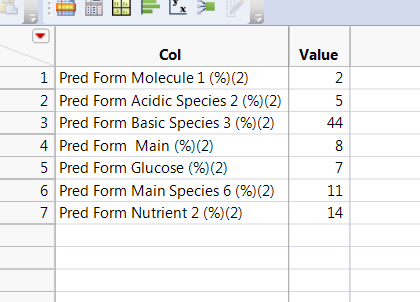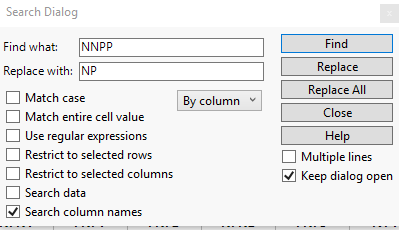- Subscribe to RSS Feed
- Mark Topic as New
- Mark Topic as Read
- Float this Topic for Current User
- Bookmark
- Subscribe
- Mute
- Printer Friendly Page
Discussions
Solve problems, and share tips and tricks with other JMP users.- JMP User Community
- :
- Discussions
- :
- Re: Joining tables
- Mark as New
- Bookmark
- Subscribe
- Mute
- Subscribe to RSS Feed
- Get Direct Link
- Report Inappropriate Content
Joining tables
I have to join two tables using jsl. The first table looks like this:
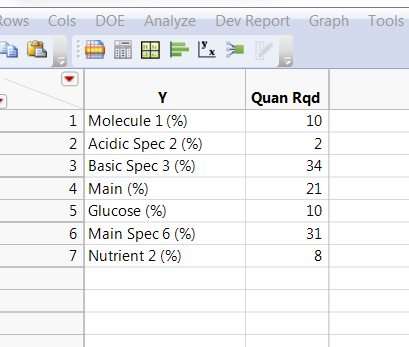
However, the second table can either be like this:
In this table, Pred Form Molecule 1 (%)(2) is the same as Molecule 1(%) and the numbers in the value column are repeated. How can I specify the join to only consider one of those values?
The second table to join can look like this:
In this case, how can I specify in the join that Molecule 1 (%) in the first table is the same as Pred Form Molecule1 (%)(2) in the table that needs to be joined.
The final table that I need should be something like this:
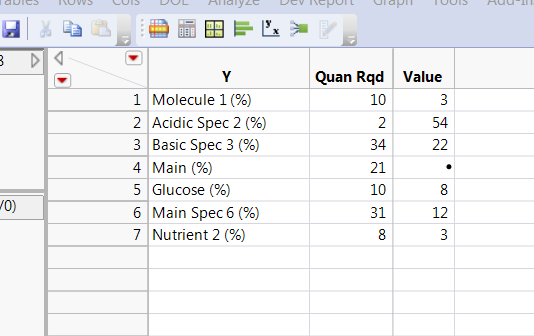
Thank you for any help.
- Mark as New
- Bookmark
- Subscribe
- Mute
- Subscribe to RSS Feed
- Get Direct Link
- Report Inappropriate Content
Re: Joining tables
You can use the Search(Find) dialog to change column names, or parts of column names
- Mark as New
- Bookmark
- Subscribe
- Mute
- Subscribe to RSS Feed
- Get Direct Link
- Report Inappropriate Content
Re: Joining tables
@txnelson & @pmroz,
If I may, I would like to ask one question, why would you recommend column names be recoded / renamed given the table structure? The current structure of the table shared shows that the data is in the rows. While I understand, that one can always transpose the data and rename columns, wondering if that is the approach you are recommending ? Please advice
Uday
- Mark as New
- Bookmark
- Subscribe
- Mute
- Subscribe to RSS Feed
- Get Direct Link
- Report Inappropriate Content
Re: Joining tables
I was suggesting recode to change values in a column, not change the name of the column. To use the recode option, highlight the column you wish to recode, and click on Cols > Utilities > Recode (v12) or Cols > Recode (v13).
- Mark as New
- Bookmark
- Subscribe
- Mute
- Subscribe to RSS Feed
- Get Direct Link
- Report Inappropriate Content
Re: Joining tables
@pmroz,
Thank you for clarifying. My bad, was wondering if there was a better way to approach this that I was missing.
@pmrozwrote:I was suggesting recode to change values in a column, not change the name of the column. To use the recode option, highlight the column you wish to recode, and click on Cols > Utilities > Recode (v12) or Cols > Recode (v13).
Uday
- « Previous
-
- 1
- 2
- Next »
Recommended Articles
- © 2026 JMP Statistical Discovery LLC. All Rights Reserved.
- Terms of Use
- Privacy Statement
- Contact Us