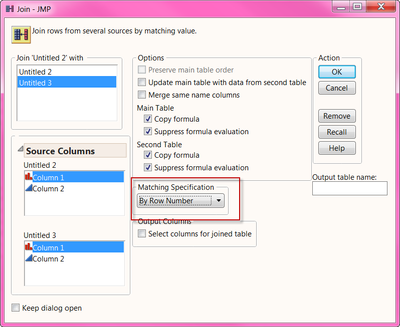- Subscribe to RSS Feed
- Mark Topic as New
- Mark Topic as Read
- Float this Topic for Current User
- Bookmark
- Subscribe
- Mute
- Printer Friendly Page
Discussions
Solve problems, and share tips and tricks with other JMP users.- JMP User Community
- :
- Discussions
- :
- Re: Join - This should be simple
- Mark as New
- Bookmark
- Subscribe
- Mute
- Subscribe to RSS Feed
- Get Direct Link
- Report Inappropriate Content
Join - This should be simple
OK.
DT1 has 1 column on interest named DUT#
DT2 has a variable number of columns.
I want to script a join that takes all the columns on DT2 and joins it with the single DUT# column in data table 1 by using Row numbers.
What is Select and selectwith expecting, a list, a string, .... "A pretty please"
How do I script this ? The manual is completely worthless.
Current Data Table( CT );
ListofPads = CT << get column names;
CT1 = Data Table( CT ) << Join( With( Data Table( DUTTable ) ),select(ListofPads),selectwith(:DUT#), By Row Number);
Accepted Solutions
- Mark as New
- Bookmark
- Subscribe
- Mute
- Subscribe to RSS Feed
- Get Direct Link
- Report Inappropriate Content
Re: Join - This should be simple
Try to put the column list within Eval():
..., select(Eval(ListofPads)),...
- Mark as New
- Bookmark
- Subscribe
- Mute
- Subscribe to RSS Feed
- Get Direct Link
- Report Inappropriate Content
Re: Join - This should be simple
Let JMP make the script for you. Just join the table and select source on the output table.
Data Table( "Untitled" ) << Join(
With( Data Table( "Untitled 2" ) ),
By Row Number
)
- Mark as New
- Bookmark
- Subscribe
- Mute
- Subscribe to RSS Feed
- Get Direct Link
- Report Inappropriate Content
Re: Join - This should be simple
This approach does not work.
The script produced by JMP has specific column names and as such is not flexible to a different set of names or number of columns.
- Mark as New
- Bookmark
- Subscribe
- Mute
- Subscribe to RSS Feed
- Get Direct Link
- Report Inappropriate Content
Re: Join - This should be simple
Try to put the column list within Eval():
..., select(Eval(ListofPads)),...
- Mark as New
- Bookmark
- Subscribe
- Mute
- Subscribe to RSS Feed
- Get Direct Link
- Report Inappropriate Content
Re: Join - This should be simple
Thank you that worked.
Broader question, where in the documentation would it explain that that was necessary?
- Mark as New
- Bookmark
- Subscribe
- Mute
- Subscribe to RSS Feed
- Get Direct Link
- Report Inappropriate Content
Re: Join - This should be simple
If DT1 only has 1 column and you're trying to join all the columns for DT2, why are you selecting columns? My apologies, I must not have understood your question.
- Mark as New
- Bookmark
- Subscribe
- Mute
- Subscribe to RSS Feed
- Get Direct Link
- Report Inappropriate Content
Re: Join - This should be simple
In JMP 11 you can't update by row position so I would have to create and delete rows and in JMP 12 it deletes the data. I reported the bug.
- Mark as New
- Bookmark
- Subscribe
- Mute
- Subscribe to RSS Feed
- Get Direct Link
- Report Inappropriate Content
Re: Join - This should be simple
You're trying to update?
In Join you just have to change the matching specification. (In JMP 11.2.1)
- Mark as New
- Bookmark
- Subscribe
- Mute
- Subscribe to RSS Feed
- Get Direct Link
- Report Inappropriate Content
Re: Join - This should be simple
You can use the key word "all" in place of the list of columns if you want to include all the columns from one table,
In the following example, I am joining Big Class to untitled 9 by row number.
I want to include only :Column 1 from untitled 9, and all the columns form Big Class.
Data Table( "Big Class" ) << Join(
With( Data Table( "untitled 9" ) ),
SelectWith( :Column 1 ),
Select( all),
By Row Number
)
Recommended Articles
- © 2026 JMP Statistical Discovery LLC. All Rights Reserved.
- Terms of Use
- Privacy Statement
- Contact Us