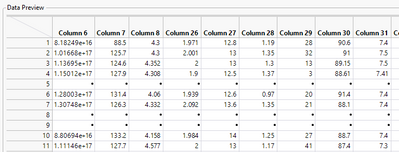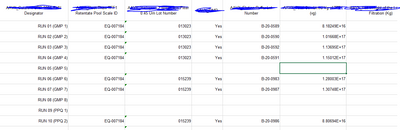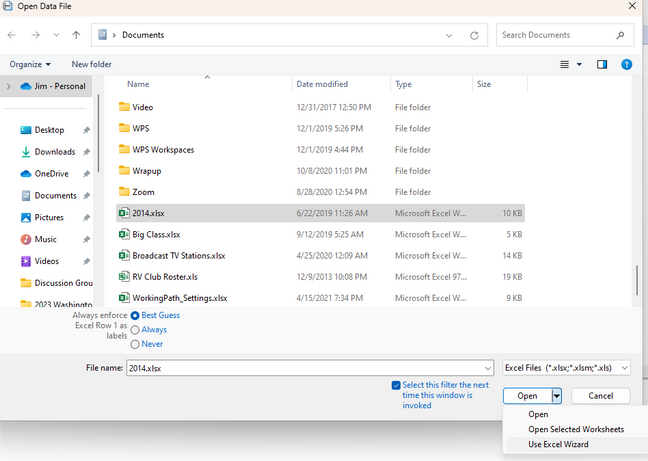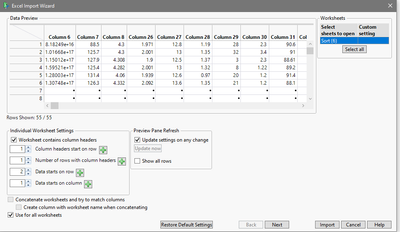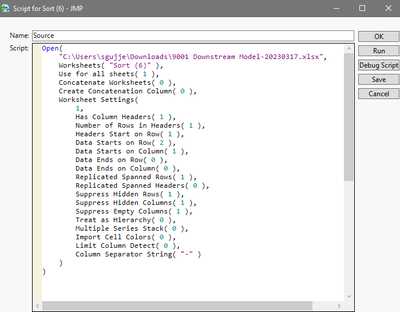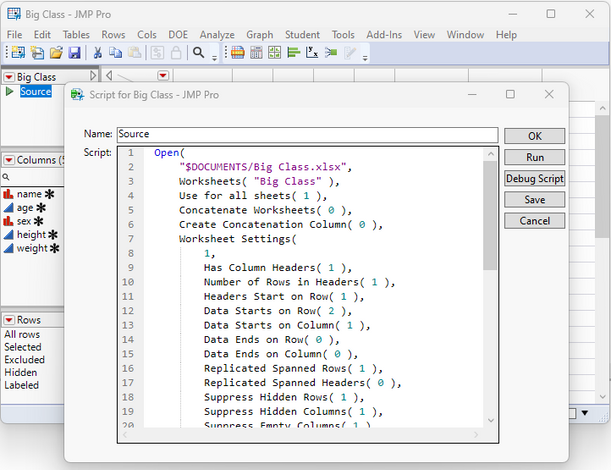- Subscribe to RSS Feed
- Mark Topic as New
- Mark Topic as Read
- Float this Topic for Current User
- Bookmark
- Subscribe
- Mute
- Printer Friendly Page
Discussions
Solve problems, and share tips and tricks with other JMP users.- JMP User Community
- :
- Discussions
- :
- Re: Jmp not recognizing the column headers from excel
- Mark as New
- Bookmark
- Subscribe
- Mute
- Subscribe to RSS Feed
- Get Direct Link
- Report Inappropriate Content
Jmp not recognizing the column headers from excel
I am trying to open an excel file from JMP to start analysis. This excel file has the column headers on row 1, but JMP is not able to detect the column names even after selecting the check mark on the import option and additionally, JMP only shows columns from 6 and doesn't read all the columns. First screenshot is jmp export page not detecting the column names. Second screenshot is the excel file that has column names. Can I know how to fix this import issue? Thank you
- Mark as New
- Bookmark
- Subscribe
- Mute
- Subscribe to RSS Feed
- Get Direct Link
- Report Inappropriate Content
Re: Jmp not recognizing the column headers from excel
There are multiple methods available to "Import" an Excel file. Will you please be more specific in the description of what method you are using when importing?
- Mark as New
- Bookmark
- Subscribe
- Mute
- Subscribe to RSS Feed
- Get Direct Link
- Report Inappropriate Content
Re: Jmp not recognizing the column headers from excel
Sure, I clicked on File->Open-->Browsed and selected the Excel file I mentioned, then got to the page1 of import screen shown in the post. No matter how I adjusted the settings for header rows position, the file is not being read properly. Thanks
- Mark as New
- Bookmark
- Subscribe
- Mute
- Subscribe to RSS Feed
- Get Direct Link
- Report Inappropriate Content
Re: Jmp not recognizing the column headers from excel
I suggest that you use the Excel Wizard to import the data. It will allow you to change settings and see a preview of how the data are going to be imported.
To get to the Wizard, click on the down arrow on the Open select box and select Excel Wizard
- Mark as New
- Bookmark
- Subscribe
- Mute
- Subscribe to RSS Feed
- Get Direct Link
- Report Inappropriate Content
Re: Jmp not recognizing the column headers from excel
Hi Nelson, Thanks for the response again. Yes, the screenshot I posted was from Excel wizard import page, below are the settings. Default preview settings or changing them is not making any difference the way jmp reads the file. Here is another screenshot and of the script it generated which is also not correct.
- Mark as New
- Bookmark
- Subscribe
- Mute
- Subscribe to RSS Feed
- Get Direct Link
- Report Inappropriate Content
Re: Jmp not recognizing the column headers from excel
Would you please attach a copy of your Excel file, so I can explore what might be going on. If you can not attach the file, then you need to get in touch with JMP support( support@jmp.com ) where you can work with them for resolution
- Mark as New
- Bookmark
- Subscribe
- Mute
- Subscribe to RSS Feed
- Get Direct Link
- Report Inappropriate Content
Re: Jmp not recognizing the column headers from excel
Thank you, I wont be able to attach the data here. Hence, submitted a support ticket.
- Mark as New
- Bookmark
- Subscribe
- Mute
- Subscribe to RSS Feed
- Get Direct Link
- Report Inappropriate Content
Re: Jmp not recognizing the column headers from excel
Also, when this import is successful, I would like to use the generated jmp script to update the new rows of data from the same excel file when it is updated.
- Mark as New
- Bookmark
- Subscribe
- Mute
- Subscribe to RSS Feed
- Get Direct Link
- Report Inappropriate Content
Re: Jmp not recognizing the column headers from excel
The JSL the Wizard creates is placed into the Source entry of the imported data table.
- Mark as New
- Bookmark
- Subscribe
- Mute
- Subscribe to RSS Feed
- Get Direct Link
- Report Inappropriate Content
Re: Jmp not recognizing the column headers from excel
If the headers contain combined cells, Excel import can struggle. Only the Wizard (not the add-in) can handle this.
For the update, you can use the Source script as a starting point, but table manipulations must be put together in a JSL script.
Take a look at this wish so a simpler interface is provided.
Recommended Articles
- © 2026 JMP Statistical Discovery LLC. All Rights Reserved.
- Terms of Use
- Privacy Statement
- Contact Us