Turn on suggestions
Auto-suggest helps you quickly narrow down your search results by suggesting possible matches as you type.
Options
- Subscribe to RSS Feed
- Mark Topic as New
- Mark Topic as Read
- Float this Topic for Current User
- Bookmark
- Subscribe
- Mute
- Printer Friendly Page
Discussions
Solve problems, and share tips and tricks with other JMP users.- JMP User Community
- :
- Discussions
- :
- JSL to plot graph with last N values of a column
- Mark as New
- Bookmark
- Subscribe
- Mute
- Subscribe to RSS Feed
- Get Direct Link
- Report Inappropriate Content
JSL to plot graph with last N values of a column
Created:
Sep 22, 2020 09:24 AM
| Last Modified: Jun 9, 2023 4:38 PM
(1934 views)
I am writing script to plot graph with last 10 values of a column. Below is the script I use which I learned from previous post.
It works. But I notice the this wording " Where( Row() > (n - last n) ) " appear in the graph which I do not want it to show.
Is there a way to remove this wording? or Is there other way to write JSL script to plot graph with last N values of a column?
dt = Open( "$SAMPLE_DATA/Big Class.jmp" );
last n = 10;
n = N Row( dt );
biv = dt << Bivariate(
Y( :weight ),
X( :height ),
Where( Row() > (n - last n) )
);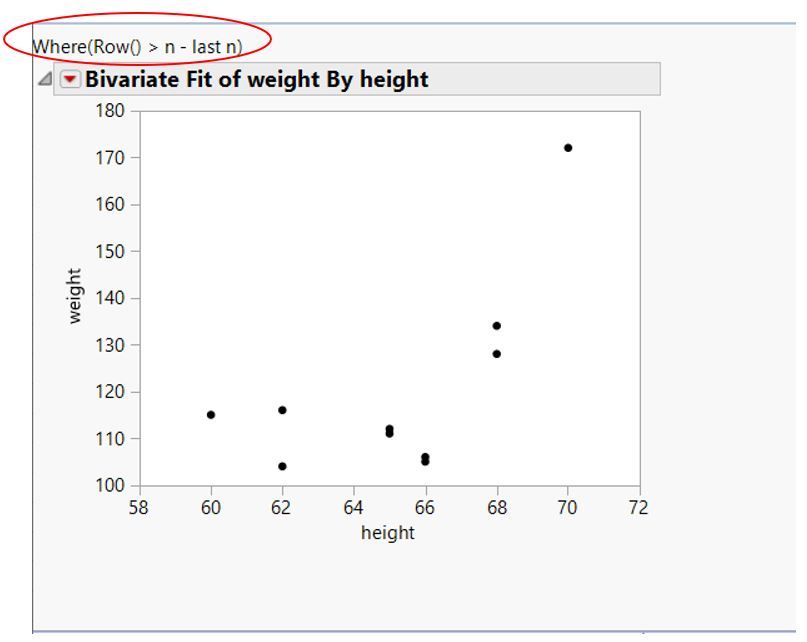
1 ACCEPTED SOLUTION
Accepted Solutions
- Mark as New
- Bookmark
- Subscribe
- Mute
- Subscribe to RSS Feed
- Get Direct Link
- Report Inappropriate Content
Re: JSL to plot graph with last N values of a column
Here is a quick example. It was just recently covered in a Discussion Here
dt = Open( "$SAMPLE_DATA/Big Class.jmp" );
last n = 10;
n = N Row( dt );
biv = dt << Bivariate(
Y( :weight ),
X( :height ),
Where( Row() > (n - last n) )
);
(report(biv)<<topparent)[textbox(1)]<<delete;
Jim
2 REPLIES 2
- Mark as New
- Bookmark
- Subscribe
- Mute
- Subscribe to RSS Feed
- Get Direct Link
- Report Inappropriate Content
Re: JSL to plot graph with last N values of a column
Here is a quick example. It was just recently covered in a Discussion Here
dt = Open( "$SAMPLE_DATA/Big Class.jmp" );
last n = 10;
n = N Row( dt );
biv = dt << Bivariate(
Y( :weight ),
X( :height ),
Where( Row() > (n - last n) )
);
(report(biv)<<topparent)[textbox(1)]<<delete;
Jim
- Mark as New
- Bookmark
- Subscribe
- Mute
- Subscribe to RSS Feed
- Get Direct Link
- Report Inappropriate Content
Re: JSL to plot graph with last N values of a column
works great. Thanks
Recommended Articles
- © 2026 JMP Statistical Discovery LLC. All Rights Reserved.
- Terms of Use
- Privacy Statement
- Contact Us
