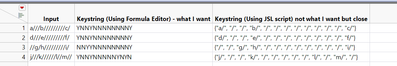Turn on suggestions
Auto-suggest helps you quickly narrow down your search results by suggesting possible matches as you type.
Options
- Subscribe to RSS Feed
- Mark Topic as New
- Mark Topic as Read
- Float this Topic for Current User
- Bookmark
- Subscribe
- Mute
- Printer Friendly Page
Discussions
Solve problems, and share tips and tricks with other JMP users.- JMP User Community
- :
- Discussions
- :
- JSL question - returning a character string into a new column based on values w...
- Mark as New
- Bookmark
- Subscribe
- Mute
- Subscribe to RSS Feed
- Get Direct Link
- Report Inappropriate Content
JSL question - returning a character string into a new column based on values within another column
Apr 5, 2024 08:18 PM
(1810 views)
I almost have this; but can't seem to get it generated in a JSL script. The formula editor is doing almost exactly what I want... but when attempting to do it in a script... I can't seem to get it to work.
Desired result is in column 2; I apply the formula shown in the column editor to get the desired result.
//This is what I input into formula editor and it works fine;
item_lst = Words( Substitute( :Input, "/", "/;" ), ";" );
result_str = "";
For( i = 1, i <= N Items( item_lst ), i++,
If( item_lst[i] == "/",
result_str = result_str || "N",
result_str = result_str || "Y"
)
);
result_str;
When I try to create a new column within a JSL script and the I get the result in column 3. I seem to be nesting incorrectly and I can't seem to find this...
Here is the jsl code. Any help would be much appreciated.
da = Current Data Table();
da <<New Column("Keystring", Character );
:Keystring << Set Formula (item_lst = Words(
Substitute(:Input,
"/", "/;"
),
";"
));
result_str = "";
For( i = 1, i <= N Items( item_lst ), i++,
If( item_lst[i] == "/",
result_str = result_str || "N",
result_str = result_str || "Y"
)
);
result_str;
1 ACCEPTED SOLUTION
Accepted Solutions
- Mark as New
- Bookmark
- Subscribe
- Mute
- Subscribe to RSS Feed
- Get Direct Link
- Report Inappropriate Content
Re: JSL question - returning a character string into a new column based on values within another column
Your issue was that you had ")" in a couple of incorrect places. Here is your code with my modifications
da = Current Data Table();
da << New Column( "Keystring", Character );
:Keystring << Set Formula(
item_lst = Words( Substitute( :Input, "/", "/;" ), ";" );
result_str = "";
For( i = 1, i <= N Items( item_lst ), i++,
If( item_lst[i] == "/",
result_str = result_str || "N",
result_str = result_str || "Y"
)
);
result_str;
);
Jim
2 REPLIES 2
- Mark as New
- Bookmark
- Subscribe
- Mute
- Subscribe to RSS Feed
- Get Direct Link
- Report Inappropriate Content
Re: JSL question - returning a character string into a new column based on values within another column
Your issue was that you had ")" in a couple of incorrect places. Here is your code with my modifications
da = Current Data Table();
da << New Column( "Keystring", Character );
:Keystring << Set Formula(
item_lst = Words( Substitute( :Input, "/", "/;" ), ";" );
result_str = "";
For( i = 1, i <= N Items( item_lst ), i++,
If( item_lst[i] == "/",
result_str = result_str || "N",
result_str = result_str || "Y"
)
);
result_str;
);
Jim
- Mark as New
- Bookmark
- Subscribe
- Mute
- Subscribe to RSS Feed
- Get Direct Link
- Report Inappropriate Content
Re: JSL question - returning a character string into a new column based on values within another column
Hi Jim... I could swear I did that before... the number of times I checked my semicolons, commas and parentheses...
that said... I thank you... it works perfectly now...
not sure how I spent so much time on this. Too late.
Recommended Articles
- © 2026 JMP Statistical Discovery LLC. All Rights Reserved.
- Terms of Use
- Privacy Statement
- Contact Us