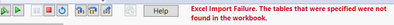- JMP will suspend normal business operations for our Winter Holiday beginning on Wednesday, Dec. 24, 2025, at 5:00 p.m. ET (2:00 p.m. ET for JMP Accounts Receivable).
Regular business hours will resume at 9:00 a.m. EST on Friday, Jan. 2, 2026. - We’re retiring the File Exchange at the end of this year. The JMP Marketplace is now your destination for add-ins and extensions.
- Subscribe to RSS Feed
- Mark Topic as New
- Mark Topic as Read
- Float this Topic for Current User
- Bookmark
- Subscribe
- Mute
- Printer Friendly Page
Discussions
Solve problems, and share tips and tricks with other JMP users.- JMP User Community
- :
- Discussions
- :
- Re: JSL help: How can I open an excel spreadsheets and delete duplicates?
- Mark as New
- Bookmark
- Subscribe
- Mute
- Subscribe to RSS Feed
- Get Direct Link
- Report Inappropriate Content
JSL help: How can I open an excel spreadsheets and delete duplicates?
I have my script (from the excel import wizard) as well as the example attached. All those columns are there but I just removed the data.
I am mainly looking to open an excel spreadsheet and only keep columns B and C while also deleting duplicate rows. I keep getting errors when debugging that the
This is my script so far. I don't have a duplicate delete portion because I keep trying to deal with this error.
All the spreadsheets I intend to open have the same format as the attached one. Thank you!
Clear Symbols();
names default to here(1);
path = Pick File ();
dt = Open(
path,
Worksheets( "Sheet1" ),
Use for all sheets( 1 ),
Concatenate Worksheets( 0 ),
Create Concatenation Column( 0 ),
Worksheet Settings(
1,
Has Column Headers( 1 ),
Number of Rows in Headers( 1 ),
Headers Start on Row( 1 ),
Data Starts on Row( 2 ),
Data Starts on Column( 2 ),
Data Ends on Row( 0 ),
Data Ends on Column( 3 ),
Replicated Spanned Rows( 1 ),
Replicated Spanned Headers( 0 ),
Suppress Hidden Rows( 1 ),
Suppress Hidden Columns( 1 ),
Suppress Empty Columns( 1 ),
Treat as Hierarchy( 0 ),
Multiple Series Stack( 0 ),
Import Cell Colors( 0 ),
Limit Column Detect( 0 ),
Column Separator String( "-" )
)
)
- Tags:
- windows
Accepted Solutions
- Mark as New
- Bookmark
- Subscribe
- Mute
- Subscribe to RSS Feed
- Get Direct Link
- Report Inappropriate Content
Re: JSL help: How can I open an excel spreadsheets and delete duplicates?
Hi,
Your Excel file does not contain the worksheet named "Sheet1" (it is called "Data" instead). Hence, JMP cannot open the file. If all your Excel files look the same, just change the value of the Worksheets variable in your script to "Data".
Best,
TS
- Mark as New
- Bookmark
- Subscribe
- Mute
- Subscribe to RSS Feed
- Get Direct Link
- Report Inappropriate Content
Re: JSL help: How can I open an excel spreadsheets and delete duplicates?
Hi,
Your Excel file does not contain the worksheet named "Sheet1" (it is called "Data" instead). Hence, JMP cannot open the file. If all your Excel files look the same, just change the value of the Worksheets variable in your script to "Data".
Best,
TS
- Mark as New
- Bookmark
- Subscribe
- Mute
- Subscribe to RSS Feed
- Get Direct Link
- Report Inappropriate Content
Re: JSL help: How can I open an excel spreadsheets and delete duplicates?
Oh man - something so simple. Thank you very much!
Recommended Articles
- © 2026 JMP Statistical Discovery LLC. All Rights Reserved.
- Terms of Use
- Privacy Statement
- Contact Us