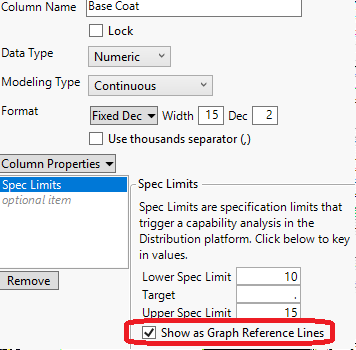Turn on suggestions
Auto-suggest helps you quickly narrow down your search results by suggesting possible matches as you type.
- JMP will suspend normal business operations for our Winter Holiday beginning on Wednesday, Dec. 24, 2025, at 5:00 p.m. ET (2:00 p.m. ET for JMP Accounts Receivable).
Regular business hours will resume at 9:00 a.m. EST on Friday, Jan. 2, 2026. - We’re retiring the File Exchange at the end of this year. The JMP Marketplace is now your destination for add-ins and extensions.
Options
- Subscribe to RSS Feed
- Mark Topic as New
- Mark Topic as Read
- Float this Topic for Current User
- Bookmark
- Subscribe
- Mute
- Printer Friendly Page
Discussions
Solve problems, and share tips and tricks with other JMP users.- JMP User Community
- :
- Discussions
- :
- JSL Turning on Spec Limits "Show as Graph Reference Lines"
- Mark as New
- Bookmark
- Subscribe
- Mute
- Subscribe to RSS Feed
- Get Direct Link
- Report Inappropriate Content
JSL Turning on Spec Limits "Show as Graph Reference Lines"
Jun 7, 2019 06:18 PM
(2301 views)
I have a great script I borrowed from somewhere to import multiple spec limits and assign them to the each column. Is there a way when editing a column's specification to also check the box unders Spec Limits for "Show as Graph Reference Lines"? Right now I have to do this manually.
dt = Current Data Table();
dt2 = Open();
Current Data Table( dt );
nw = New Window( "Select Process Variables",
Text Box( "Selection Columns" ),
H List Box(
datacolbox = Col List Box( all ),
Button Box( "Process Variables",
pList << append( datacolbox << get selected )
),
pList = List Box( {} )
),
Button Box( "OK",
thelist = plist << get items;
pvars = ":" || thelist[1];
For( i = 2, i <= N Items( thelist ), i++,
pvars = pvars || ",:" || thelist[i]
);
Eval(
Parse(
"obj = dt << Process Capability(
Process Variables(" || pvars ||
" ),
Spec Limits( Import Spec Limits( dt2 ) )
);"
)
);
obj << Save Spec Limits as Column Properties;
obj << close window;
nw << close window;
)
);Thanks!
1 REPLY 1
- Mark as New
- Bookmark
- Subscribe
- Mute
- Subscribe to RSS Feed
- Get Direct Link
- Report Inappropriate Content
Re: JSL Turning on Spec Limits "Show as Graph Reference Lines"
If I am interpreting your code properly, what you are doing is copying your limits from the limits table, into the column properties for your data table. If this is the case, you may want to look at the Manage Spec Limits capability in JMP 14
Manage Spec Limits( );However, if you just want to continue the way you are doing it, here is a modification of your script that will set the Show Limits
Names Default To Here( 1 );
dt = open();
dt2 = Data Table( "limits" );
Current Data Table( dt );
nw = New Window( "Select Process Variables",
Text Box( "Selection Columns" ),
H List Box(
datacolbox = Col List Box( all ),
Button Box( "Process Variables", pList << append( datacolbox << get selected ) ),
pList = List Box( {} )
),
Button Box( "OK",
thelist = plist << get items;
// Loop across all of the item is theList and process
// the data
For( i = 1, i <= N Items( theList ), i++,
theRow = dt2 << get rows where( :Process == theList[i] );
If( N Rows( theRow ) > 0,
// Change theRow to a scaler
theRow = theRow[1];
// Set the spec limits in the dt data table by reading
// the values from the dt2(limits) data table
Eval(
Substitute(
Expr(
Column( dt, theList[i] ) <<
set property(
"spec limits",
{__LSL__, __USL__, __Target__, Show Limits( 1 )}
)
),
Expr( __LSL__ ), Column( dt2, "LSL" )[theRow],
Expr( __USL__ ), Column( dt2, "USL" )[theRow],
Expr( __Target__ ), Column( dt2, "Target" )[theRow]
)
);
);
);
nw << close window;
)
);
Jim
Recommended Articles
- © 2026 JMP Statistical Discovery LLC. All Rights Reserved.
- Terms of Use
- Privacy Statement
- Contact Us