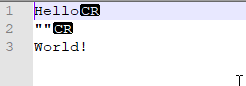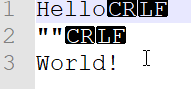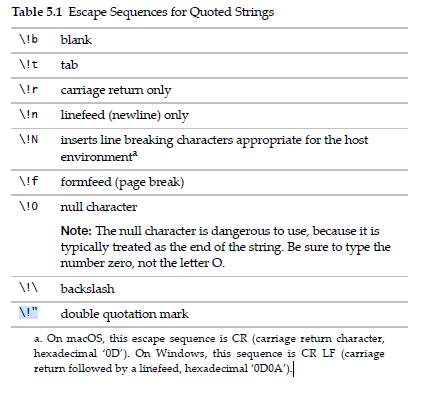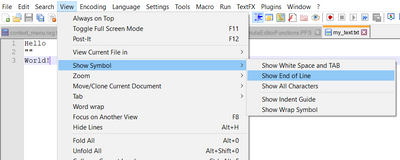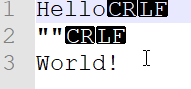- Subscribe to RSS Feed
- Mark Topic as New
- Mark Topic as Read
- Float this Topic for Current User
- Bookmark
- Subscribe
- Mute
- Printer Friendly Page
Discussions
Solve problems, and share tips and tricks with other JMP users.- JMP User Community
- :
- Discussions
- :
- Re: JSL Saving txt files with Windows end of line ( EOL CRLF )
- Mark as New
- Bookmark
- Subscribe
- Mute
- Subscribe to RSS Feed
- Get Direct Link
- Report Inappropriate Content
JSL Saving txt files with Windows end of line ( EOL CRLF )
I have a string which I want to save with end of line compatible with Windows (CRLF EOL).
How or when can I specified such thing?
names default to here(1);
clear log();
my_string = "\[Hello
""
World!]\";
show(my_string);
Write(my_string);
// prints in JMP Log
// "Hello
// ""
// World!"
saveTextFile("$desktop/my_text.txt", my_string );
// See output in Notebook++ below
This is the desired output I am after:
Accepted Solutions
- Mark as New
- Bookmark
- Subscribe
- Mute
- Subscribe to RSS Feed
- Get Direct Link
- Report Inappropriate Content
Re: JSL Saving txt files with Windows end of line ( EOL CRLF )
Sometimes JMP is too helpful with the CR LF normalization for the OS it is running on. If you know exactly the byte sequence you want, make a blob and use SaveTextFile to save the blob. Something like (untested, but close...)
txt = "my\!ntext\!r.";
filename = SaveTextFile("$temp/x.bat", charToBlob( txt ) );second edit: you can test like this
txt = "my\!ntext\!r.";
filename = SaveTextFile("$temp/x.bat", charToBlob( txt ) );
write(loadtextfile(filename,BLOB));Char To Blob( "my~0Atext~0D.", "ascii~hex" )
which shows the binary data found in the re-loaded file. ~0A is the hex code for the line feed and 0D for the carriage return.
third edit: use \!N (capital N) if your JSL is running on windows. It will make the CRLF on Win, something else if running on Mac. Do NOT press return in the middle of a quoted string in the JMP editor window; that will only make a CR (on windows JMP, can't tell you about Mac JMP, except it will be different.)
For portable results (JSL running on Win and Mac), use \!r\!n (lower case r and n) AND the charToBlob() function with saveTextFile.
- Mark as New
- Bookmark
- Subscribe
- Mute
- Subscribe to RSS Feed
- Get Direct Link
- Report Inappropriate Content
Re: JSL Saving txt files with Windows end of line ( EOL CRLF )
This is handled with Escape Sequences. Documented in the Scripting Guide, available in the JMP Documentation Library under the Help pull down menu.
- Mark as New
- Bookmark
- Subscribe
- Mute
- Subscribe to RSS Feed
- Get Direct Link
- Report Inappropriate Content
Re: JSL Saving txt files with Windows end of line ( EOL CRLF )
- Mark as New
- Bookmark
- Subscribe
- Mute
- Subscribe to RSS Feed
- Get Direct Link
- Report Inappropriate Content
Re: JSL Saving txt files with Windows end of line ( EOL CRLF )
I think the text has been saved correctly with Windows end of line (at least at my System win 10 JMP 15).
I opened the file in Notepad and saw no issue,
but if I check (view-> Show Symbol -> not printable characters -> Show Symbols -> Show end of line) I see the same as you, see screenshot.
Please check your Settings in Notepad, or use different Program ..
- Mark as New
- Bookmark
- Subscribe
- Mute
- Subscribe to RSS Feed
- Get Direct Link
- Report Inappropriate Content
Re: JSL Saving txt files with Windows end of line ( EOL CRLF )
I am after this, otherwise a bat file will not be executed just printed out.
- Mark as New
- Bookmark
- Subscribe
- Mute
- Subscribe to RSS Feed
- Get Direct Link
- Report Inappropriate Content
Re: JSL Saving txt files with Windows end of line ( EOL CRLF )
Sorry, haven't understood fully your initial question, you're right.
- Mark as New
- Bookmark
- Subscribe
- Mute
- Subscribe to RSS Feed
- Get Direct Link
- Report Inappropriate Content
Re: JSL Saving txt files with Windows end of line ( EOL CRLF )
Sometimes JMP is too helpful with the CR LF normalization for the OS it is running on. If you know exactly the byte sequence you want, make a blob and use SaveTextFile to save the blob. Something like (untested, but close...)
txt = "my\!ntext\!r.";
filename = SaveTextFile("$temp/x.bat", charToBlob( txt ) );second edit: you can test like this
txt = "my\!ntext\!r.";
filename = SaveTextFile("$temp/x.bat", charToBlob( txt ) );
write(loadtextfile(filename,BLOB));Char To Blob( "my~0Atext~0D.", "ascii~hex" )
which shows the binary data found in the re-loaded file. ~0A is the hex code for the line feed and 0D for the carriage return.
third edit: use \!N (capital N) if your JSL is running on windows. It will make the CRLF on Win, something else if running on Mac. Do NOT press return in the middle of a quoted string in the JMP editor window; that will only make a CR (on windows JMP, can't tell you about Mac JMP, except it will be different.)
For portable results (JSL running on Win and Mac), use \!r\!n (lower case r and n) AND the charToBlob() function with saveTextFile.
Recommended Articles
- © 2026 JMP Statistical Discovery LLC. All Rights Reserved.
- Terms of Use
- Privacy Statement
- Contact Us