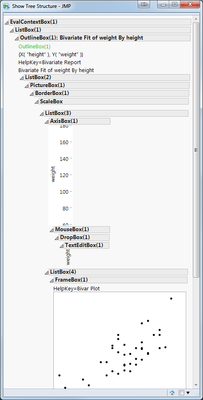- Subscribe to RSS Feed
- Mark Topic as New
- Mark Topic as Read
- Float this Topic for Current User
- Bookmark
- Subscribe
- Mute
- Printer Friendly Page
Discussions
Solve problems, and share tips and tricks with other JMP users.- JMP User Community
- :
- Discussions
- :
- Re: JSL Retrieve Selected Frame Box
- Mark as New
- Bookmark
- Subscribe
- Mute
- Subscribe to RSS Feed
- Get Direct Link
- Report Inappropriate Content
JSL Retrieve Selected Frame Box
Hi,
I am trying to create a JMP script that will add a graphics script to a pre-existing platform, based on some user selection. How can I retrieve the reference to a user-selected frame box? Is there a better way to do this? I am using JMP10.
Thanks!
Names Default To Here( 1 );
// Example.
bigClass = Open( "$SAMPLE_DATA/Big Class.jmp" );
biv = bigClass << Bivariate( Y( :weight ), X( :height ) );
// User will select one or many frame boxes.
rbiv = biv << Report;
sel = rbiv[FrameBox( 1 )];
sel << Select;
// Help needed:
// JMP will retrieve the reference to the selected frame box and add a graphics script.
// JMP will add something to selected frame box...
sel << Add Graphics Script(Text( Center Justified, {55, 160}, "Hi!" ););
sel << Deselect; // JMP will return graph to user.
- Mark as New
- Bookmark
- Subscribe
- Mute
- Subscribe to RSS Feed
- Get Direct Link
- Report Inappropriate Content
Re: JSL Retrieve Selected Frame Box
Instead of going the report route and digging through the tree structure, you could also just create a window and add whatever you want to it. For example:
Names Default To Here( 1 );
// Example.
bigClass = Open( "$SAMPLE_DATA/Big Class.jmp" );
nw = new window("Example",
biv = bigClass << Bivariate( Y( :weight ), X( :height ) ),
tb = Textbox( "Hi!" )
);
tb << set width(500);
tb << Justify Text( center );
- Mark as New
- Bookmark
- Subscribe
- Mute
- Subscribe to RSS Feed
- Get Direct Link
- Report Inappropriate Content
Re: JSL Retrieve Selected Frame Box
Hi PMroz,
Thank you the the input. If possible, I would like to edit the graphics script after the graph has been created. It it possible to retrieve the reference to a selected frame box?
- Mark as New
- Bookmark
- Subscribe
- Mute
- Subscribe to RSS Feed
- Get Direct Link
- Report Inappropriate Content
Re: JSL Retrieve Selected Frame Box
Yes. You can add this statement to the code above:
nw << show tree structure;
Which will produce the tree structure output. You can browse this for the necessary frame box.
- Mark as New
- Bookmark
- Subscribe
- Mute
- Subscribe to RSS Feed
- Get Direct Link
- Report Inappropriate Content
Re: JSL Retrieve Selected Frame Box
Hi PMroz,
Sorry for not being clear.
I am trying to create a JMP Add-In that will allow the user to add a preset graphics script to a chart that s/he has already created. The graphics script may be needed for many different chart types, so is not practical to create a full script for the graph and include the graphics part; the number of options needed are too many. Also, the end user may not have the familiarity with JMP needed to manipulate the tree structure.
I hope to have the user select a frame box using the Selection Tool, and then run the Add-In to add the graphics script. The missing piece to my puzzle is to get JMP to detect the frame box the user has selected. Once I have the frame box reference, I can then add the graphics.
Is it possible for JMP to detect which frame box (or graph) has been selected?
As a last-resort, I can ask the end user to add the graphics script manually using the Customize Graph properties, but I hope for a more elegant solution.
- Mark as New
- Bookmark
- Subscribe
- Mute
- Subscribe to RSS Feed
- Get Direct Link
- Report Inappropriate Content
Re: JSL Retrieve Selected Frame Box
I am able to select the current window and show a tree structure, but I am unable to access the frame boxes within it. An example is below. Any ideas?
// Example.
Names Default To Here( 1 );
// Run this entire JSL block at once, from here...
bigClass = Open( "$SAMPLE_DATA/Big Class.jmp" );
biv = bigClass << Bivariate( Y( :weight ), X( :height ) );
Wait( 2 );
win = Current Window();
// ...to here.
// Add text to biv.
biv << Show Tree Structure;
rbiv = biv << Report;
sel = rbiv[FrameBox( 1 )];
sel << Select; // User will select one or many frame boxes.
sel << Add Graphics Script( "Back", Text( Center Justified, {55, 160}, "Hi!" ) ); // Add script.
sel << Deselect;
// Try to select win.
win << Show Tree Structure; // This works.
rwin = win << Report;
selwin = rwin[FrameBox( 1 )];
selwin << Select; // This does not work. Why not?
selwin << Deselect;
- Mark as New
- Bookmark
- Subscribe
- Mute
- Subscribe to RSS Feed
- Get Direct Link
- Report Inappropriate Content
Re: JSL Retrieve Selected Frame Box
You don't need 'rwin' since 'win' is already a report. So the last few lines should be:
// Select win.
win << Show Tree Structure; // This works.
selwin = win[FrameBox( 1 )];
selwin << Select;
Wait( 2 );
selwin << Deselect;
- Mark as New
- Bookmark
- Subscribe
- Mute
- Subscribe to RSS Feed
- Get Direct Link
- Report Inappropriate Content
Re: JSL Retrieve Selected Frame Box
Thanks Ian.
Recommended Articles
- © 2026 JMP Statistical Discovery LLC. All Rights Reserved.
- Terms of Use
- Privacy Statement
- Contact Us