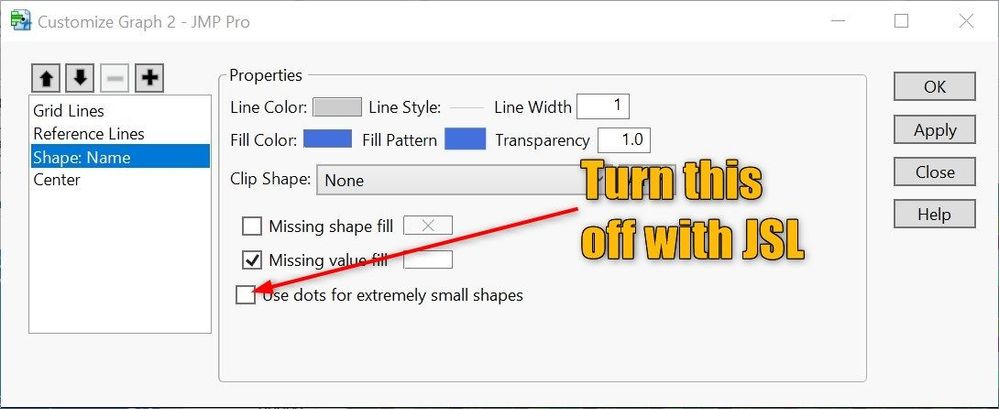- Subscribe to RSS Feed
- Mark Topic as New
- Mark Topic as Read
- Float this Topic for Current User
- Bookmark
- Subscribe
- Mute
- Printer Friendly Page
Discussions
Solve problems, and share tips and tricks with other JMP users.- JMP User Community
- :
- Discussions
- :
- Re: JMP17Pro --> How can I script the Shape:Name "Use dots for extremely small s...
- Mark as New
- Bookmark
- Subscribe
- Mute
- Subscribe to RSS Feed
- Get Direct Link
- Report Inappropriate Content
JMP17Pro --> How can I script the Shape:Name "Use dots for extremely small shapes" -- I want to turn it off
//missing_shape_color
// THIS one works.
target_graphics_script = target_window[Framebox( 2 )] << find seg( Shape Seg( 1 ));
target_graphics_script << {Missing value fill( 2 )};This is how I'm setting "missing value fill" which seems to be an adjacent setting
What do I need to send to get rid of this dots thing.
Thanks!
I found a single reference to this "feature"
Tip: Very small shapes on a map can be made visible with a dot. To access this option, right-click on a map > Customize > Shape: X and choose Use dots for extremely small shapes.
https://www.jmp.com/support/help/en/17.0/index.shtml#page/jmp/scale-map-shapes.shtml
I tried all these permutations to uncheck this checkbox or turn it off but none of them worked.
owFB = Report( gb_right )[Framebox( 1 )];
owFB << DispatchSeg(Shape Seg( 1 ), {Use dots for extremely small shapes(Empty())});
owFB << DispatchSeg(Shape Seg( 1 ), {Use dots for extremely small shapes("False")});
owFB << DispatchSeg(Shape Seg( 1 ), {Use dots for extremely small shapes(0)});
target_graphics_script = target_window[Framebox( 2 )] << find seg( Shape Seg( 1 ));
target_graphics_script << {Use dots for extremely small shapes(0)};
target_graphics_script << {Use dots for extremely small shapes(Empty())};- Tags:
- windows
Accepted Solutions
- Mark as New
- Bookmark
- Subscribe
- Mute
- Subscribe to RSS Feed
- Get Direct Link
- Report Inappropriate Content
Re: JMP17Pro --> How can I script the Shape:Name "Use dots for extremely small shapes" -- I want to turn it off
Got a response from support.
There is no possible way to script this parameter.
They may address this as an "omission for correction" in a future release of JMP.
This is the version of JMP I'm using that has this issue.
JMP® Pro 17.0.0 (622753)
I'm hoping there may be some way to reduce the size of the dot with a global setting that would affect all "markers".
I've replied to the email and will update this post when I hear back.
Final Update: No current workaround. Will keep an eye on future releases for a fix.
Thanks!
- Mark as New
- Bookmark
- Subscribe
- Mute
- Subscribe to RSS Feed
- Get Direct Link
- Report Inappropriate Content
Re: JMP17Pro --> How can I script the Shape:Name "Use dots for extremely small shapes" -- I want to turn it off
Can you try running this and see if it gives you an clues? That should give you all of the messages you can send to that object.
Show Properties( target_graphics_script );- Mark as New
- Bookmark
- Subscribe
- Mute
- Subscribe to RSS Feed
- Get Direct Link
- Report Inappropriate Content
Re: JMP17Pro --> How can I script the Shape:Name "Use dots for extremely small shapes" -- I want to turn it off
Show Properties( target_graphics_script );
/*:
Color, Set Color [Color] [Scripting Only]
Get Color [Action] [Scripting Only]
Fill Color,Set Fill Color [Color] [Scripting Only]
Get Fill Color [Action] [Scripting Only]
Set Fill Pattern [Action] [Scripting Only]
Get Fill Pattern [Action] [Scripting Only]
Line Style,Set Line Style [PenStyle] [Scripting Only]
Get Line Style [Action] [Scripting Only]
Line Width,Set Line Width [Enum] [Scripting Only] {1, 2, 3, 4, 5, 6, Other...}
Get Line Width [Action] [Scripting Only]
Transparency, Set Transparency [Numeric] [Scripting Only]
Get Transparency [Action] [Scripting Only]
Revert [Action]
Set Label Offset [Action] [Scripting Only]
Clip Shape [Action] [Scripting Only]
Get Clip Shape [Action] [Scripting Only]
Sib Append [Action] [Scripting Only]
Sib Prepend [Action] [Scripting Only]
Child [Action] [Scripting Only]
Sib [Action] [Scripting Only]
Parent [Action] [Scripting Only]
Frame [Action] [Scripting Only]
Class Name [Action] [Scripting Only]
Set Description [Action] [Scripting Only]
Get Description [Action] [Scripting Only]
Delete [Action] [Scripting Only]
Clip Shape [Action] [Scripting Only]
Get Clip Shape [Action] [Scripting Only]
Enabled [Boolean] [Scripting Only]
Get Namespace [Action] [Scripting Only]
Set Property [Action] [Scripting Only] (Sets the value for the named [[property]] for the display box.)
Get Property [Action] [Scripting Only] (Returns the current setting for the named [[property]].)
Get Property List [Action] [Scripting Only] (Returns a list of properties the display box has.)
Get Properties [Action] [Scripting Only] (Returns an associative array that contains the display box's properties and their values.)
Set Property [Action] [Scripting Only] (Sets the value for the named [[property]] for the display box.)
Get Property [Action] [Scripting Only] (Returns the current setting for the named [[property]].)
Get Property List [Action] [Scripting Only] (Returns a list of properties the display box has.)
Get Properties [Action] [Scripting Only] (Returns an associative array that contains the display box's properties and their values.)Thanks for the reply, here's what I see.
I'm not sure which one of these needs to be interacted with to get that box unchecked.
I also don't see "missing value fill" here which is what worked for the other checkbox, the only reason I found it was saving the graph builder window as script and looking at what it had. It makes no mention of these use dots for small shapes thing though.
- Mark as New
- Bookmark
- Subscribe
- Mute
- Subscribe to RSS Feed
- Get Direct Link
- Report Inappropriate Content
Re: JMP17Pro --> How can I script the Shape:Name "Use dots for extremely small shapes" -- I want to turn it off
Well I have to say this one has me stumped, I don't see that setting either and there is only one mention of it in the Documentation Library. Hopefully someone else chimes in, if not I would send this one to support@jmp.com.
- Mark as New
- Bookmark
- Subscribe
- Mute
- Subscribe to RSS Feed
- Get Direct Link
- Report Inappropriate Content
Re: JMP17Pro --> How can I script the Shape:Name "Use dots for extremely small shapes" -- I want to turn it off
- Mark as New
- Bookmark
- Subscribe
- Mute
- Subscribe to RSS Feed
- Get Direct Link
- Report Inappropriate Content
Re: JMP17Pro --> How can I script the Shape:Name "Use dots for extremely small shapes" -- I want to turn it off
Got a response from support.
There is no possible way to script this parameter.
They may address this as an "omission for correction" in a future release of JMP.
This is the version of JMP I'm using that has this issue.
JMP® Pro 17.0.0 (622753)
I'm hoping there may be some way to reduce the size of the dot with a global setting that would affect all "markers".
I've replied to the email and will update this post when I hear back.
Final Update: No current workaround. Will keep an eye on future releases for a fix.
Thanks!
- Mark as New
- Bookmark
- Subscribe
- Mute
- Subscribe to RSS Feed
- Get Direct Link
- Report Inappropriate Content
Re: JMP17Pro --> How can I script the Shape:Name "Use dots for extremely small shapes" -- I want to turn it off
Greetings - i can confirm that JMP Development received the request and will add this parameter as a scriptable one in the next major release of JMP.
- Mark as New
- Bookmark
- Subscribe
- Mute
- Subscribe to RSS Feed
- Get Direct Link
- Report Inappropriate Content
Re: JMP17Pro --> How can I script the Shape:Name "Use dots for extremely small shapes" -- I want to turn it off
I noticed JMP 17.1 has been released, I checked the notes and didn't see any mention of this feature, did it make it in?
- Mark as New
- Bookmark
- Subscribe
- Mute
- Subscribe to RSS Feed
- Get Direct Link
- Report Inappropriate Content
Re: JMP17Pro --> How can I script the Shape:Name "Use dots for extremely small shapes" -- I want to turn it off
I assume by major version they meant JMP 18.
- Mark as New
- Bookmark
- Subscribe
- Mute
- Subscribe to RSS Feed
- Get Direct Link
- Report Inappropriate Content
Re: JMP17Pro --> How can I script the Shape:Name "Use dots for extremely small shapes" -- I want to turn it off
Makes sense, thank you.
Recommended Articles
- © 2026 JMP Statistical Discovery LLC. All Rights Reserved.
- Terms of Use
- Privacy Statement
- Contact Us