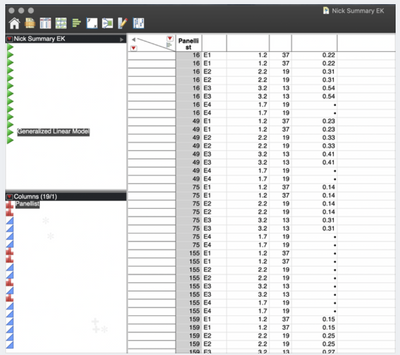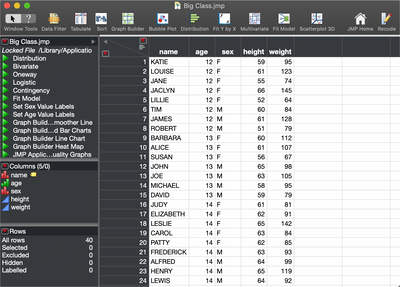- JMP will suspend normal business operations for our Winter Holiday beginning on Wednesday, Dec. 24, 2025, at 5:00 p.m. ET (2:00 p.m. ET for JMP Accounts Receivable).
Regular business hours will resume at 9:00 a.m. EST on Friday, Jan. 2, 2026. - We’re retiring the File Exchange at the end of this year. The JMP Marketplace is now your destination for add-ins and extensions.
- Subscribe to RSS Feed
- Mark Topic as New
- Mark Topic as Read
- Float this Topic for Current User
- Bookmark
- Subscribe
- Mute
- Printer Friendly Page
Discussions
Solve problems, and share tips and tricks with other JMP users.- JMP User Community
- :
- Discussions
- :
- Re: JMP15 Mac OS Dark Mode
- Mark as New
- Bookmark
- Subscribe
- Mute
- Subscribe to RSS Feed
- Get Direct Link
- Report Inappropriate Content
JMP15 Mac OS Dark Mode
Is anyone having issues with Dark Mode? I have a Macbook and JMP15. There is a bug with dark mode and having gridlines on graphs, it knocks out the readability of the data tables.
Even when this is on blue text which you can't change is too hard to read on black background so I want to turn it off completely. I can't see how to turn off dark mode within JMP - does anyone know where it is? Currently have to turn dark mode off from Mac OS which turns off everything.
- Mark as New
- Bookmark
- Subscribe
- Mute
- Subscribe to RSS Feed
- Get Direct Link
- Report Inappropriate Content
Re: JMP15 Mac OS Dark Mode
I'm not seeing the same thing you are. Please be sure to contact Tech Support (support@jmp.com) to report any issues you're having here. They'll be in the best position to make sure they get reported and tracked for correction in a future release.
- Mark as New
- Bookmark
- Subscribe
- Mute
- Subscribe to RSS Feed
- Get Direct Link
- Report Inappropriate Content
Re: JMP15 Mac OS Dark Mode
We believe this particular issue results when users are using color presets in the Styles area of Preferences. The color presets that are provided seem to be entirely appropriate for Light Mode but do not adapt correctly when the OS switches to Dark Mode. In Dark Mode it seems the only color preset that works well is the one activated with the "Original" button in the Colors panel box (e.g., don't use anything in the Color Presets panel box).
- Mark as New
- Bookmark
- Subscribe
- Mute
- Subscribe to RSS Feed
- Get Direct Link
- Report Inappropriate Content
Re: JMP15 Mac OS Dark Mode
I had the same prob but fixed it, so everythign is visible. But, as far as I can tell, in dark mode there is no way to see a graph with axes in jmp and then create a figure using journal that has conventional white backgrounds and black text. Any easy way to do this?
- Mark as New
- Bookmark
- Subscribe
- Mute
- Subscribe to RSS Feed
- Get Direct Link
- Report Inappropriate Content
Re: JMP15 Mac OS Dark Mode
For instance, how do I get rid of the beige border on this fig? I could do it in jmp14 but not 15. This is an image I exported from journal. Adjusting the color scheme in preferences to make the border white, renders the text invisible in graph builder. Thanks for any assistance!
- Mark as New
- Bookmark
- Subscribe
- Mute
- Subscribe to RSS Feed
- Get Direct Link
- Report Inappropriate Content
Re: JMP15 Mac OS Dark Mode
Hi. You should be able to turn Dark Mode off by typing "defaults write com.sas.jmp NSRequiresAquaSystemAppearance -bool yes" in Terminal.app.
- Mark as New
- Bookmark
- Subscribe
- Mute
- Subscribe to RSS Feed
- Get Direct Link
- Report Inappropriate Content
Re: JMP15 Mac OS Dark Mode
I couldn't even see the points on the Variability graph last night with this. Now turned off dark mode on JMP until they fix this as completely unusable. I'm sure this will be fixed at some point and not such a big deal for me to disable but shouldn't be too hard to dynamically change the colour scheme I would have thought - but needs to ensure that when you copy and paste it goes back to the correct colour scheme!
- Mark as New
- Bookmark
- Subscribe
- Mute
- Subscribe to RSS Feed
- Get Direct Link
- Report Inappropriate Content
Re: JMP15 Mac OS Dark Mode
This seems simple but perhaps hard to adjust/reverse. Is there a plan to add dark mode toggle to user preferences?
Recommended Articles
- © 2025 JMP Statistical Discovery LLC. All Rights Reserved.
- Terms of Use
- Privacy Statement
- Contact Us