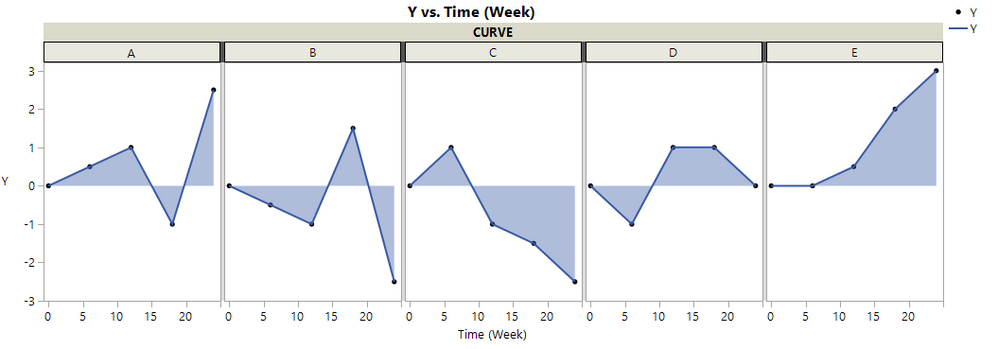- Subscribe to RSS Feed
- Mark Topic as New
- Mark Topic as Read
- Float this Topic for Current User
- Bookmark
- Subscribe
- Mute
- Printer Friendly Page
Discussions
Solve problems, and share tips and tricks with other JMP users.- JMP User Community
- :
- Discussions
- :
- JMP > JSL > Best method to calculated signed Area Under the Curve for simple tim...
- Mark as New
- Bookmark
- Subscribe
- Mute
- Subscribe to RSS Feed
- Get Direct Link
- Report Inappropriate Content
JMP > JSL > Best method to calculated signed Area Under the Curve for simple time series
Hi JMP Community,
I need to calculate the signed area under the curve for simple time series data (see mock data below).
Specifically, I need to calculate the area (as shown in the graphs above) above zero as positive and below zero as negative, including local shift from positive to negative and reciprocally.
Examples:
- AUC for curve A = Positive Area 1 + Negative Area 2 + Positive Area 3
- AUC for curve C = Positive Area 1 + Negative Area 2
- AUC for curve E = Positive Area 1
The Polygon Area () function does not appear to handle the more complex time series correctly probably due to the crossing segments. Also, this function does not return the signed value for the area. Would you know of an Add-In or a function that I could use to achieve my goal?
Thank you.
Best,
TS
Accepted Solutions
- Mark as New
- Bookmark
- Subscribe
- Mute
- Subscribe to RSS Feed
- Get Direct Link
- Report Inappropriate Content
Re: JMP > JSL > Best method to calculated signed Area Under the Curve for simple time series
Trapezoid Rule?
Names default to here(1);
dt = current data table();
x_col = Column(dt, "Time (Week)");
y_col = Column(dt, "Y");
by_col = Column(dt, "Curve");
auc = function({x_col, y_col, by_col},
{DEFAULT LOCAL},
Summarize(dt, by_values=By(by_col));
areas = [=>];
for(i=1, i<=nitems(by_values), i++,
by_value = by_values[i];
rows = dt << Get Rows Where(by_col[]==by_value); // get he rows for the curve
x_values = x_col[rows];
r = rank(x_values); // make sure it's ordered right
x_values = x_values[r];
y_values = y_col[rows][r];
n = nitems(x_values);
//trapezoid rule
x_1 = x_values[1::n-1];
x_2 = x_values[2::n];
y_1 = y_values[1::n-1];
y_2 = y_values[2::n];
x_intervals = abs(x_2 - x_1);
y_avg = (y_2 + y_1)/2;
area = sum(x_intervals :* y_avg);
areas[by_value] = area
);
return(areas);
);
areas = auc(x_col, y_col, by_col);
show(areas); // areas = ["A" => 10.5, "B" => -7.5, "C" => -16.5, "D" => 6, "E" => 24];
Also, What you're doing isn't a polygon (in case you're using this elsewhere for similar things). The area of a polygon can never be negative or it wouldn't exist.
The example in the scripting index shows you what it's doing.
Names Default To Here( 1 );
area = Polygon Area( {0, 0}, {0, 10}, {10, 10}, {10, 0} );
It closes the loop (in this case a square) between {10, 0} and {0, 0}. So the polygon area is 100. It doesn't matter where you put that in the x/y plane. The area of a 10x10 square should be 100.
Names Default To Here( 1 );
area = Polygon Area( {-100, -100}, {-100, -90}, {-90, -90}, {-90, -100} );
show(area); //100- Mark as New
- Bookmark
- Subscribe
- Mute
- Subscribe to RSS Feed
- Get Direct Link
- Report Inappropriate Content
Re: JMP > JSL > Best method to calculated signed Area Under the Curve for simple time series
Trapezoid Rule?
Names default to here(1);
dt = current data table();
x_col = Column(dt, "Time (Week)");
y_col = Column(dt, "Y");
by_col = Column(dt, "Curve");
auc = function({x_col, y_col, by_col},
{DEFAULT LOCAL},
Summarize(dt, by_values=By(by_col));
areas = [=>];
for(i=1, i<=nitems(by_values), i++,
by_value = by_values[i];
rows = dt << Get Rows Where(by_col[]==by_value); // get he rows for the curve
x_values = x_col[rows];
r = rank(x_values); // make sure it's ordered right
x_values = x_values[r];
y_values = y_col[rows][r];
n = nitems(x_values);
//trapezoid rule
x_1 = x_values[1::n-1];
x_2 = x_values[2::n];
y_1 = y_values[1::n-1];
y_2 = y_values[2::n];
x_intervals = abs(x_2 - x_1);
y_avg = (y_2 + y_1)/2;
area = sum(x_intervals :* y_avg);
areas[by_value] = area
);
return(areas);
);
areas = auc(x_col, y_col, by_col);
show(areas); // areas = ["A" => 10.5, "B" => -7.5, "C" => -16.5, "D" => 6, "E" => 24];
Also, What you're doing isn't a polygon (in case you're using this elsewhere for similar things). The area of a polygon can never be negative or it wouldn't exist.
The example in the scripting index shows you what it's doing.
Names Default To Here( 1 );
area = Polygon Area( {0, 0}, {0, 10}, {10, 10}, {10, 0} );
It closes the loop (in this case a square) between {10, 0} and {0, 0}. So the polygon area is 100. It doesn't matter where you put that in the x/y plane. The area of a 10x10 square should be 100.
Names Default To Here( 1 );
area = Polygon Area( {-100, -100}, {-100, -90}, {-90, -90}, {-90, -100} );
show(area); //100Recommended Articles
- © 2026 JMP Statistical Discovery LLC. All Rights Reserved.
- Terms of Use
- Privacy Statement
- Contact Us