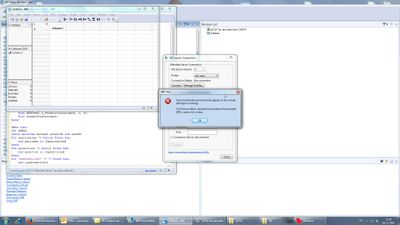- Subscribe to RSS Feed
- Mark Topic as New
- Mark Topic as Read
- Float this Topic for Current User
- Bookmark
- Subscribe
- Mute
- Printer Friendly Page
Discussions
Solve problems, and share tips and tricks with other JMP users.- JMP User Community
- :
- Discussions
- :
- Re: JMP 11 Java JRE problem
- Mark as New
- Bookmark
- Subscribe
- Mute
- Subscribe to RSS Feed
- Get Direct Link
- Report Inappropriate Content
JMP 11 Java JRE problem
JMP 11 was recently installed for me on my business computer by IT department. It looks like during their installation no Java was installed, as I could find it anywhere. I looked on the SAS website, but could only find an information that SAS 9.3 supports Java 7u15. I couldn't find any confirmed info about Java version for JMP, so installed 7u15 (x86 version). Now when I try to connect to metadata server
I keep getting the error message like above.
What Java version should I install?
Accepted Solutions
- Mark as New
- Bookmark
- Subscribe
- Mute
- Subscribe to RSS Feed
- Get Direct Link
- Report Inappropriate Content
Re: JMP 11 Java JRE problem
Hey, prmiszkiewicz,
Are you running 32-bit or 64-bit JMP? If JMP is 32-bit, you need the x86 version of the JRE. If JMP is 64-bit, you need the x64 version of the JRE.
With early JRE 7 installs, we saw a number of instances of this JRE corruption you are seeing. To confirm your JRE is corrupt, you can go to a command prompt and type:
java -version
If your JRE is corrupt, you will not get a valid response.
I would suggest uninstalling the JRE you have and then installing the *latest* update of JRE 7, which looks like 7u71. We have not seen the JRE corruption with later updates of JRE 7, plus there are many important Java security updates that have taken place since Java 7u15.
Please let us know how it goes.
Thanks,
Eric
- Mark as New
- Bookmark
- Subscribe
- Mute
- Subscribe to RSS Feed
- Get Direct Link
- Report Inappropriate Content
Re: JMP 11 Java JRE problem
- Mark as New
- Bookmark
- Subscribe
- Mute
- Subscribe to RSS Feed
- Get Direct Link
- Report Inappropriate Content
Re: JMP 11 Java JRE problem
Java 7 is the same thing as Java 1.7. Oracle has stopped using the "1." prefix on the numbers - too geeky.
- Mark as New
- Bookmark
- Subscribe
- Mute
- Subscribe to RSS Feed
- Get Direct Link
- Report Inappropriate Content
Re: JMP 11 Java JRE problem
Hey, prmiszkiewicz,
Are you running 32-bit or 64-bit JMP? If JMP is 32-bit, you need the x86 version of the JRE. If JMP is 64-bit, you need the x64 version of the JRE.
With early JRE 7 installs, we saw a number of instances of this JRE corruption you are seeing. To confirm your JRE is corrupt, you can go to a command prompt and type:
java -version
If your JRE is corrupt, you will not get a valid response.
I would suggest uninstalling the JRE you have and then installing the *latest* update of JRE 7, which looks like 7u71. We have not seen the JRE corruption with later updates of JRE 7, plus there are many important Java security updates that have taken place since Java 7u15.
Please let us know how it goes.
Thanks,
Eric
- Mark as New
- Bookmark
- Subscribe
- Mute
- Subscribe to RSS Feed
- Get Direct Link
- Report Inappropriate Content
Re: JMP 11 Java JRE problem
Hi Eric,
thanks for the answer.
So my problem was that I had x86 Java and x64 JMP. Actually IT department told me to only use Java x86, but seems that they were wrong
I installed an older version (u15) and not the latest one earlier, because I couldn't find a specific information about JMP Java compatibility, but found this about SAS 9.3: SAS 9.3 Support for Java Runtime Environments
Then I thought that maybe JMP also supports Java only up to a certain update. Now I have the latest version of x64 Java and everything is working fine.
One more related question: if I install on my PC both 32-bit Java and 64-bit one (for example Firefox only works in x86), then will every application (including JMP) automatically recognise which one to use?
Thanks for help,
Przemyslaw
- Mark as New
- Bookmark
- Subscribe
- Mute
- Subscribe to RSS Feed
- Get Direct Link
- Report Inappropriate Content
Re: JMP 11 Java JRE problem
Hey, Przemyslaw,
While I can't vouch for applications other than JMP, which definitely finds the architecture of Java that matches JMP, I think you can be fairly confident that applications will launch the correct architecture. Most (all?) Windows applications use the Windows Registry to find Java, and 32-bit applications are going to automatically look in the 32-bit registry and 64-bit applications are going to automatically look in the 64-bit registry. An application would have to work pretty hard to end up trying the wrong bitness of Java (which would fail).
Eric
Recommended Articles
- © 2026 JMP Statistical Discovery LLC. All Rights Reserved.
- Terms of Use
- Privacy Statement
- Contact Us