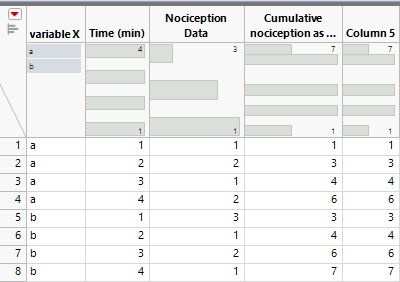- Subscribe to RSS Feed
- Mark Topic as New
- Mark Topic as Read
- Float this Topic for Current User
- Bookmark
- Subscribe
- Mute
- Printer Friendly Page
Discussions
Solve problems, and share tips and tricks with other JMP users.- JMP User Community
- :
- Discussions
- :
- Issue with creating a rolling cumulative sum as a function of time
- Mark as New
- Bookmark
- Subscribe
- Mute
- Subscribe to RSS Feed
- Get Direct Link
- Report Inappropriate Content
Issue with creating a rolling cumulative sum as a function of time
Hello,
I have a simple example where we do a kinetic ( in column "time (min)") for a bunch of samples ( in column "variable x"). I need to create a new column that run a cumulative sum that accounts for the time elapsed for each one of the samples listed in "variable x". I tried the col cumulative sum function but it does not do accomplish the goal.
I suspect a good approach would be with row, lag, or offset but I have no clue how to put that together. I've attached an
names default to here(1);
New Table( "noci",
Add Rows( 8 ),
New Column( "variable X",
Character,
"Nominal",
Set Values( {"a", "a", "a", "a", "b", "b", "b", "b"} )
),
New Column( "Time (min)",
Numeric,
"Continuous",
Format( "Best", 12 ),
Set Values( [1, 2, 3, 4, 1, 2, 3, 4] )
),
New Column( "Nociception Data",
Numeric,
"Continuous",
Format( "Best", 12 ),
Set Values( [1, 2, 1, 2, 3, 1, 2, 1] )
),
New Column( "Cumulative nociception as function of ellapse time",
Numeric,
"Continuous",
Format( "Best", 12 ),
Set Values( [1, 3, 4, 6, 3, 4, 6, 7] )
)
)example data table
Any input to put me on the right track would be very appreciated!
Best
Sebastien
Accepted Solutions
- Mark as New
- Bookmark
- Subscribe
- Mute
- Subscribe to RSS Feed
- Get Direct Link
- Report Inappropriate Content
Re: Issue with creating a rolling cumulative sum as a function of time
Hi,
Would it work to do the following?
1) Sort the table by x and time variables
2) Add the cumulative sum formula as jthi shows
3) Delete (or suppress the evaluation of) the formula from the new column
At this point, the cumulative sum column will not change based on table sorting.
Cheers,
Brady
- Mark as New
- Bookmark
- Subscribe
- Mute
- Subscribe to RSS Feed
- Get Direct Link
- Report Inappropriate Content
Re: Issue with creating a rolling cumulative sum as a function of time
How come Col Cumulative Sum() doesn't accomplish the goal? If the "Cumulative nociception as function of ellapse time" has the values you want, col cumulative sum seems to work.
Col Cumulative Sum(:Nociception Data, :variable X)I might have also missed or understood something incorrectly and you want something different, if that is the case, could you provide a column with correct results?
- Mark as New
- Bookmark
- Subscribe
- Mute
- Subscribe to RSS Feed
- Get Direct Link
- Report Inappropriate Content
Re: Issue with creating a rolling cumulative sum as a function of time
You are correct but the problem I have is that if the table gets reordered (say by reordering on the basis of the nociception data column), using the cumulative column will not use the time (min) column to calculate the cumulative sum.
Hopefully, I'm being clear.
Best
Sebastien
- Mark as New
- Bookmark
- Subscribe
- Mute
- Subscribe to RSS Feed
- Get Direct Link
- Report Inappropriate Content
Re: Issue with creating a rolling cumulative sum as a function of time
Hi,
Would it work to do the following?
1) Sort the table by x and time variables
2) Add the cumulative sum formula as jthi shows
3) Delete (or suppress the evaluation of) the formula from the new column
At this point, the cumulative sum column will not change based on table sorting.
Cheers,
Brady
- Mark as New
- Bookmark
- Subscribe
- Mute
- Subscribe to RSS Feed
- Get Direct Link
- Report Inappropriate Content
Re: Issue with creating a rolling cumulative sum as a function of time
Hi Brady,
Not the most elegant solution but it would work. Still I wish I would have thought of it
Best,
Sebastien
Recommended Articles
- © 2026 JMP Statistical Discovery LLC. All Rights Reserved.
- Terms of Use
- Privacy Statement
- Contact Us