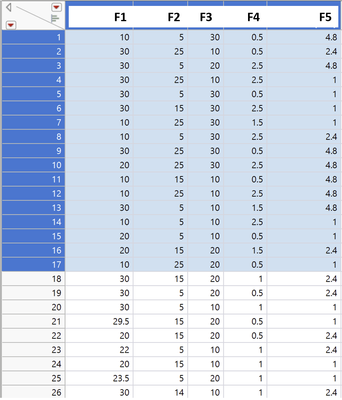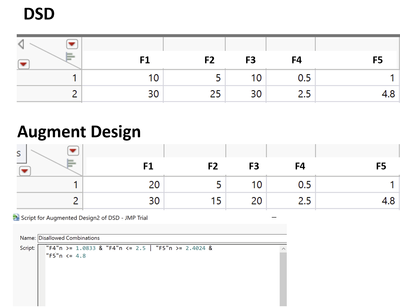- Subscribe to RSS Feed
- Mark Topic as New
- Mark Topic as Read
- Float this Topic for Current User
- Bookmark
- Subscribe
- Mute
- Printer Friendly Page
Discussions
Solve problems, and share tips and tricks with other JMP users.- JMP User Community
- :
- Discussions
- :
- Re: Issue fitting the model after Augment Design
- Mark as New
- Bookmark
- Subscribe
- Mute
- Subscribe to RSS Feed
- Get Direct Link
- Report Inappropriate Content
Issue fitting the model after Augment Design
Hi JMP users,
I initially ran DSD, then, Augment Design hoping to build a better model. Now, I want to do side by side comparison of the initial model built by DSD and an potentially 'improved' model after Augment Design.
I am trying to fit the model that encompasses all the factors/levels and responses to build a model post-Augment Design. Strangely, the JMP allows me to fit the model only on factors/levels and responses I explored on Augment Design, but not on the initial factor ranges and responses; all the factors/levels and responses from DSD and Augment Design are on the same data table. Oddly, I can plot using all the data points (factors/levels and responses) using GraphBuilder. Does anybody know why JMP would behave in this way? How can I fit the model on the entire dataset after Augment Design?
Thank you!
Accepted Solutions
- Mark as New
- Bookmark
- Subscribe
- Mute
- Subscribe to RSS Feed
- Get Direct Link
- Report Inappropriate Content
Re: Issue fitting the model after Augment Design
Have you tried to look at the column properties of your DoE factors ?
Since you have changed the ranges of your factors during augmentation, JMP should have changed the min and max levels of the factors, which may influence the regression analysis and restrict the range of factors.
One option could be to change the levels of the "Coding" column property for the different levels.
"It is not unusual for a well-designed experiment to analyze itself" (Box, Hunter and Hunter)
- Mark as New
- Bookmark
- Subscribe
- Mute
- Subscribe to RSS Feed
- Get Direct Link
- Report Inappropriate Content
Re: Issue fitting the model after Augment Design
Hi @BJK,
If I follow your situation correctly, you're using the "Model" script (generated automatically by JMP) in your augmented datatable to build the model on your modified factor ranges and responses ?
Did you try to manually build your model by going into "Analyze", "Fit Model", and directly from here, specifying the responses and model effects (main effects, interactions, etc...) ? You may have more flexibility and it light be easier to compare the models by building them here (you only have to "hide and exclude" points from augmented design to have only the original points).
I hope I understood your question correctly and that my response will help you,
"It is not unusual for a well-designed experiment to analyze itself" (Box, Hunter and Hunter)
- Mark as New
- Bookmark
- Subscribe
- Mute
- Subscribe to RSS Feed
- Get Direct Link
- Report Inappropriate Content
Re: Issue fitting the model after Augment Design
Hi @Victor_G
Thanks for your response. I did not use any script. I went to "Fit Model" to build the model after I added the responses post-Augment Design. The data table include factor levels and responses from Augment Design as well as initial screening (DSD). However, when I manually "Fit Model" as you have described, I only get to fit the model on the factor levels and corresponding responses set by Augment design.
I have a guess why it fits model on this restricted factor levels and responses. When I did Augment Design, I restricted the range of the factor levels to augment. For instance, I have F1-F17 highlighted with blue (designed by DSD) and F18-26 (designed by Augment Design) below.
As you can see below the range of F1, F2, and F3 changes from DSD to Augment design. I have also used Disallowed combination tool to limit the range of F4 and F5 to where I want.
It seems like, though, this restriction is still applied when I try to build the model. Therefore, I am only fitting the model with "restricted" levels of factors. It seems like I need to unlock this restriction to be able to fit the model on the entire dataset. @Mark_Bailey Do you know how to solve this issue by chance?
Thanks,
Bumjun
- Mark as New
- Bookmark
- Subscribe
- Mute
- Subscribe to RSS Feed
- Get Direct Link
- Report Inappropriate Content
Re: Issue fitting the model after Augment Design
Have you tried to look at the column properties of your DoE factors ?
Since you have changed the ranges of your factors during augmentation, JMP should have changed the min and max levels of the factors, which may influence the regression analysis and restrict the range of factors.
One option could be to change the levels of the "Coding" column property for the different levels.
"It is not unusual for a well-designed experiment to analyze itself" (Box, Hunter and Hunter)
Recommended Articles
- © 2026 JMP Statistical Discovery LLC. All Rights Reserved.
- Terms of Use
- Privacy Statement
- Contact Us