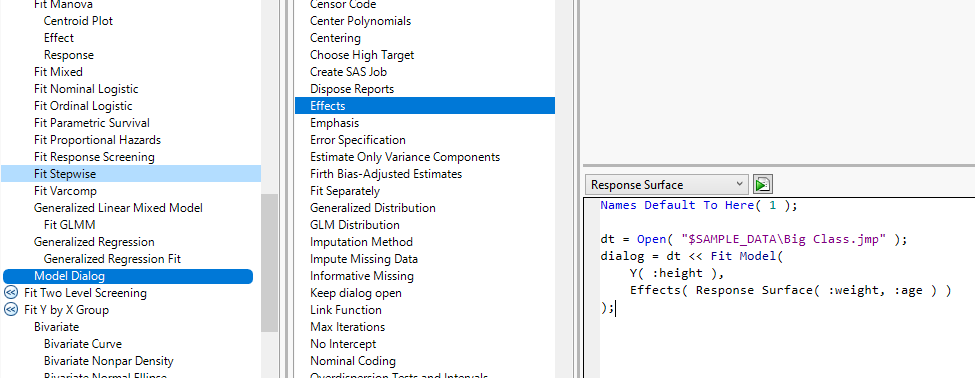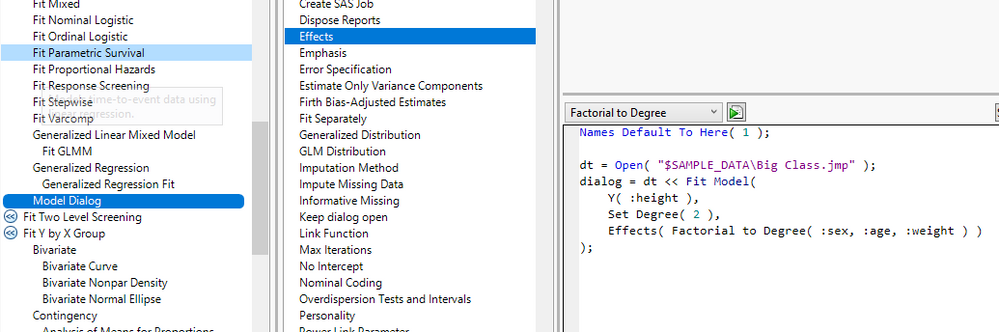- Subscribe to RSS Feed
- Mark Topic as New
- Mark Topic as Read
- Float this Topic for Current User
- Bookmark
- Subscribe
- Mute
- Printer Friendly Page
Discussions
Solve problems, and share tips and tricks with other JMP users.- JMP User Community
- :
- Discussions
- :
- Re: Is there an easy way to script the Fit Model Macros?
- Mark as New
- Bookmark
- Subscribe
- Mute
- Subscribe to RSS Feed
- Get Direct Link
- Report Inappropriate Content
Is there an easy way to script the Fit Model Macros?
I can't believe I've never asked this before, but does anyone know if I can give a script just what macro to run on what I have selected?
Like say I want to do response surface on "Age" and "weight"
Names default to here( 1 );
dt = open("$SAMPLE_DATA\Big Class.jmp");
dt << Clear Column Selection();
dt << Select Columns({"weight", "age"});
fm = dt << Fit Model(Y(:height),
// do something involving Response Surface
);
// So that the final report looks the same as.
fm_real = dt << Fit Model(
Y( :height ),
Effects( :age, :weight & RS, :age * :weight, :weight * :weight ),
Personality( "Standard Least Squares" ),
Emphasis( "Effect Leverage" ),
Run()
);I built a bunch of helper functions to do this previously and I really don't want to have to build them again.
Accepted Solutions
- Mark as New
- Bookmark
- Subscribe
- Mute
- Subscribe to RSS Feed
- Get Direct Link
- Report Inappropriate Content
Re: Is there an easy way to script the Fit Model Macros?
Try this:
Names default to here( 1 );
dt = open("$SAMPLE_DATA\Big Class.jmp");
dialog = dt << Fit Model(
Personality( "Standard Least Squares" ),
Emphasis( "Effect Leverage" ),
);
dialog << Y( :height );
dialog << Effects(Response Surface(:weight, :age));
dialog << Run();
- Mark as New
- Bookmark
- Subscribe
- Mute
- Subscribe to RSS Feed
- Get Direct Link
- Report Inappropriate Content
Re: Is there an easy way to script the Fit Model Macros?
I have added its OSI documentation to JMP17. You should be able to find it under OSI > Objects > Fit Model > Model Dialog > Item Messages > Effects.
For FactorialToDegree and also PolynomialToDegree, what you did is not what you think it is. The arguments in side of the Macro names are interpreted as columns. So in your example, the number 2 is interpreted as the second column, which is :age. And FactorialToDegree and PolynomialToDegree will refer to the value in the Degree number edit box as the value for degree.
In JMP 16 and previous versions, you may have to go through display box scripting to change that. E.g.
Names default to here( 1 );
dt = open("$SAMPLE_DATA\Big Class.jmp");
dialog = dt << Fit Model(
Personality( "Standard Least Squares" ),
Emphasis( "Effect Leverage" ),
);
report(dialog)[NumberEditBox(1)] << set (3);
dialog << Effects(FactorialtoDegree(:height, :weight, :age));
I made small improvement in JMP17. You will see it in the Effects OSI item when you have JMP17.
- Mark as New
- Bookmark
- Subscribe
- Mute
- Subscribe to RSS Feed
- Get Direct Link
- Report Inappropriate Content
Re: Is there an easy way to script the Fit Model Macros?
Try this:
Names default to here( 1 );
dt = open("$SAMPLE_DATA\Big Class.jmp");
dialog = dt << Fit Model(
Personality( "Standard Least Squares" ),
Emphasis( "Effect Leverage" ),
);
dialog << Y( :height );
dialog << Effects(Response Surface(:weight, :age));
dialog << Run();
- Mark as New
- Bookmark
- Subscribe
- Mute
- Subscribe to RSS Feed
- Get Direct Link
- Report Inappropriate Content
Re: Is there an easy way to script the Fit Model Macros?
Amazing. Is there any documentation on this? It's not in the scripting guide or index. Can I do factorial to degree X?
*Edit* I figured it out. Seems like it's just the exact wording of the macro.
Names default to here( 1 );
dt = open("$SAMPLE_DATA\Big Class.jmp");
dialog = dt << Fit Model(
Personality( "Standard Least Squares" ),
Emphasis( "Effect Leverage" ),
);
dialog << Y( :height );
dialog << Effects(FactorialtoDegree(2, :weight, :age));
@ben_ph this might be useful to you too.
- Mark as New
- Bookmark
- Subscribe
- Mute
- Subscribe to RSS Feed
- Get Direct Link
- Report Inappropriate Content
Re: Is there an easy way to script the Fit Model Macros?
I have added its OSI documentation to JMP17. You should be able to find it under OSI > Objects > Fit Model > Model Dialog > Item Messages > Effects.
For FactorialToDegree and also PolynomialToDegree, what you did is not what you think it is. The arguments in side of the Macro names are interpreted as columns. So in your example, the number 2 is interpreted as the second column, which is :age. And FactorialToDegree and PolynomialToDegree will refer to the value in the Degree number edit box as the value for degree.
In JMP 16 and previous versions, you may have to go through display box scripting to change that. E.g.
Names default to here( 1 );
dt = open("$SAMPLE_DATA\Big Class.jmp");
dialog = dt << Fit Model(
Personality( "Standard Least Squares" ),
Emphasis( "Effect Leverage" ),
);
report(dialog)[NumberEditBox(1)] << set (3);
dialog << Effects(FactorialtoDegree(:height, :weight, :age));
I made small improvement in JMP17. You will see it in the Effects OSI item when you have JMP17.
- Mark as New
- Bookmark
- Subscribe
- Mute
- Subscribe to RSS Feed
- Get Direct Link
- Report Inappropriate Content
Re: Is there an easy way to script the Fit Model Macros?
@peng_liu, are these commands new in JMP 17? I have the exact same question as Vince, but they don't seem to work in JMP 16.
- Response Surface()
- FactorialtoDegree()
- Mark as New
- Bookmark
- Subscribe
- Mute
- Subscribe to RSS Feed
- Get Direct Link
- Report Inappropriate Content
Re: Is there an easy way to script the Fit Model Macros?
These? They are in 17.
Recommended Articles
- © 2026 JMP Statistical Discovery LLC. All Rights Reserved.
- Terms of Use
- Privacy Statement
- Contact Us