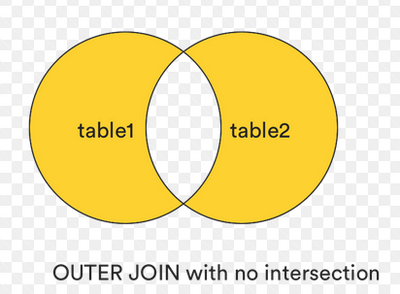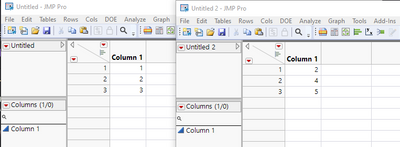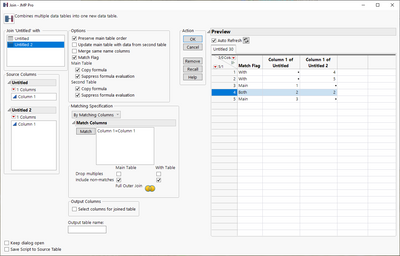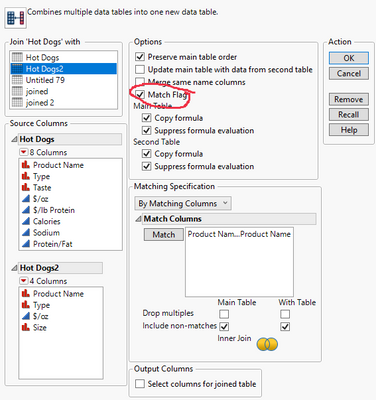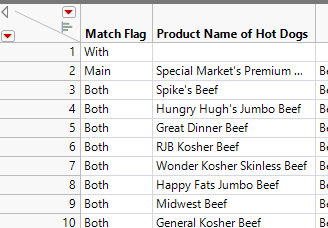- Subscribe to RSS Feed
- Mark Topic as New
- Mark Topic as Read
- Float this Topic for Current User
- Bookmark
- Subscribe
- Mute
- Printer Friendly Page
Discussions
Solve problems, and share tips and tricks with other JMP users.- JMP User Community
- :
- Discussions
- :
- Re: Is there a "true" outer-join in JMP?
- Mark as New
- Bookmark
- Subscribe
- Mute
- Subscribe to RSS Feed
- Get Direct Link
- Report Inappropriate Content
Is there a "true" outer-join in JMP?
I am looking for a true outer-join that will return only the mis-matches between the tables based on the match column.
The dialogue allows for including non-matches to the inner match, but there's no option to just search for the non-matches and exclude the inner-match.
- Tags:
- macOS
Accepted Solutions
- Mark as New
- Bookmark
- Subscribe
- Mute
- Subscribe to RSS Feed
- Get Direct Link
- Report Inappropriate Content
Re: Is there a "true" outer-join in JMP?
Is this the situation you are looking for?
You could enable Match Flag, perform full outer join and remove rows which have Match Flags "Both".
- Mark as New
- Bookmark
- Subscribe
- Mute
- Subscribe to RSS Feed
- Get Direct Link
- Report Inappropriate Content
Re: Is there a "true" outer-join in JMP?
I'm not aware of a direct way, but an indirect way is to choose the "Match Flag" option when creating the join, then you can manually/programmatically delete any rows that have the label "Both" in the "Match Flag" column. I've put a script below that does this as an example.
dt1 = open ("$SAMPLE_DATA/Hot Dogs.jmp");
dt2 = open ("$SAMPLE_DATA/Hot Dogs2.jmp");
dt1 << Delete rows (1); //to make an outer join possible
dt2 << delete rows (2); //to make an outer join possible
dtjoined = dt1 << Join(
With( dt2 ),
Match Flag( 1 ), //<-use this later
By Matching Columns( :Product Name = :Product Name ),
Drop multiples( 0, 0 ),
Include Nonmatches( 1, 1 ),
Preserve main table order( 1 ),
Output Table( "joined" )
);
dtjoined << Select Where (:Match Flag == 3); //JMP uses column values for the text
dtjoined << delete rows ();
- Mark as New
- Bookmark
- Subscribe
- Mute
- Subscribe to RSS Feed
- Get Direct Link
- Report Inappropriate Content
Re: Is there a "true" outer-join in JMP?
Thank you, this would work!
- Mark as New
- Bookmark
- Subscribe
- Mute
- Subscribe to RSS Feed
- Get Direct Link
- Report Inappropriate Content
Re: Is there a "true" outer-join in JMP?
Is this the situation you are looking for?
You could enable Match Flag, perform full outer join and remove rows which have Match Flags "Both".
- Mark as New
- Bookmark
- Subscribe
- Mute
- Subscribe to RSS Feed
- Get Direct Link
- Report Inappropriate Content
Re: Is there a "true" outer-join in JMP?
Thank you!
I wish there was an "outer join" option to check when doing a join operation.
Recommended Articles
- © 2026 JMP Statistical Discovery LLC. All Rights Reserved.
- Terms of Use
- Privacy Statement
- Contact Us