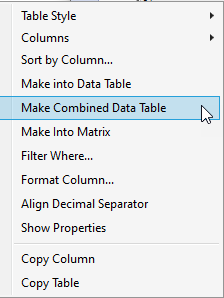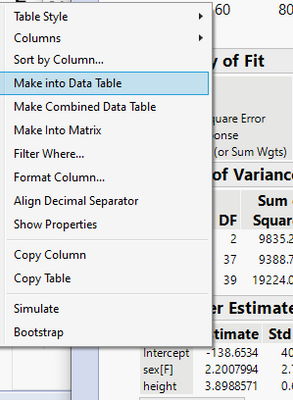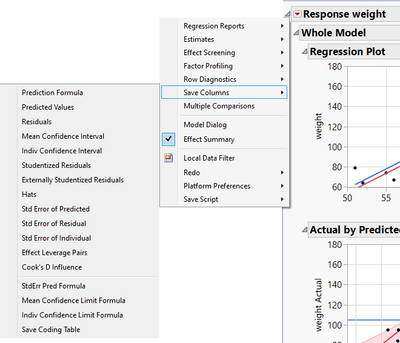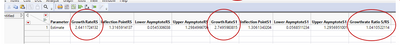- Subscribe to RSS Feed
- Mark Topic as New
- Mark Topic as Read
- Float this Topic for Current User
- Bookmark
- Subscribe
- Mute
- Printer Friendly Page
Discussions
Solve problems, and share tips and tricks with other JMP users.- JMP User Community
- :
- Discussions
- :
- Is it possible to use output parameters of an analysis (e.g. curve fit) to perfo...
- Mark as New
- Bookmark
- Subscribe
- Mute
- Subscribe to RSS Feed
- Get Direct Link
- Report Inappropriate Content
Is it possible to use output parameters of an analysis (e.g. curve fit) to perform manual downstream calculations in JMP?
Hi community,
I performed curve fits of bioassay data using a 4PL model. This results in a bunch of output parameters, such as the parameters A,B,C,D etc.
Can I use these output parameters to do further calculations within JMP? Maybe even within the same output window where my fit results are displayed?
I am talking about customized formulas like : A-D or A/D where I’d like to pull the previously obtained fit values. The idea is to create a workflow that facilitates the curve fitting and calculation of certain parameter acceptance criteria all in one JMP output.
If somebody knows how to do such things, or can give me the info that this is not possible, would be really appreciated.
Thanks and best,
Nate
Accepted Solutions
- Mark as New
- Bookmark
- Subscribe
- Mute
- Subscribe to RSS Feed
- Get Direct Link
- Report Inappropriate Content
Re: Is it possible to use output parameters of an analysis (e.g. curve fit) to perform manual downstream calculations in JMP?
If you have different grouping variables, you can use
Make combined data table :
To get the estimates back to the original data table, you can use Tales/Update.
For the second question: It's a strength of Jmp to start on row/column level - then you can add several levels of complexity and make very complicated analyses. Spreadsheet tools which start on cell level fail to get there :)
JMP is Not a Spreadsheet
But if you just want to calculate "something" , instead of storing the result in a column you can store it in a variable or matrix.
example: use Summarize instead of Tables/Summary.
Names Default To Here( 1 );
dt = Open( "$SAMPLE_DATA/Big Class.jmp" );
myFit = dt << Fit Model( Y( :weight ), By( :sex ), Effects( :height ), Run() );
fitEstimates = Report( myFit[1] )["Response weight sex=F", "Whole Model",
"Parameter Estimates", Table Box( 1 )] << Make Combined Data Table;
sideBySide = fitEstimates << Summary(
Group( :sex ),
Mean( :Estimate ),
Subgroup( :Term ),
statistics column name format( "column" )
);
dt << Update(
With( sideBySide ),
Match Columns( :sex = :sex ),
Add Columns from Update Table( :"Estimate, height"n, :"Estimate, Intercept"n ),
Replace Columns in Main Table( None )
);- Mark as New
- Bookmark
- Subscribe
- Mute
- Subscribe to RSS Feed
- Get Direct Link
- Report Inappropriate Content
Re: Is it possible to use output parameters of an analysis (e.g. curve fit) to perform manual downstream calculations in JMP?
Just go to the report, right click into the Parameter Estimates menu and select make into data table.
The table can then be merged back into the source table ...
Alternatively, you could use Save column from the red triangle menu to save e.g. the prediction formula back to the source data table).
- Mark as New
- Bookmark
- Subscribe
- Mute
- Subscribe to RSS Feed
- Get Direct Link
- Report Inappropriate Content
Re: Is it possible to use output parameters of an analysis (e.g. curve fit) to perform manual downstream calculations in JMP?
Hi hogi,
Thank you very much :) I managed to save the output to a new data table, concatenate my two grouping variables to transponse the table and do the formula in a new column.
Follow up questions:
1. Is there a way to save all this to the originating data table? the one that contains the data before fitting them to a model?
2. Is there another way of using formulas other than whole columns?
Thanks and best,
Nate
- Mark as New
- Bookmark
- Subscribe
- Mute
- Subscribe to RSS Feed
- Get Direct Link
- Report Inappropriate Content
Re: Is it possible to use output parameters of an analysis (e.g. curve fit) to perform manual downstream calculations in JMP?
If you have different grouping variables, you can use
Make combined data table :
To get the estimates back to the original data table, you can use Tales/Update.
For the second question: It's a strength of Jmp to start on row/column level - then you can add several levels of complexity and make very complicated analyses. Spreadsheet tools which start on cell level fail to get there :)
JMP is Not a Spreadsheet
But if you just want to calculate "something" , instead of storing the result in a column you can store it in a variable or matrix.
example: use Summarize instead of Tables/Summary.
Names Default To Here( 1 );
dt = Open( "$SAMPLE_DATA/Big Class.jmp" );
myFit = dt << Fit Model( Y( :weight ), By( :sex ), Effects( :height ), Run() );
fitEstimates = Report( myFit[1] )["Response weight sex=F", "Whole Model",
"Parameter Estimates", Table Box( 1 )] << Make Combined Data Table;
sideBySide = fitEstimates << Summary(
Group( :sex ),
Mean( :Estimate ),
Subgroup( :Term ),
statistics column name format( "column" )
);
dt << Update(
With( sideBySide ),
Match Columns( :sex = :sex ),
Add Columns from Update Table( :"Estimate, height"n, :"Estimate, Intercept"n ),
Replace Columns in Main Table( None )
);Recommended Articles
- © 2026 JMP Statistical Discovery LLC. All Rights Reserved.
- Terms of Use
- Privacy Statement
- Contact Us