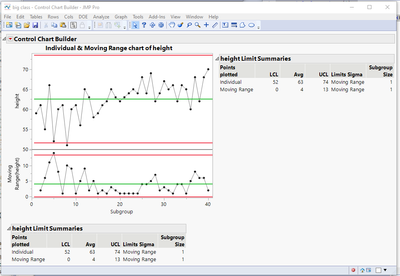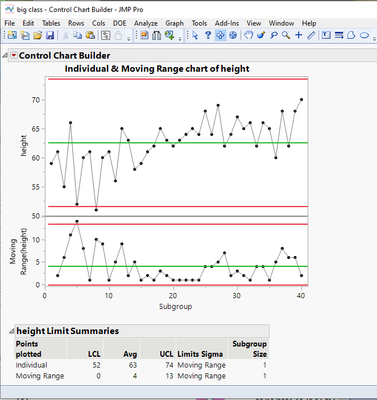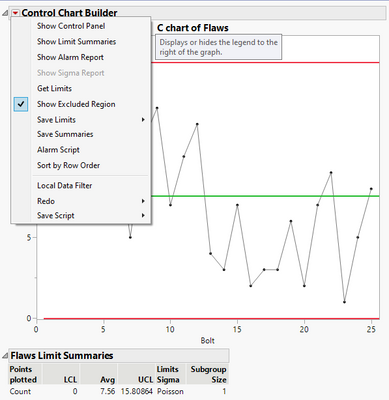- Subscribe to RSS Feed
- Mark Topic as New
- Mark Topic as Read
- Float this Topic for Current User
- Bookmark
- Subscribe
- Mute
- Printer Friendly Page
Discussions
Solve problems, and share tips and tricks with other JMP users.- JMP User Community
- :
- Discussions
- :
- Re: Is it possible to move Limit Summary reports?
- Mark as New
- Bookmark
- Subscribe
- Mute
- Subscribe to RSS Feed
- Get Direct Link
- Report Inappropriate Content
Is it possible to move Limit Summary reports?
Hello all!
I am curious to see whether it is possible to move the Limit Summary reports generated by a Control Chart from the right side of the graph to underneath the graph? I haven't been able to move it like how you're able to move a legend from Graph Builder from the right side (by default) to underneath.
Thank you!
Accepted Solutions
- Mark as New
- Bookmark
- Subscribe
- Mute
- Subscribe to RSS Feed
- Get Direct Link
- Report Inappropriate Content
Re: Is it possible to move Limit Summary reports?
It is an easy option of using the Selection Tool "+" and the selecting and dragging the table to the bottom of the output;
However, I have not been able to delete the original table.
The following JSL does move the table and delete the old table
Names Default To Here( 1 );
x = Current Report();
x[Outline Box( 1 )] << append( x[Outline Box( 2 )] );
x[Outline Box( 2 )] << delete;
- Mark as New
- Bookmark
- Subscribe
- Mute
- Subscribe to RSS Feed
- Get Direct Link
- Report Inappropriate Content
Re: Is it possible to move Limit Summary reports?
It is an easy option of using the Selection Tool "+" and the selecting and dragging the table to the bottom of the output;
However, I have not been able to delete the original table.
The following JSL does move the table and delete the old table
Names Default To Here( 1 );
x = Current Report();
x[Outline Box( 1 )] << append( x[Outline Box( 2 )] );
x[Outline Box( 2 )] << delete;
- Mark as New
- Bookmark
- Subscribe
- Mute
- Subscribe to RSS Feed
- Get Direct Link
- Report Inappropriate Content
Re: Is it possible to move Limit Summary reports?
This is awesome! Thank you so much. I was playing around with the UI and saw that if you actually click "off" the "Show limit summaries" check box, the old table does disappear. No JSL needed. The duplicated table still stays underneath as well. Thanks so much
*Edit: Uploaded a better picture to demonstrate removing the old table
- Mark as New
- Bookmark
- Subscribe
- Mute
- Subscribe to RSS Feed
- Get Direct Link
- Report Inappropriate Content
Re: Is it possible to move Limit Summary reports?
Thanks,Jim @txnelson . I just tweeted this - so useful!! https://twitter.com/JMP_tips
Recommended Articles
- © 2026 JMP Statistical Discovery LLC. All Rights Reserved.
- Terms of Use
- Privacy Statement
- Contact Us