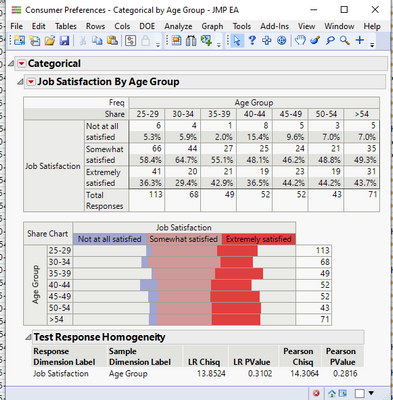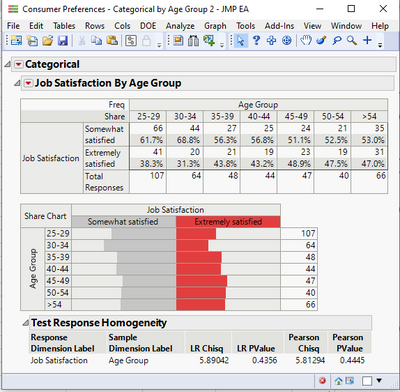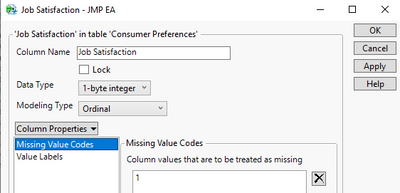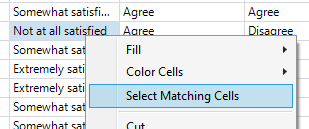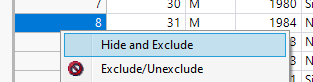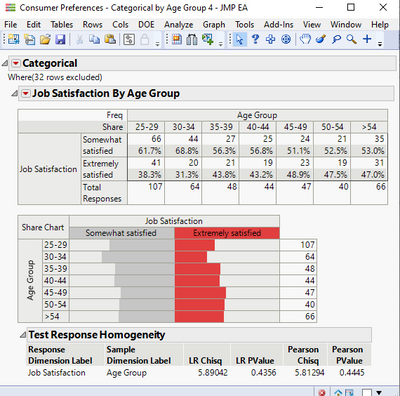- Due to inclement weather, JMP support response times may be slower than usual during the week of January 26.
To submit a request for support, please send email to support@jmp.com.
We appreciate your patience at this time. - Register to see how to import and prepare Excel data on Jan. 30 from 2 to 3 p.m. ET.
- Subscribe to RSS Feed
- Mark Topic as New
- Mark Topic as Read
- Float this Topic for Current User
- Bookmark
- Subscribe
- Mute
- Printer Friendly Page
Discussions
Solve problems, and share tips and tricks with other JMP users.- JMP User Community
- :
- Discussions
- :
- How do I exclude a value from a column for Categorical Analysis
- Mark as New
- Bookmark
- Subscribe
- Mute
- Subscribe to RSS Feed
- Get Direct Link
- Report Inappropriate Content
How do I exclude a value from a column for Categorical Analysis
I have a set of consumer feedback data in which the answer set for some questions was Agree Strongly, Agree Slightly, Disagree Slightly, Disagree Strongly and 'I do not have'. How do I exclude those that selected 'I do not have' in the categorical analysis (i.e. to find the total % overall that selected positively out of those that have the issue).
Hopefully that makes sense. An interactive explanation would be helpful please!
Accepted Solutions
- Mark as New
- Bookmark
- Subscribe
- Mute
- Subscribe to RSS Feed
- Get Direct Link
- Report Inappropriate Content
Re: How do I exclude a value from a column for Categorical Analysis
This sort of analysis is definitely not in my field but I think you could use Missing Value Codes for this.
Using Consumer Preferences example dataset. First example without Missing Value Codes:
Categorical analysis as follows:
Categorical(
X(:Age Group),
Responses(:Job Satisfaction),
Crosstab Transposed(1),
Legend(0),
Test Response Homogeneity(1)
)
Then set Not at all satisfied as missing value code and rerun analysis:
Missing Value Codes can be set from Column Properties:
Or if you don't need those rows at all, you could exclude them totally by first selecting one of the values you want to exclude and choosing Select Matching Cells:
Then from the left side select one of the rows which you have selected and choose Hide and Exclude:
and analysis to show how it affects the results:
- Mark as New
- Bookmark
- Subscribe
- Mute
- Subscribe to RSS Feed
- Get Direct Link
- Report Inappropriate Content
Re: How do I exclude a value from a column for Categorical Analysis
This sort of analysis is definitely not in my field but I think you could use Missing Value Codes for this.
Using Consumer Preferences example dataset. First example without Missing Value Codes:
Categorical analysis as follows:
Categorical(
X(:Age Group),
Responses(:Job Satisfaction),
Crosstab Transposed(1),
Legend(0),
Test Response Homogeneity(1)
)
Then set Not at all satisfied as missing value code and rerun analysis:
Missing Value Codes can be set from Column Properties:
Or if you don't need those rows at all, you could exclude them totally by first selecting one of the values you want to exclude and choosing Select Matching Cells:
Then from the left side select one of the rows which you have selected and choose Hide and Exclude:
and analysis to show how it affects the results:
Recommended Articles
- © 2026 JMP Statistical Discovery LLC. All Rights Reserved.
- Terms of Use
- Privacy Statement
- Contact Us