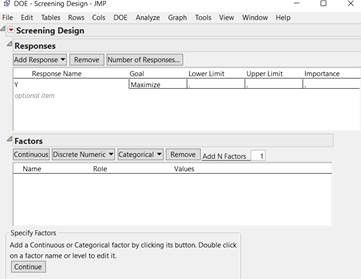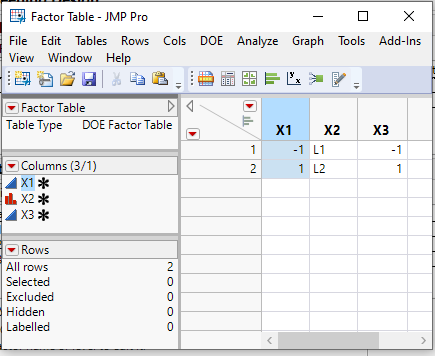- Subscribe to RSS Feed
- Mark Topic as New
- Mark Topic as Read
- Float this Topic for Current User
- Bookmark
- Subscribe
- Mute
- Printer Friendly Page
Discussions
Solve problems, and share tips and tricks with other JMP users.- JMP User Community
- :
- Discussions
- :
- Re: Is it possible to load factor or output response setting from a configuratio...
- Mark as New
- Bookmark
- Subscribe
- Mute
- Subscribe to RSS Feed
- Get Direct Link
- Report Inappropriate Content
Is it possible to load factor or output response setting from a configuration file?
Hi all,
is it possible to load factor/output response settings to jmp with some sort of configuration file?
instead of keying manually
Thanks
- Mark as New
- Bookmark
- Subscribe
- Mute
- Subscribe to RSS Feed
- Get Direct Link
- Report Inappropriate Content
Re: Is it possible to load factor or output response setting from a configuration file?
JMP DOE allows for the loading of the Factors from a Factors table and the loading of Responses from a Response table. Both of these tables are just JMP tables of a specified structure,
Which could easily be used as a config table and then just loaded into the DOE
- Mark as New
- Bookmark
- Subscribe
- Mute
- Subscribe to RSS Feed
- Get Direct Link
- Report Inappropriate Content
Re: Is it possible to load factor or output response setting from a configuration file?
Hi txnelson,
Thanks a lot for your reply
That response and factors table you showed looks a lot like excel
can i say it is possible to copy the config from excel (assuming it follows jmp requirement) and paste in those tables directly, and it will work?
- Mark as New
- Bookmark
- Subscribe
- Mute
- Subscribe to RSS Feed
- Get Direct Link
- Report Inappropriate Content
Re: Is it possible to load factor or output response setting from a configuration file?
Her's an example to get you started. Put the two attachments on your desktop, then run the code below. To do this, do 'File > New > New Script', paste the JSL into the window, then 'Edit > Run Script'.
NamesDefaultToHere(1);
// Make a DOE object
doe = DOE(Custom Design);
// Read in factors from Excel
fTable = Open("$DESKTOP/Factors.xlsx");
// Set 'Design Role' column property for all factors
for(c=1, c<=NCol(fTable), c++, Column(fTable, c) << setProperty("Design Role", "Continuous"));
doe << LoadFactors;
Close(fTable, NoSave);
// Read in responses from Excel
rTable = Open("$DESKTOP/Responses.xlsx");
doe << LoadResponses;
Close(rTable, NoSave);
- Mark as New
- Bookmark
- Subscribe
- Mute
- Subscribe to RSS Feed
- Get Direct Link
- Report Inappropriate Content
Re: Is it possible to load factor or output response setting from a configuration file?
Hi ian
thanks for the help. a few questions
1) Is it possible to have the response and factor info within the same excel file, but different sheet?
2) in your response table below, is the sequence important or as long as the field name match jmp requirement is good enough
| Response Name | Lower Limit | Upper Limit | Response Goal | Importance |
3) for the factors info below, what about additional info like continous/categorical, etc? can those info be loaded as well?
| X1 | X2 | X3 | X4 | X5 |
| -1 | -1 | -1 | -1 | -1 |
| 1 | 1 | 1 | 1 | 1 |
- Mark as New
- Bookmark
- Subscribe
- Mute
- Subscribe to RSS Feed
- Get Direct Link
- Report Inappropriate Content
Re: Is it possible to load factor or output response setting from a configuration file?
The short answer is 'yes', it's perfectly possible to store all of the information that JMP needs to set up any experiment in Excel (on a single sheet, or multiple sheets). But, to make this happen, you probably need a little more knowledge of how JMP needs this information, and how you can use JSL to manipulate it to the desired form. For example, I didn't check how strict JMP is in the ordering of the columns, but if this does matter, you can rearrange them in the JMP table before presenting this to the DOE platform.
@txnelson has already given some good advice. For the multiple sheet aspect, look here. There are lots of good resources to learn JSL if this is a problem worth solving. I'm sure people would offer additional help on specific issues as these arise.
- Mark as New
- Bookmark
- Subscribe
- Mute
- Subscribe to RSS Feed
- Get Direct Link
- Report Inappropriate Content
Re: Is it possible to load factor or output response setting from a configuration file?
Hi ian
thanks for the encouragement
i am going to try the methods suggested by the experts
will report back when i have progress
- Mark as New
- Bookmark
- Subscribe
- Mute
- Subscribe to RSS Feed
- Get Direct Link
- Report Inappropriate Content
Re: Is it possible to load factor or output response setting from a configuration file?
I suggest you interactively create one or more of your Design Inputs and then go to the red triangle and select "Save Factors", and then explore the resulting table, along with reading the DOE Guide from the JMP Documentation Library, available under the Help pull down menu. That will give you the information you need on what you can do.
Recommended Articles
- © 2026 JMP Statistical Discovery LLC. All Rights Reserved.
- Terms of Use
- Privacy Statement
- Contact Us