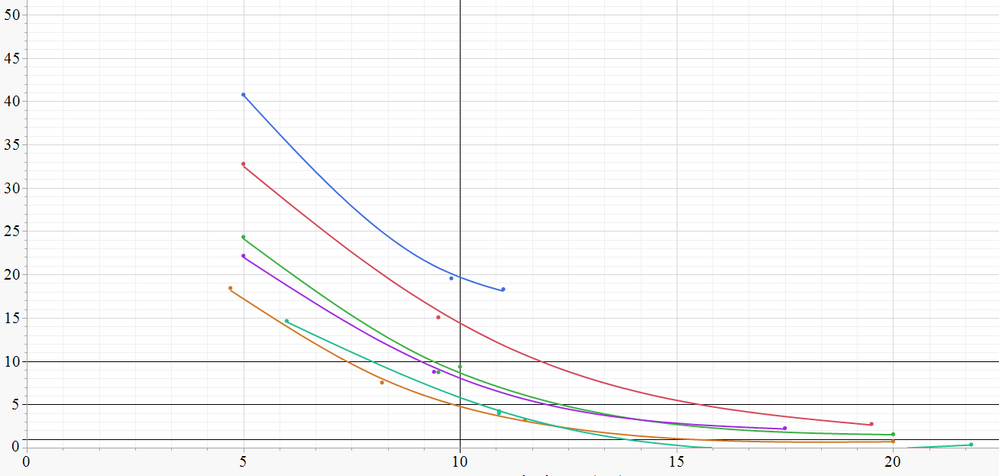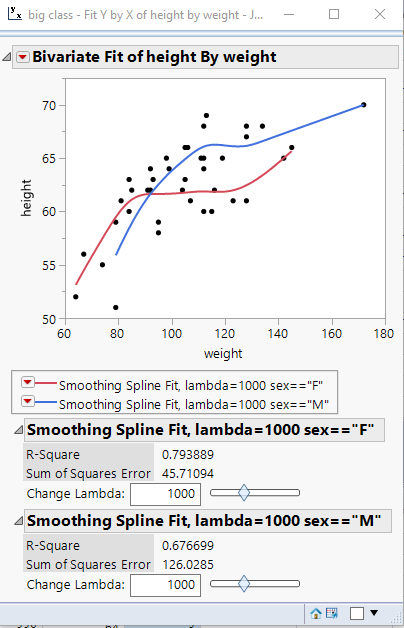Turn on suggestions
Auto-suggest helps you quickly narrow down your search results by suggesting possible matches as you type.
- JMP will suspend normal business operations for our Winter Holiday beginning on Wednesday, Dec. 24, 2025, at 5:00 p.m. ET (2:00 p.m. ET for JMP Accounts Receivable).
Regular business hours will resume at 9:00 a.m. EST on Friday, Jan. 2, 2026. - We’re retiring the File Exchange at the end of this year. The JMP Marketplace is now your destination for add-ins and extensions.
Options
- Subscribe to RSS Feed
- Mark Topic as New
- Mark Topic as Read
- Float this Topic for Current User
- Bookmark
- Subscribe
- Mute
- Printer Friendly Page
Discussions
Solve problems, and share tips and tricks with other JMP users.- JMP User Community
- :
- Discussions
- :
- Individual sets of data points Smoothing/Spline Fitting in Graph builder
- Mark as New
- Bookmark
- Subscribe
- Mute
- Subscribe to RSS Feed
- Get Direct Link
- Report Inappropriate Content
Individual sets of data points Smoothing/Spline Fitting in Graph builder
Jul 27, 2018 03:14 PM
(5068 views)
Hello,
I'd like to know if there's anyway of adjusting the lambda in smoother for individual sets of datapoints. For eg: can only the fitting of the cyanish curve be modified without changing the fitting of the other curves? Thank you!
1 ACCEPTED SOLUTION
Accepted Solutions
- Mark as New
- Bookmark
- Subscribe
- Mute
- Subscribe to RSS Feed
- Get Direct Link
- Report Inappropriate Content
Re: Individual sets of data points Smoothing/Spline Fitting in Graph builder
You can use Fit Y by X and then set the Group By, and then do a Flexable==>Fit Spline. Each group will have it's own Lambda slider
Names Default To Here( 1 );
dt = Open( "$SAMPLE_DATA/big class.jmp" );
dt << Bivariate(
Y( :height ),
X( :weight ),
Fit Where( :sex == "F", Fit Spline( 1000, {Line Color( {212, 73, 88} )} ) ),
Fit Where( :sex == "M", Fit Spline( 1000, {Line Color( {66, 112, 221} )} ) )
);
Jim
1 REPLY 1
- Mark as New
- Bookmark
- Subscribe
- Mute
- Subscribe to RSS Feed
- Get Direct Link
- Report Inappropriate Content
Re: Individual sets of data points Smoothing/Spline Fitting in Graph builder
You can use Fit Y by X and then set the Group By, and then do a Flexable==>Fit Spline. Each group will have it's own Lambda slider
Names Default To Here( 1 );
dt = Open( "$SAMPLE_DATA/big class.jmp" );
dt << Bivariate(
Y( :height ),
X( :weight ),
Fit Where( :sex == "F", Fit Spline( 1000, {Line Color( {212, 73, 88} )} ) ),
Fit Where( :sex == "M", Fit Spline( 1000, {Line Color( {66, 112, 221} )} ) )
);
Jim
Recommended Articles
- © 2025 JMP Statistical Discovery LLC. All Rights Reserved.
- Terms of Use
- Privacy Statement
- Contact Us