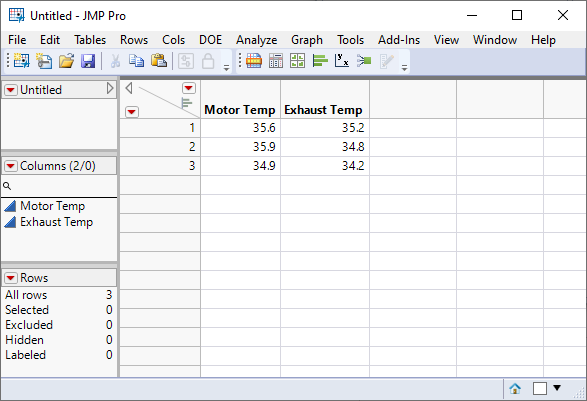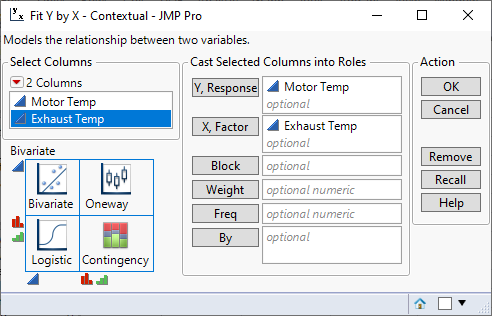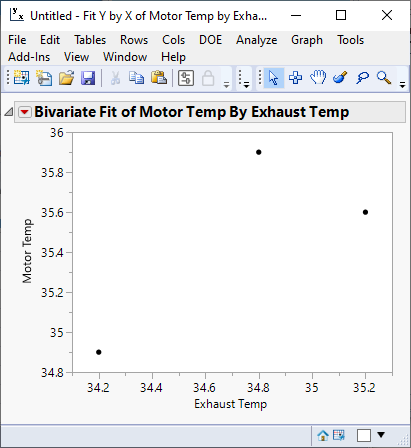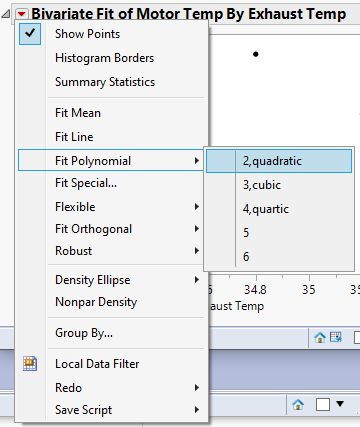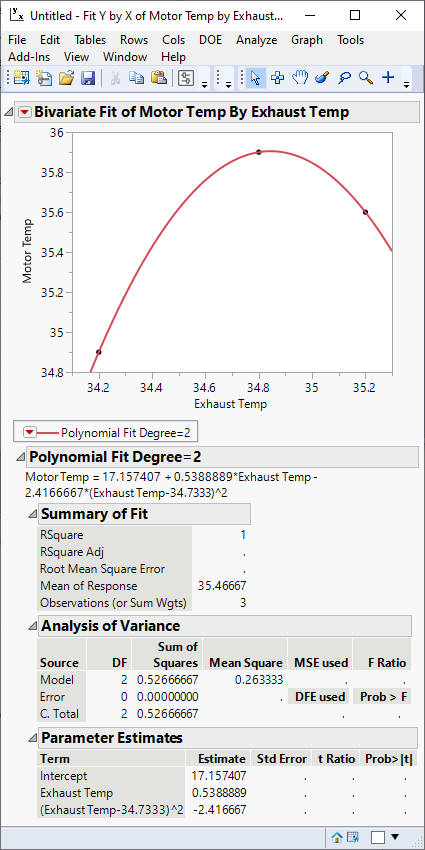- Subscribe to RSS Feed
- Mark Topic as New
- Mark Topic as Read
- Float this Topic for Current User
- Bookmark
- Subscribe
- Mute
- Printer Friendly Page
Discussions
Solve problems, and share tips and tricks with other JMP users.- JMP User Community
- :
- Discussions
- :
- Index Linest Formula of Excel In JMP possible?
- Mark as New
- Bookmark
- Subscribe
- Mute
- Subscribe to RSS Feed
- Get Direct Link
- Report Inappropriate Content
Index Linest Formula of Excel In JMP possible?
Hi All,
I would like to know that possible to create the Index + Linest formula using JMP formula?
Example of data table:
| Temp | Motor Temp | Exchaust Temp |
| 1 | 35.6 | 35.2 |
| 2 | 35.9 | 34.8 |
| 3 | 34.9 | 34.2 |
With the index + Linest formula, i would like to get coef1,coef2 and coef3 results as attached in the excel file example.
Final result as shown in Result column (-2.7619,196.1429 and -3447.1581).
| Result | Excel Formula | |
| Coef1 | -2.7619 | INDEX(LINEST($D$2:$D$4, $C$2:$C$4^{1,2}),1,1) |
| Coef2 | 196.1429 | INDEX(LINEST($D$2:$D$4, $C$2:$C$4^{1,2}),1,2) |
| Coef3 | -3447.1581 | INDEX(LINEST($D$2:$D$4, $C$2:$C$4^{1,2}),1,3) |
Hope someone can teach me about this. Thank you and appreciate!
- Mark as New
- Bookmark
- Subscribe
- Mute
- Subscribe to RSS Feed
- Get Direct Link
- Report Inappropriate Content
Re: Index Linest Formula of Excel In JMP possible?
I assume that you are new to using JMP and you are thinking about JMP as a spreadsheet application. I am going to show you how I would obtain the parameter estimates.
I entered your data into a JMP data table. JMP works with variables, not cells. So each variable is represented by a data column. Each row represents on observation. Your data looks like this:
JMP provides platforms for analysis and graphing. Two continuous variables are explored and fit using the Bivariate platform, but you do not need to know that. Simply click Analyze in the menu bar and select Fit Y by X. Then select the data column and click the Y or X button to assign that variable to the intended analysis role.
Click OK and see the default platform. Bivariate starts with a scatter plot of the data.
Click the red triangle at the top left of the platform and select Fit Polynomial > 2, quadratic.
This command produces the regression results, including the coefficients.
See the JMP Help for Bivariate for more information.
- Mark as New
- Bookmark
- Subscribe
- Mute
- Subscribe to RSS Feed
- Get Direct Link
- Report Inappropriate Content
Re: Index Linest Formula of Excel In JMP possible?
Just to point out a couple of things. I believe Mark has the X and Y variables mixed up. Motor Temp should be the X, I believe while Exhaust Temp is the Y. Beyond that you will notice that the parameter estimates will not match Excel because JMP will center the polynomial term of the model. This is a good thing to do because it makes the parameter estimates more stable and reliable. The centering reduces multicollinearity in the data, which is a very good thing to do. The centering can be turned off by using the Fit Special command off the red triangle menu that Mark mentioned.
Recommended Articles
- © 2026 JMP Statistical Discovery LLC. All Rights Reserved.
- Terms of Use
- Privacy Statement
- Contact Us