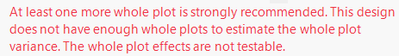- Subscribe to RSS Feed
- Mark Topic as New
- Mark Topic as Read
- Float this Topic for Current User
- Bookmark
- Subscribe
- Mute
- Printer Friendly Page
Discussions
Solve problems, and share tips and tricks with other JMP users.- JMP User Community
- :
- Discussions
- :
- Incorrect error terms in a split plot design
- Mark as New
- Bookmark
- Subscribe
- Mute
- Subscribe to RSS Feed
- Get Direct Link
- Report Inappropriate Content
Incorrect error terms in a split plot design
In JMP 17.0 I am unable to generate the correct denominator degrees of freedom for testing the whole-plot term, in what I think is a split-plot design. The design is as follows (a simple data file is attached):
- 44 sites (whole plots), each with two subplots
- Of the whole plots, 27 receive treatment T and 17 receive treatment UT
- Subplots are assigned treatment B or UB
I have tried structuring the model using both SLS and mixed-model personalities, following the JMP tutorials for split-plot designs. Models produce a denominator d.f. of 42 for testing the subplot and whole-plot x subplot factors (which seems appropriate). However, they produce the same d.f.s for testing the whole-plot term, which seems inflated. Advice on whether and how this can be modeled as split-plot design would be appreciated.
Data are attached.
- Mark as New
- Bookmark
- Subscribe
- Mute
- Subscribe to RSS Feed
- Get Direct Link
- Report Inappropriate Content
Re: Incorrect error terms in a split plot design
Hi @cbhalpern,
I'm a little confused by the design you proposed and about the definition you have about whole plot and subplots.
If you have 44 sites and 44 whole plots, that leaves you no degree of freedoms to separate the fixed effect "Site" from the random whole plot effect :
It is recommended to add at least one whole plot, to be able to differentiate the random whole plot effect and the fixed effect from factor "site".
Re-creating the same design with your factors and constraints (44 whole plots, 88 runs), I'm able to find a good balance between runs with treatment T and runs with treatment UT (44 each, compared to your 27/17 situation, even if it's not an ideal situation as fixed effect "Site" and random effect of whole plot can not be differentiated here).
Did you have specific constraints related to sites that could explain this unbalanced scenario ? Please find attached the design I recreated from your use case.
About the calculation of degree of freedoms for split-plot designs, you can find more info here : Split-Plot Designs (purdue.edu)
For an introduction about SPlit-plot designs, you can check this course : https://online.stat.psu.edu/stat503/lesson/14/14.3
I hope this answer will help you,
"It is not unusual for a well-designed experiment to analyze itself" (Box, Hunter and Hunter)
- Mark as New
- Bookmark
- Subscribe
- Mute
- Subscribe to RSS Feed
- Get Direct Link
- Report Inappropriate Content
Re: Incorrect error terms in a split plot design
Just rethinking about your design, maybe I misunderstand the use of "site" in the design.
If "site" is only a whole plot (and not a factor in the design), then your factor "Thin (UT/T)" would be the hard-to-change factor, and "Burn (UB/B)" a easy-to change factor (see design attached).
I'm still able to have a balanced design (with 44 UT and 44 T, and 44 UB and 44 B, see design attached).
And you'll have 42 degrees of freedom for factor Thin : you have 44 whole plots, minus 1 for the global intercept and you also have 1 degree of freedom used for estimating this parameter, so 44-1-1 = 42 d.f.
Hope this helps,
"It is not unusual for a well-designed experiment to analyze itself" (Box, Hunter and Hunter)
- Mark as New
- Bookmark
- Subscribe
- Mute
- Subscribe to RSS Feed
- Get Direct Link
- Report Inappropriate Content
Re: Incorrect error terms in a split plot design
Thank you for your response. I inherited the design and data. Unfortunately, it is not a balanced design as you proposed. Burn sampling units (B and UB) are nested within larger T or UT units. The latter differ in number (27 and 17, respectively) and serve as whole plots (in essence blocks) for the former.
I was able to complete the analysis as a mixed Model, treating Site as a random effect (as Burn units are nested within Sites) and treating Thin, Burn, and their interaction as fixed effects. JMP uses the correct error terms to test the fixed effects (including the Thin effect). I verified this by generating a mean for each B-UB pair, then testing the effect of Thin alone. That simpler model produced the same F and P statistics for Thin as in the mixed model. Thanks again for taking the time to respond.
Recommended Articles
- © 2026 JMP Statistical Discovery LLC. All Rights Reserved.
- Terms of Use
- Privacy Statement
- Contact Us