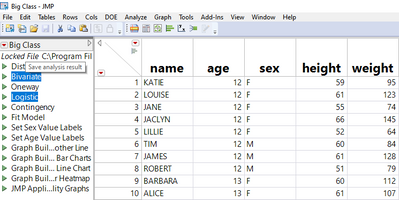- JMP will suspend normal business operations for our Winter Holiday beginning on Wednesday, Dec. 24, 2025, at 5:00 p.m. ET (2:00 p.m. ET for JMP Accounts Receivable).
Regular business hours will resume at 9:00 a.m. EST on Friday, Jan. 2, 2026. - We’re retiring the File Exchange at the end of this year. The JMP Marketplace is now your destination for add-ins and extensions.
- Subscribe to RSS Feed
- Mark Topic as New
- Mark Topic as Read
- Float this Topic for Current User
- Bookmark
- Subscribe
- Mute
- Printer Friendly Page
Discussions
Solve problems, and share tips and tricks with other JMP users.- JMP User Community
- :
- Discussions
- :
- Re: In a script, return the selected table scripts as a list
- Mark as New
- Bookmark
- Subscribe
- Mute
- Subscribe to RSS Feed
- Get Direct Link
- Report Inappropriate Content
In a script, return the selected table scripts as a list
Hi, I am aware of using the code below to return all the table scripts
scriptNames = dt << Get Table Script Names;Is there a way to only return the scripts that I have selected (if any are selected, otherwise return all).
So return [Bivariate,Logistic] in the case below
Accepted Solutions
- Mark as New
- Bookmark
- Subscribe
- Mute
- Subscribe to RSS Feed
- Get Direct Link
- Report Inappropriate Content
Re: In a script, return the selected table scripts as a list
The information is contained in the results from get selected properties, but you might have to do some work to unpick the information. Here is an example:
// example from the scripting guide
Names Default To Here( 1 );
dt = Open( "$SAMPLE_DATA/Big Class.jmp" );
dt << Select Properties( {2, 4} );
proplist = dt << Get Selected Properties();
// number of selected scripts
numSelectedScripts = nitems(proplist);
// pattern for picking out the script name
pat = "\!"en\!" => \!"" + PatArb()>>strScriptName + "\!"";
// build list of script names based on selection
lstScriptNames = {};
for (i=1,i<=numSelectedScripts,i++,
strScriptName = char(proplist[i]);
success = PatMatch(strScriptName,pat);
if (success,
insertinto(lstScriptNames,strScriptName)
)
);
show(lstScriptNames);- Mark as New
- Bookmark
- Subscribe
- Mute
- Subscribe to RSS Feed
- Get Direct Link
- Report Inappropriate Content
Re: In a script, return the selected table scripts as a list
This illustrates how to get the script:
dt = open("$SAMPLE_DATA/Big Class.jmp");
scriptNames = dt << get table script names;
// as an example, get the first script
scriptName = scriptNames[1];
script = dt << get table variable(scriptName);The script comes back as a string. You can use parse to convert it to executable JSL.
To work with selected scripts try the GetSelectedProperties message.
- Mark as New
- Bookmark
- Subscribe
- Mute
- Subscribe to RSS Feed
- Get Direct Link
- Report Inappropriate Content
Re: In a script, return the selected table scripts as a list
<< Get Selected Properties seems to do the trick dt<<Get Selected Properties(<{list of properties}>)
Names Default To Here(1);
dt = Open("$SAMPLE_DATA/Big Class.jmp");
dt << Select Properties({2, 4});
proplist = dt << Get Selected Properties();- Mark as New
- Bookmark
- Subscribe
- Mute
- Subscribe to RSS Feed
- Get Direct Link
- Report Inappropriate Content
Re: In a script, return the selected table scripts as a list
To clarify, the selected scripts are variable. So an answer with hard coded script indices is not what I'm looking for.
In other words, I want to first determine WHICH scripts I have selected and then return those.
- Mark as New
- Bookmark
- Subscribe
- Mute
- Subscribe to RSS Feed
- Get Direct Link
- Report Inappropriate Content
Re: In a script, return the selected table scripts as a list
There are no hard-coded indices. Selection of properties is there for demonstration purposes, but maybe this is more suited for you (it will return Empty() as nothing is selected):
Names Default To Here(1);
dt = Open("$SAMPLE_DATA/Big Class.jmp");
proplist = dt << Get Selected Properties();<< Get Selected Properties won't directly return you with the names of the scripts but you can fairly easily get the names from what it returns by using Arg() for example.
- Mark as New
- Bookmark
- Subscribe
- Mute
- Subscribe to RSS Feed
- Get Direct Link
- Report Inappropriate Content
Re: In a script, return the selected table scripts as a list
The information is contained in the results from get selected properties, but you might have to do some work to unpick the information. Here is an example:
// example from the scripting guide
Names Default To Here( 1 );
dt = Open( "$SAMPLE_DATA/Big Class.jmp" );
dt << Select Properties( {2, 4} );
proplist = dt << Get Selected Properties();
// number of selected scripts
numSelectedScripts = nitems(proplist);
// pattern for picking out the script name
pat = "\!"en\!" => \!"" + PatArb()>>strScriptName + "\!"";
// build list of script names based on selection
lstScriptNames = {};
for (i=1,i<=numSelectedScripts,i++,
strScriptName = char(proplist[i]);
success = PatMatch(strScriptName,pat);
if (success,
insertinto(lstScriptNames,strScriptName)
)
);
show(lstScriptNames);- Mark as New
- Bookmark
- Subscribe
- Mute
- Subscribe to RSS Feed
- Get Direct Link
- Report Inappropriate Content
Re: In a script, return the selected table scripts as a list
That is perfect! Thanks for the detailed solution
- Mark as New
- Bookmark
- Subscribe
- Mute
- Subscribe to RSS Feed
- Get Direct Link
- Report Inappropriate Content
Re: In a script, return the selected table scripts as a list
I see now that in my own datatables the specific extraction you're using to get the English script name is not working. I do not have the multi-language structure that I see in the big class datatable. Is this something that changed recently, or possibly some language setting within JMP that causes it to be different between systems?
I've changed your pat variable to be like this to make it work for me.
pat = "\!"" + Pat Arb() >> strScriptName + "\!"";- Mark as New
- Bookmark
- Subscribe
- Mute
- Subscribe to RSS Feed
- Get Direct Link
- Report Inappropriate Content
Re: In a script, return the selected table scripts as a list
The localized sample tables are created by the JMP localization team. Tables you create will not have L10N data. Your solution is fine for non-sample data tables (any table you create.)
Keeping only one copy of each sample table makes shipping a new version of JMP every 18 months easier. During the JMP 4 era the sample tables were cloned and translated, and then updated tables had to be re-translated for JMP 5. What a nightmare!
Recommended Articles
- © 2026 JMP Statistical Discovery LLC. All Rights Reserved.
- Terms of Use
- Privacy Statement
- Contact Us