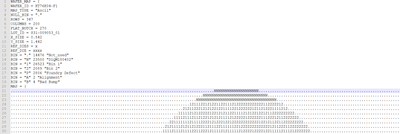- We’re retiring the File Exchange at the end of this year. The JMP Marketplace is now your destination for add-ins and extensions.
- JMP 19 is here! Learn more about the new features.
- Subscribe to RSS Feed
- Mark Topic as New
- Mark Topic as Read
- Float this Topic for Current User
- Bookmark
- Subscribe
- Mute
- Printer Friendly Page
Discussions
Solve problems, and share tips and tricks with other JMP users.- JMP User Community
- :
- Discussions
- :
- Re: Import x and y values from the text file to jmp table and create wafer map
- Mark as New
- Bookmark
- Subscribe
- Mute
- Subscribe to RSS Feed
- Get Direct Link
- Report Inappropriate Content
Import x and y values from the text file to jmp table
Hi,
Reading each line in text file and import each string as a separate row in the jmp data table
- Mark as New
- Bookmark
- Subscribe
- Mute
- Subscribe to RSS Feed
- Get Direct Link
- Report Inappropriate Content
Re: Import x and y values from the text file to jmp table and create wafer map
It's a masterpiece. Thank you very much! :grinning_face:
- Mark as New
- Bookmark
- Subscribe
- Mute
- Subscribe to RSS Feed
- Get Direct Link
- Report Inappropriate Content
Re: Import x and y values from the text file to jmp table and create wafer map
@jthi
Just a quick question
The actual text file contains wafer information in the beginning. I want to store the data from row 21. I modified jsl as below. It does read as expected. Any suggestions?
map_str = Load Text File();
l = Words( map_str, "\!N" );
rowc = N Items( l );
colc = N Items( Words( l[21], "" ) ); //// edits
dt = New Table( "Untitled",
Add Rows( rowc * colc ),
New Column( "X", Numeric, Continuous ),
New Column( "Y", Numeric, Continuous ),
New Column( "bin", Character, Nominal, Label( 1 ) )
);
For Each( {line, idx}, l,
cur_rows = ((idx - 1) * colc :: (idx * colc - 1)) + 1;
dt[cur_rows, "X"] = ((1 :: colc))`;
dt[cur_rows, "Y"] = (J( 1, colc ) * (idx))`;
dt[cur_rows, "bin"] = Words( line, "" );
);
- Mark as New
- Bookmark
- Subscribe
- Mute
- Subscribe to RSS Feed
- Get Direct Link
- Report Inappropriate Content
Re: Import x and y values from the text file to jmp table and create wafer map
You should use some method to get only the wafermap (if you only care about it). Currently you are using the whole text file. Some options for that are
- Regex
- Substr with Contains
- Words and split on {}
- Words and split on row change and combine that with Contains to
- hard coding lines and getting wafermap based on those (usually very bad idea)
- Mark as New
- Bookmark
- Subscribe
- Mute
- Subscribe to RSS Feed
- Get Direct Link
- Report Inappropriate Content
Re: Import x and y values from the text file to jmp table and create wafer map
Sorry to bother you again. I tried substr but there's something not correct in the code. If you could modify, it would be great
map_str = Load Text File();
l = Words( map_str, "\!N" );
rowc = N Items( l );
colc = N Items( Words( l[21], "" ) ); //// edits
dt = New Table( "Untitled",
Add Rows( rowc * colc ),
New Column( "X", Numeric, Continuous ),
New Column( "Y", Numeric, Continuous ),
New Column( "bin", Character, Nominal, Label( 1 ) )
);
For Each( {line, idx}, l,
cur_rows = ((idx - 1) * colc :: (idx * colc - 1)) + 1;
dt[cur_rows, "X"] = ((1 :: colc))`;
dt[cur_rows, "Y"] = (J( 1, colc ) * (idx))`;
dt[cur_rows, "bin"] = substr( line, 1 );
);
- Mark as New
- Bookmark
- Subscribe
- Mute
- Subscribe to RSS Feed
- Get Direct Link
- Report Inappropriate Content
Re: Import x and y values from the text file to jmp table and create wafer map
You need to manipulate the string you get from Load Text File() in such a way that you end up with string which contains only the wafermap part of the text file. This won't give final string needed but gives one idea what you could do. See Scripting Index (and JMP Help) on how Substr and Contains work. It also has one option on using Words and Contains, which also needs some modifications to get correct list.
Names Default To Here(1);
demo_str = "SOMETHING
TEXT
EXAMPLE
MAP = {
.X.
XXX
.X.
}";
map_str = Substr(demo_str, Contains(demo_str, "MAP = {"));
show(map_str);
stop();
demo_list = Words(demo_str, "\!N");
map_start = Contains(demo_list, "MAP = {");
map_list = demo_list[map_start::N Items(demo_list)];
show(map_list);
- Mark as New
- Bookmark
- Subscribe
- Mute
- Subscribe to RSS Feed
- Get Direct Link
- Report Inappropriate Content
Re: Import x and y values from the text file to jmp table and create wafer map
That's good explanation @jthi .
Quick question:
The below statement will start reading data from second row of the list. I don't want to read the last row which contains brace "}".
How can I define the end line in the script
map_str = Substr(demo_str, Contains(demo_str, ".X."));
- Mark as New
- Bookmark
- Subscribe
- Mute
- Subscribe to RSS Feed
- Get Direct Link
- Report Inappropriate Content
Re: Import x and y values from the text file to jmp table and create wafer map
map_str = Substr(
demo_str,
Contains( demo_str, ".X." ),
Length( demo_str ) - Contains( demo_str, ".X." ) -1
);Note: Look in the Scripting Index for definition and examples for the Stbstr() function
- Mark as New
- Bookmark
- Subscribe
- Mute
- Subscribe to RSS Feed
- Get Direct Link
- Report Inappropriate Content
Re: Import x and y values from the text file to jmp table and create wafer map
Your approach works if the pattern in the first row matches with the contain statement. I have several wafer maps which won't have same patterns. The only similarity is the wafer pattern starts at row number 21 in the text file. Is there a way to define the row number where the script will start reading?. I have attached a wafer map text file for reference (better view on note pad ++)
- Mark as New
- Bookmark
- Subscribe
- Mute
- Subscribe to RSS Feed
- Get Direct Link
- Report Inappropriate Content
Re: Import x and y values from the text file to jmp table and create wafer map
You could try Contains with "MAP = {". This should give you the location of "MAP = {" in the string and then use that knowledge with Substr to get what you want
- Mark as New
- Bookmark
- Subscribe
- Mute
- Subscribe to RSS Feed
- Get Direct Link
- Report Inappropriate Content
Re: Import x and y values from the text file to jmp table and create wafer map
You could try Contains with "MAP = {". This should give you the location of "MAP = {" in the string and then use that knowledge with Substr to get what you want. Also check scripting index (and possibly JMP Help which you can open from Scripting Index) to understand how Substr (and other functions) work.
Recommended Articles
- © 2025 JMP Statistical Discovery LLC. All Rights Reserved.
- Terms of Use
- Privacy Statement
- Contact Us