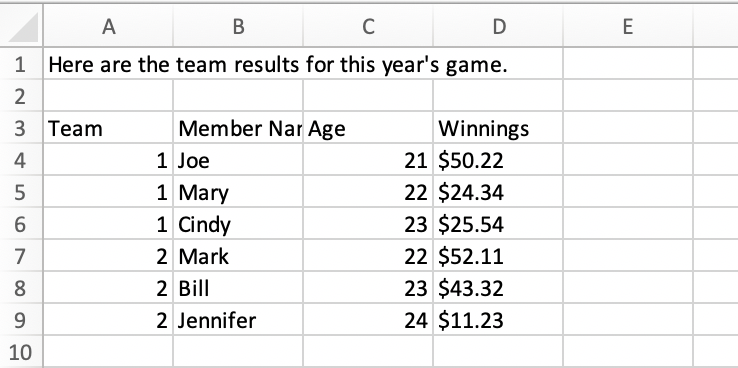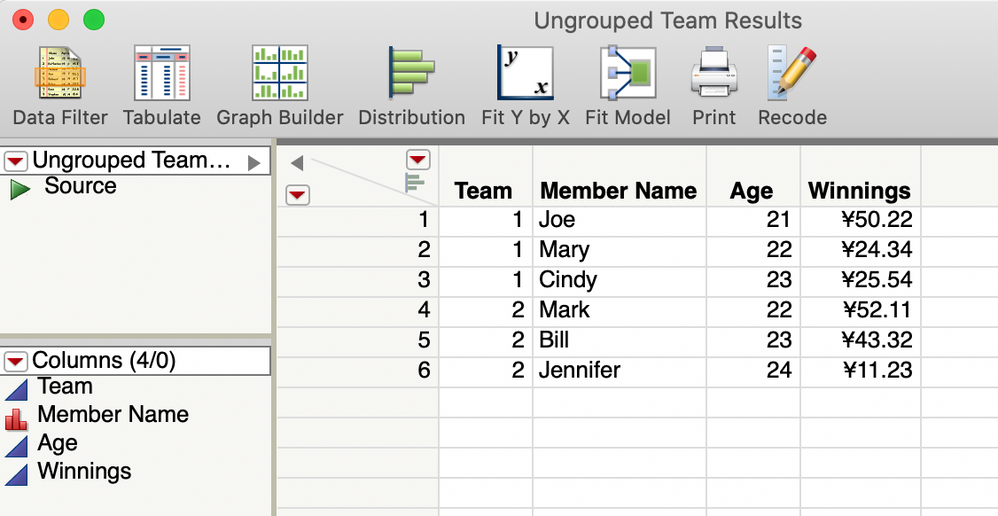Turn on suggestions
Auto-suggest helps you quickly narrow down your search results by suggesting possible matches as you type.
Options
- Subscribe to RSS Feed
- Mark Topic as New
- Mark Topic as Read
- Float this Topic for Current User
- Bookmark
- Subscribe
- Mute
- Printer Friendly Page
Discussions
Solve problems, and share tips and tricks with other JMP users.- JMP User Community
- :
- Discussions
- :
- Re: Import csv file using specified row as column names
- Mark as New
- Bookmark
- Subscribe
- Mute
- Subscribe to RSS Feed
- Get Direct Link
- Report Inappropriate Content
Import csv file using specified row as column names
Jan 29, 2020 12:24 PM
(6632 views)
Hi all,
I wonder to import csv file using specified row as column names (row 3 in this case).
Here is the csv file format:
Here is the target jmp table format I want:
I wrote the below scripts, but failed:
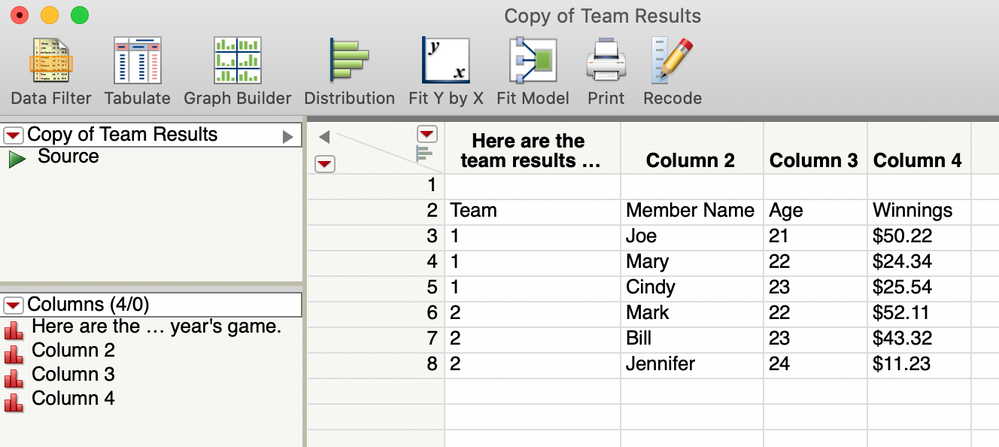
Names Default To Here( 1 );
Files = Pick File(
"Select CSV File",
"$Downloads",
{"JMP Files|jmp;jsl;jrn", "All Files|*"},
1,
0,
"",
"multiple"
);
For( i = 1, i <= N Items( Files ), i++,
Try( Open(
Files[i],
Worksheet Settings(
1,
Has Column Headers(1),
Number of Rows in headers(2),
Headers Start on Row(2),
Data Starts on Row(8)
)
)
)
);Any advice? Thanks
1 ACCEPTED SOLUTION
Accepted Solutions
- Mark as New
- Bookmark
- Subscribe
- Mute
- Subscribe to RSS Feed
- Get Direct Link
- Report Inappropriate Content
Re: Import csv file using specified row as column names
Here is the source used by JMP to open a .csv file. As can be seen, there are options for Column Names Start() and Data Starts().
You should be able to modify this code to meet your needs
Open(
"C:\Users\Jim\Documents\Big Class.csv",
columns(
New Column( "name", Character, "Nominal" ),
New Column( "age", Numeric, "Continuous", Format( "Best", 12 ) ),
New Column( "sex", Character, "Nominal" ),
New Column( "height", Numeric, "Continuous", Format( "Best", 12 ) ),
New Column( "weight", Numeric, "Continuous", Format( "Best", 12 ) )
),
Import Settings(
End Of Line( CRLF, CR, LF ),
End Of Field( Comma, CSV( 0 ) ),
Strip Quotes( 1 ),
Use Apostrophe as Quotation Mark( 0 ),
Use Regional Settings( 0 ),
Scan Whole File( 1 ),
Treat empty columns as numeric( 0 ),
CompressNumericColumns( 0 ),
CompressCharacterColumns( 0 ),
CompressAllowListCheck( 0 ),
Labels( 1 ),
Column Names Start( 1 ),
Data Starts( 2 ),
Lines To Read( "All" ),
Year Rule( "20xx" )
)
)
Jim
3 REPLIES 3
- Mark as New
- Bookmark
- Subscribe
- Mute
- Subscribe to RSS Feed
- Get Direct Link
- Report Inappropriate Content
Re: Import csv file using specified row as column names
Created:
Jan 29, 2020 12:28 PM
| Last Modified: Jan 29, 2020 10:08 AM
(6631 views)
| Posted in reply to message from Adam_Xu 01-29-2020
Sorry, this scripts:
Names Default To Here( 1 );
Files = Pick File(
"Select CSV File",
"$Downloads",
{"JMP Files|jmp;jsl;jrn", "All Files|*"},
1,
0,
"",
"multiple"
);
For( i = 1, i <= N Items( Files ), i++,
Try(
Open(
Files[i],
Worksheet Settings(
1,
Has Column Headers( 1 ),
Number of Rows in headers( 2 ),
Headers Start on Row( 3 ),
Data Starts on Row( 4 )
)
)
)
);- Mark as New
- Bookmark
- Subscribe
- Mute
- Subscribe to RSS Feed
- Get Direct Link
- Report Inappropriate Content
Re: Import csv file using specified row as column names
Here is the source used by JMP to open a .csv file. As can be seen, there are options for Column Names Start() and Data Starts().
You should be able to modify this code to meet your needs
Open(
"C:\Users\Jim\Documents\Big Class.csv",
columns(
New Column( "name", Character, "Nominal" ),
New Column( "age", Numeric, "Continuous", Format( "Best", 12 ) ),
New Column( "sex", Character, "Nominal" ),
New Column( "height", Numeric, "Continuous", Format( "Best", 12 ) ),
New Column( "weight", Numeric, "Continuous", Format( "Best", 12 ) )
),
Import Settings(
End Of Line( CRLF, CR, LF ),
End Of Field( Comma, CSV( 0 ) ),
Strip Quotes( 1 ),
Use Apostrophe as Quotation Mark( 0 ),
Use Regional Settings( 0 ),
Scan Whole File( 1 ),
Treat empty columns as numeric( 0 ),
CompressNumericColumns( 0 ),
CompressCharacterColumns( 0 ),
CompressAllowListCheck( 0 ),
Labels( 1 ),
Column Names Start( 1 ),
Data Starts( 2 ),
Lines To Read( "All" ),
Year Rule( "20xx" )
)
)
Jim
- Mark as New
- Bookmark
- Subscribe
- Mute
- Subscribe to RSS Feed
- Get Direct Link
- Report Inappropriate Content
Re: Import csv file using specified row as column names
Thank you, Sir! It works
Recommended Articles
- © 2026 JMP Statistical Discovery LLC. All Rights Reserved.
- Terms of Use
- Privacy Statement
- Contact Us