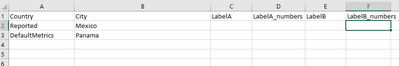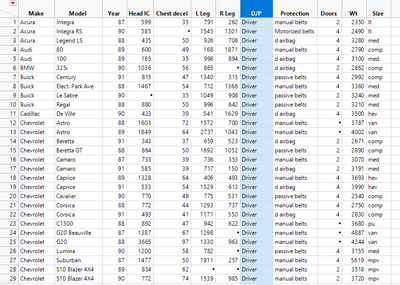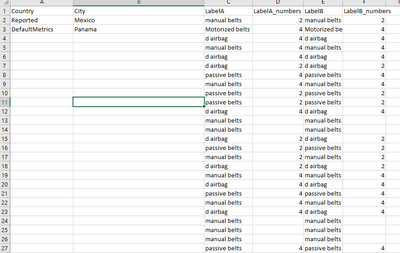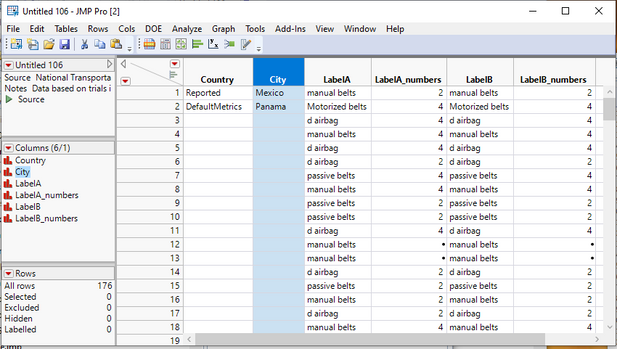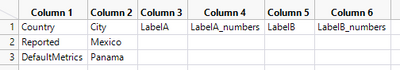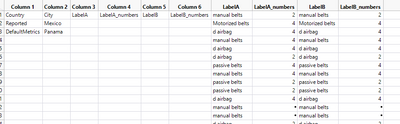- We’re retiring the File Exchange at the end of this year. The JMP Marketplace is now your destination for add-ins and extensions.
- JMP 19 is here! Learn more about the new features.
- Subscribe to RSS Feed
- Mark Topic as New
- Mark Topic as Read
- Float this Topic for Current User
- Bookmark
- Subscribe
- Mute
- Printer Friendly Page
Discussions
Solve problems, and share tips and tricks with other JMP users.- JMP User Community
- :
- Discussions
- :
- Re: Import&modify excel worksheet from jmp table columns
- Mark as New
- Bookmark
- Subscribe
- Mute
- Subscribe to RSS Feed
- Get Direct Link
- Report Inappropriate Content
Import&modify excel worksheet from jmp table columns
Hi,
I'm trying to modify excel sheet with the data from jmp table. Lets say our excel sheet in this format
and we want to fill columns "LabelA" and "LabelA_numbers" columns when "D/P" rows == "Driver" with "Protection" and "doors"
and when "D/P" rows == "Passanger" fill the rest of the rows of "Protection" and "Doors" to columns "LabelB" and "LabelB_numbers".
so the final excel sheet should look like
dt = open("$SAMPLE_DATA/Cars.jmp")
formula_Sheet = open("C:\record_table.xlsx",
Worksheet Settings(
1,
Has Column Headers( 1 )
));
How can we do this ?
Thanks
Joshua
Accepted Solutions
- Mark as New
- Bookmark
- Subscribe
- Mute
- Subscribe to RSS Feed
- Get Direct Link
- Report Inappropriate Content
Re: Import&modify excel worksheet from jmp table columns
Here is a script that gives you what you want. I am not sure it is the approach you want to take, but given your starting point, and your described ending point, I believe it is probably the most efficient way to solve the problem.
Names Default To Here( 1 );
dt = Open( "$SAMPLE_DATA/Cars.jmp" );
formula_Sheet = open("C:\record_table.xlsx");
//formula_Sheet = Open( "$DOCUMENTS\discussion group\record_table.jmp" );
formula_Sheet << delete columns( {"labela", "labela_numbers", "labelb", "labelb_numbers"} );
dt << select where( dt:name( "D/P" ) == "Driver" );
dtA = dt << subset( invisible, columns( :Protection, :Doors ), selected rows( 1 ) );
dtA:Protection << set name( "LabelA" );
dtA:Doors << set name( "LabelA_numbers" );
dt << select where( dt:name( "D/P" ) == "Passenger" );
dtB = dt << subset( invisible, columns( :Protection, :Doors ), selected rows( 1 ) );
dtB:Protection << set name( "LabelB" );
dtB:Doors << set name( "LabelB_numbers" );
dtJoin1 = dtA << Join( invisible, With( dtB ), Merge Same Name Columns,By Row Number );
Close( dtA, nosave );
Close( dtB, nosave );
dtFinal = formula_sheet << join( with( dtJoin1 ), Merge Same Name Columns,By Row Number );
Close( dtJoin1, nosave );
Close( formula_sheet, nosave );
- Mark as New
- Bookmark
- Subscribe
- Mute
- Subscribe to RSS Feed
- Get Direct Link
- Report Inappropriate Content
Re: Import&modify excel worksheet from jmp table columns
Here is a script that gives you what you want. I am not sure it is the approach you want to take, but given your starting point, and your described ending point, I believe it is probably the most efficient way to solve the problem.
Names Default To Here( 1 );
dt = Open( "$SAMPLE_DATA/Cars.jmp" );
formula_Sheet = open("C:\record_table.xlsx");
//formula_Sheet = Open( "$DOCUMENTS\discussion group\record_table.jmp" );
formula_Sheet << delete columns( {"labela", "labela_numbers", "labelb", "labelb_numbers"} );
dt << select where( dt:name( "D/P" ) == "Driver" );
dtA = dt << subset( invisible, columns( :Protection, :Doors ), selected rows( 1 ) );
dtA:Protection << set name( "LabelA" );
dtA:Doors << set name( "LabelA_numbers" );
dt << select where( dt:name( "D/P" ) == "Passenger" );
dtB = dt << subset( invisible, columns( :Protection, :Doors ), selected rows( 1 ) );
dtB:Protection << set name( "LabelB" );
dtB:Doors << set name( "LabelB_numbers" );
dtJoin1 = dtA << Join( invisible, With( dtB ), Merge Same Name Columns,By Row Number );
Close( dtA, nosave );
Close( dtB, nosave );
dtFinal = formula_sheet << join( with( dtJoin1 ), Merge Same Name Columns,By Row Number );
Close( dtJoin1, nosave );
Close( formula_sheet, nosave );
- Mark as New
- Bookmark
- Subscribe
- Mute
- Subscribe to RSS Feed
- Get Direct Link
- Report Inappropriate Content
Re: Import&modify excel worksheet from jmp table columns
Thanks Jim,
First of all when I read the record_table.xlsx I'm getting the table like this
and after running the script getting this
one anothe thing is that lets say if I want to change City column row 2 = "panama" with "colombia" how can I do that ?
Thanks
- Mark as New
- Bookmark
- Subscribe
- Mute
- Subscribe to RSS Feed
- Get Direct Link
- Report Inappropriate Content
Re: Import&modify excel worksheet from jmp table columns
There are several ways to make the change you are asking, but the most direct way would be
:City[2] = "colombia";I strongly suggest you take the time to go through the JMP Scripting Guide. It is available in the JMP Documentation Library found under the Help pull down menu.
- Mark as New
- Bookmark
- Subscribe
- Mute
- Subscribe to RSS Feed
- Get Direct Link
- Report Inappropriate Content
Re: Import&modify excel worksheet from jmp table columns
formula_Sheet = open("C:\record_table.xlsx", Worksheet Settings(
1,
Has Column Headers( 1 )))
- Mark as New
- Bookmark
- Subscribe
- Mute
- Subscribe to RSS Feed
- Get Direct Link
- Report Inappropriate Content
Re: Import&modify excel worksheet from jmp table columns
You should use the JMP Excel Wizard to open your file once, and then go to the Source entry in the Data Tables "Table Panel" at the upper left hand side of the data table, right click on the green arrow and select Edit. It will show you the JSL to use to properly read in the table you are reading in.
Recommended Articles
- © 2025 JMP Statistical Discovery LLC. All Rights Reserved.
- Terms of Use
- Privacy Statement
- Contact Us