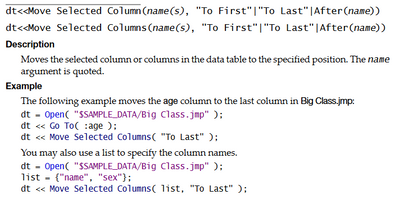Turn on suggestions
Auto-suggest helps you quickly narrow down your search results by suggesting possible matches as you type.
Options
- Subscribe to RSS Feed
- Mark Topic as New
- Mark Topic as Read
- Float this Topic for Current User
- Bookmark
- Subscribe
- Mute
- Printer Friendly Page
Discussions
Solve problems, and share tips and tricks with other JMP users.- JMP User Community
- :
- Discussions
- :
- I cant move newly created columns to specific locations
- Mark as New
- Bookmark
- Subscribe
- Mute
- Subscribe to RSS Feed
- Get Direct Link
- Report Inappropriate Content
I cant move newly created columns to specific locations
Aug 11, 2023 03:47 PM
(2014 views)
I cant make my code work. I am trying to move some newly created columns to specific locations but I get the next error:
"Unrecognized key word"
Do you guys have any ideas of whats wrong here?
ColDelta=(ColNum-2)/2;
ColStart=4;
For(k=1, k<=ColDelta, k++,
TabData << Move Selected Columns(
Column (ColNum+k), after(Column(ColStart))
);
ColStart=ColStart+3;
);
1 ACCEPTED SOLUTION
Accepted Solutions
- Mark as New
- Bookmark
- Subscribe
- Mute
- Subscribe to RSS Feed
- Get Direct Link
- Report Inappropriate Content
Re: I cant move newly created columns to specific locations
Try adding curly braces, like this:
ColDelta=(ColNum-2)/2;
ColStart=4;
For(k=1, k<=ColDelta, k++,
TabData << Move Selected Columns(
{Column (ColNum+k)}, after(Column(ColStart))
);
ColStart=ColStart+3;
);
4 REPLIES 4
- Mark as New
- Bookmark
- Subscribe
- Mute
- Subscribe to RSS Feed
- Get Direct Link
- Report Inappropriate Content
Re: I cant move newly created columns to specific locations
Try adding curly braces, like this:
ColDelta=(ColNum-2)/2;
ColStart=4;
For(k=1, k<=ColDelta, k++,
TabData << Move Selected Columns(
{Column (ColNum+k)}, after(Column(ColStart))
);
ColStart=ColStart+3;
);- Mark as New
- Bookmark
- Subscribe
- Mute
- Subscribe to RSS Feed
- Get Direct Link
- Report Inappropriate Content
Re: I cant move newly created columns to specific locations
Perfect! It worked perfectly. Do you have an explanation on why or when I should use the curly braces?
- Mark as New
- Bookmark
- Subscribe
- Mute
- Subscribe to RSS Feed
- Get Direct Link
- Report Inappropriate Content
Re: I cant move newly created columns to specific locations
Well, kind of. I tried them, because it can take a list of columns. In this case, it seems to want even a single column in list format.
- Mark as New
- Bookmark
- Subscribe
- Mute
- Subscribe to RSS Feed
- Get Direct Link
- Report Inappropriate Content
Re: I cant move newly created columns to specific locations
You might find syntax information sometimes from JMP Help Scripting Guide > Data Tables > Work with Columns > Rearrange and Move Columns or JSL Syntax Reference (can be found from JMP Documentation page)
-Jarmo
Recommended Articles
- © 2026 JMP Statistical Discovery LLC. All Rights Reserved.
- Terms of Use
- Privacy Statement
- Contact Us