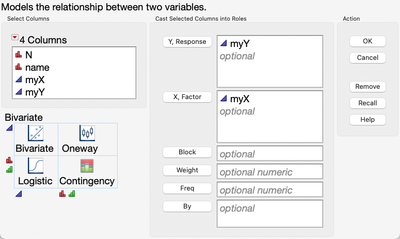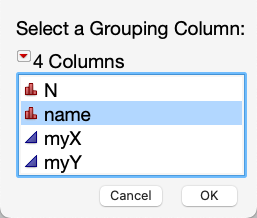- Subscribe to RSS Feed
- Mark Topic as New
- Mark Topic as Read
- Float this Topic for Current User
- Bookmark
- Subscribe
- Mute
- Printer Friendly Page
Discussions
Solve problems, and share tips and tricks with other JMP users.- JMP User Community
- :
- Discussions
- :
- How to use correctly "Group Y by..." option in "Fit Y by X" platform?
- Mark as New
- Bookmark
- Subscribe
- Mute
- Subscribe to RSS Feed
- Get Direct Link
- Report Inappropriate Content
How to use correctly "Group Y by..." option in "Fit Y by X" platform?
Accepted Solutions
- Mark as New
- Bookmark
- Subscribe
- Mute
- Subscribe to RSS Feed
- Get Direct Link
- Report Inappropriate Content
Re: How do I get "Group Y by..." option in "Fit Y by X" platform (why it doesn't work)
Can you explain how it's not working for you? The Group By option will cause the Fit commands to perform one fit for each level of the grouping variable.
I used your data table and and ran Fit Y by X with myX and myY respectively.
Then I chose the "Group By..." option from the Bivariate menu and used Name as the Grouping variable.
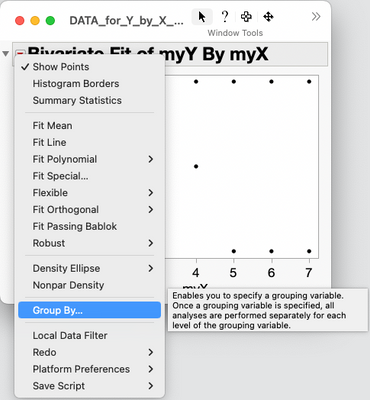
Then fit a line and got this result:

- Mark as New
- Bookmark
- Subscribe
- Mute
- Subscribe to RSS Feed
- Get Direct Link
- Report Inappropriate Content
Re: How do I get "Group Y by..." option in "Fit Y by X" platform (why it doesn't work)
First, welcome to the community.
Use the Group by when running the platform Fit Y by X. I have added the script to your data table.
- Mark as New
- Bookmark
- Subscribe
- Mute
- Subscribe to RSS Feed
- Get Direct Link
- Report Inappropriate Content
Re: How do I get "Group Y by..." option in "Fit Y by X" platform (why it doesn't work)
What am I doing wrong?
- Mark as New
- Bookmark
- Subscribe
- Mute
- Subscribe to RSS Feed
- Get Direct Link
- Report Inappropriate Content
Re: How do I get "Group Y by..." option in "Fit Y by X" platform (why it doesn't work)
Can you explain how it's not working for you? The Group By option will cause the Fit commands to perform one fit for each level of the grouping variable.
I used your data table and and ran Fit Y by X with myX and myY respectively.
Then I chose the "Group By..." option from the Bivariate menu and used Name as the Grouping variable.
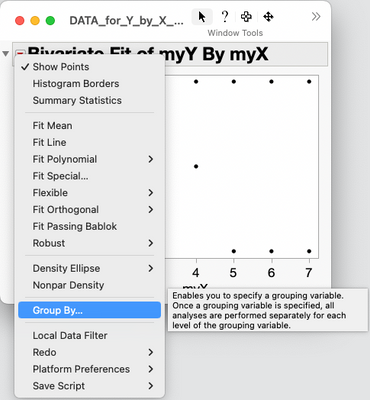
Then fit a line and got this result:

Recommended Articles
- © 2026 JMP Statistical Discovery LLC. All Rights Reserved.
- Terms of Use
- Privacy Statement
- Contact Us